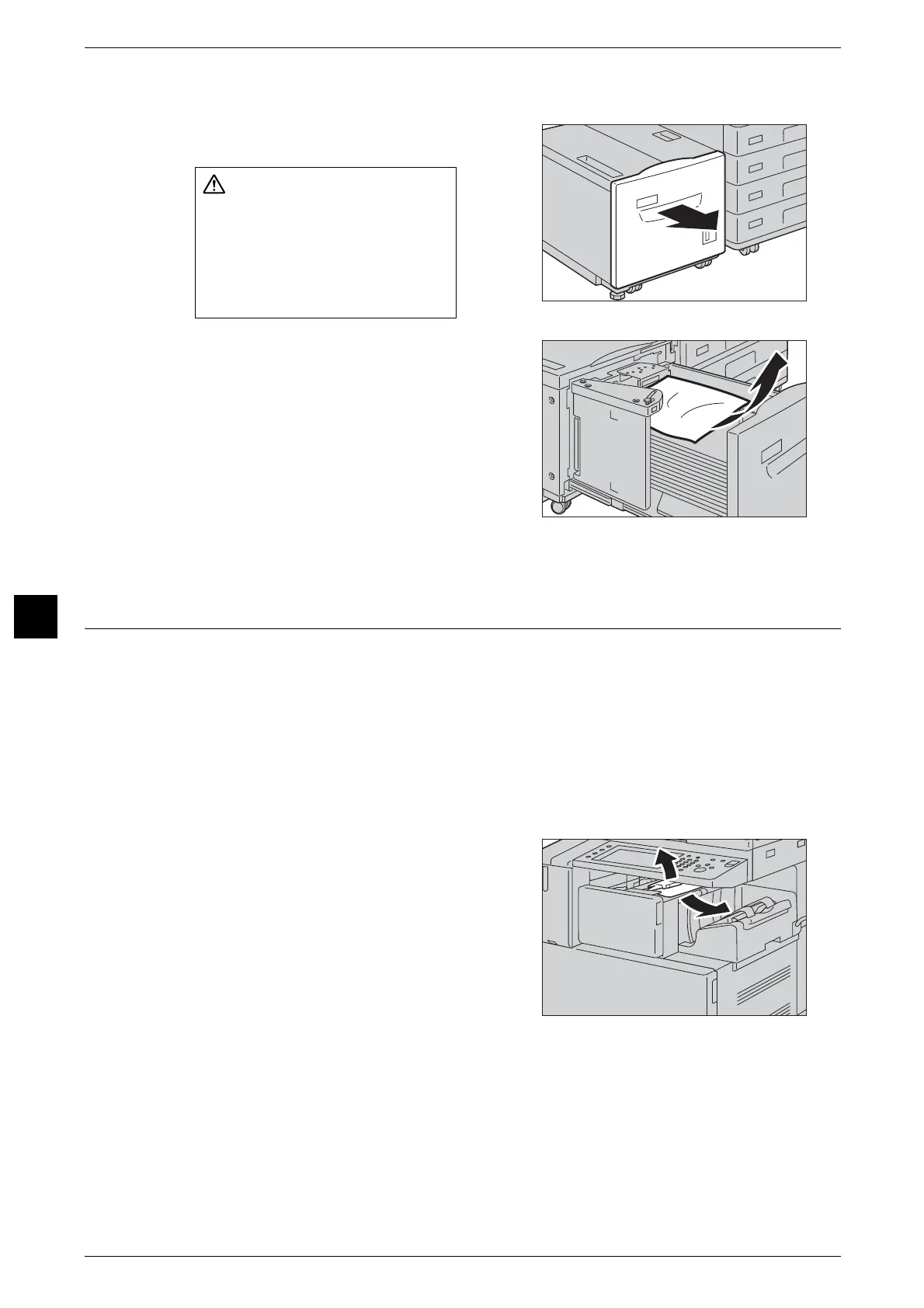6 Troubleshooting
118
Troubleshooting
6
Paper Jams in Tray 6
1
Pull out Tray 6 until it stops.
2
Remove the jammed paper.
Note • If the paper is torn, make sure no pieces of
paper remain inside Tray 6.
3
Push Tray 6 in gently until it stops.
Paper Jams in Finisher A2
The following describes how to clear paper jams occurring in the Finisher A2 (optional).
The following shows the reference section for the procedures to clear a paper jam in each
location.
Paper Jams under the Finisher Top Cover.............................................................................................................................. 118
Paper Jams in the Finisher Transport...................................................................................................................................... 119
Paper Jams in Fusing Unit ......................................................................................................................................................... 119
Paper Jams under the Finisher Top Cover
1
Open the finisher top cover and remove the
jammed paper.
Note • If the paper is torn, make sure no piece of
paper remains inside the machine.
2
Close the finisher top cover.
If you need to pull out a tray to
remove paper jam, contact Fuji
Xerox Customer Support
Center. Do not pull out a tray,
otherwise it may cause injuries.
