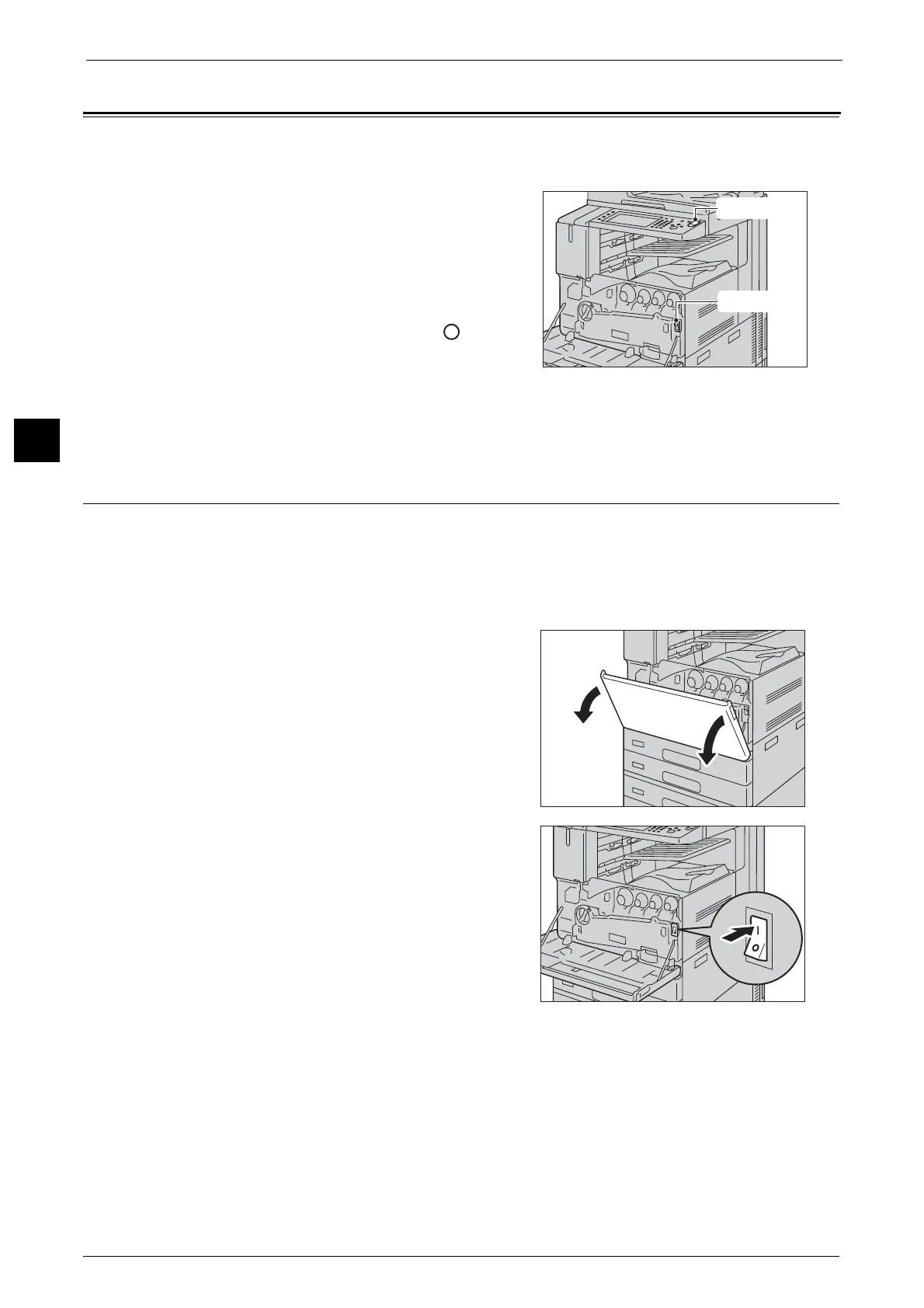2 Product Overview
52
Product Overview
2
Power On/Off
The machine is provided with the push-button power switch and the main power switch.
Push-button power switch
To use the machine, press the push-button
power switch to switch its power on. You can
start operations after the machine warms up.
Main power switch
Press the main power switch to the [ ] position.
The <Main Power> indicator goes out on the
right side of the control panel, and the machine
powers off. Do not switch the main power off
except when you connect a cable to the machine or clean the machine. Switching off the
main power may erase the data in the memory when using the Fax service.
Switching the Main Power On
The following describes how to switch the main power on.
Important •Do not switch off the main power immediately after switching on the main power. This may damage
the hard disk and the memory or cause the machine malfunction.
1
Make sure that the power cord is plugged in correctly.
2
Open the front cover.
3
Press the main power switch to the [ | ] position
to switch the main power on.
The <Main Power> indicator lights up on the
control panel.
4
Close the front cover.
Push-button power
switch
Main power switch
