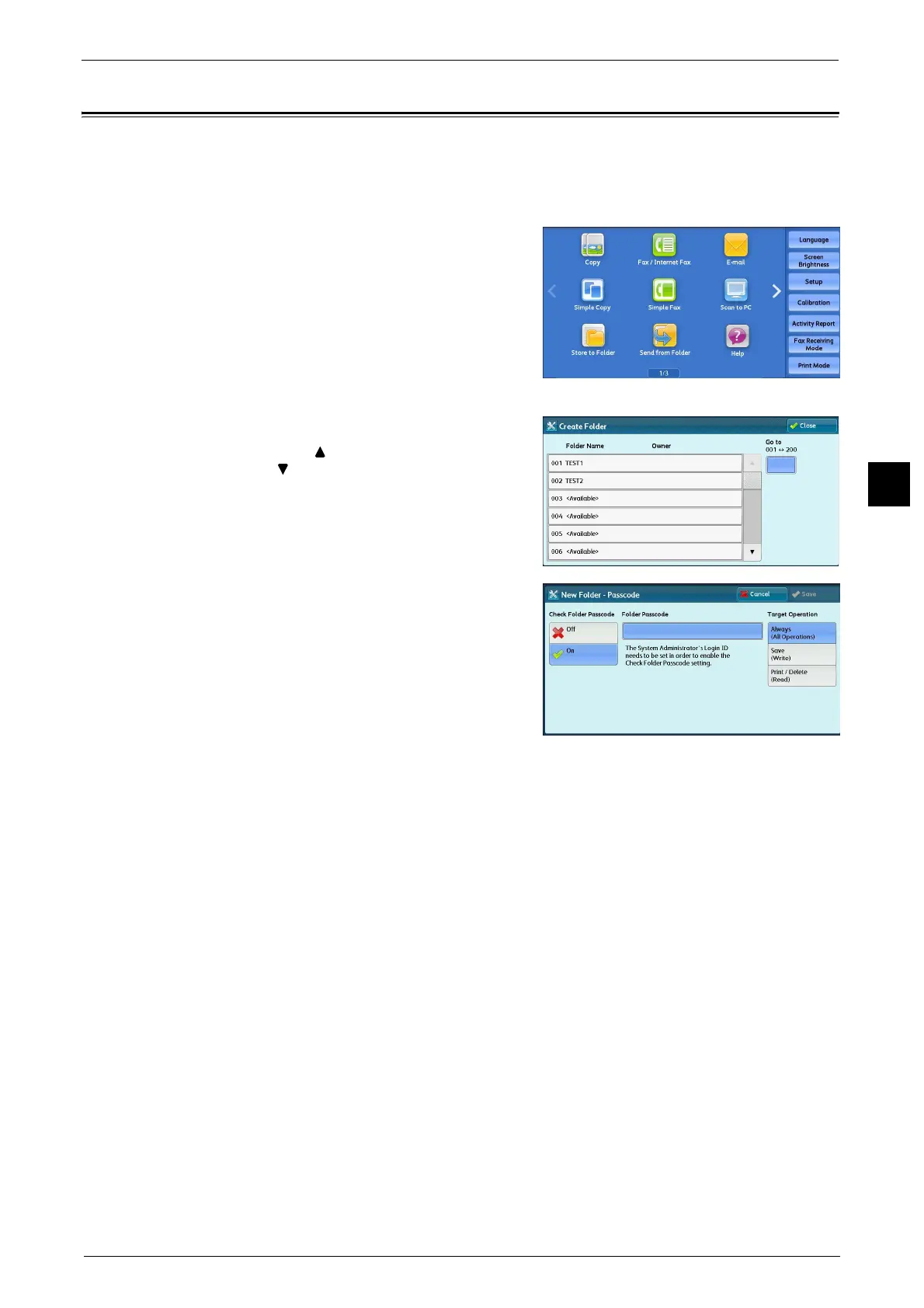Creating Folders
79
Basic Operation
3
Creating Folders
Use this feature to create folders for saving confidential incoming fax documents or scanned
documents. Fax documents in folders can be printed out at a convenient time and scanned
documents in folders can be imported to computers.
1
Select [Setup].
2
Select [Create Folder].
3
Select the folder to create.
Note • Select [ ] to return to the previous screen or
[ ] to move to the next screen.
• Entering a 3-digit folder number with the
numeric keypad displays the specified folder
at the top of the column.
4
When you create a folder, the [New Folder -
Passcode] screen appears. Select items, and
then select [Save].
Note • When you select a folder already created, the
[Folder XXX - Create/Delete] screen appears.
5
Select items and set the required settings.
6
When you finish required settings, select [Save].
