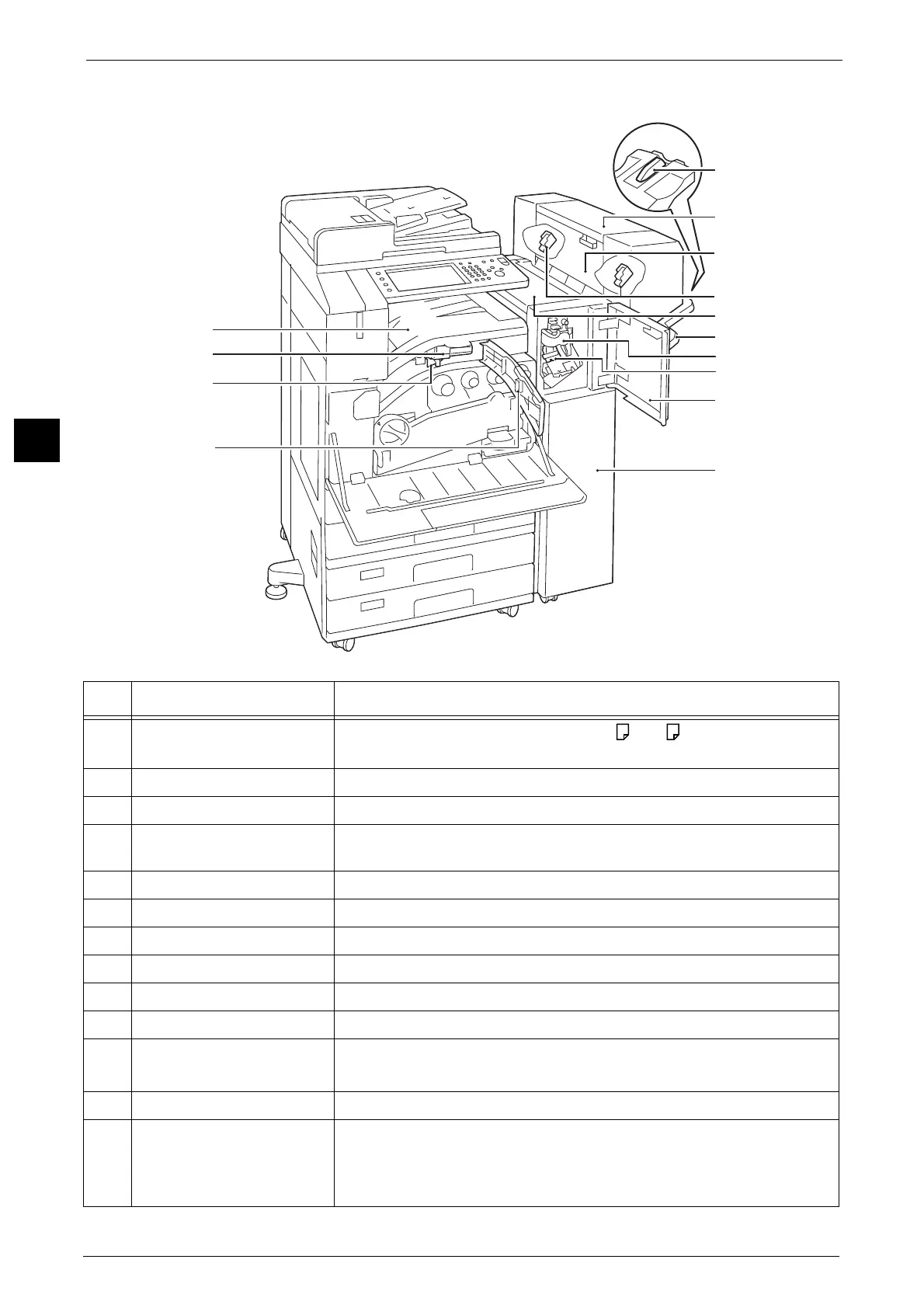2 Product Overview
44
Product Overview
2
Finisher B1 (optional)
No. Component Function
1 Tray attachment
Install this attachment when delivering A4 or B5 paper to the finisher
tray without stapling.
2 Booklet unit (optional) Staples creased outputs.
3 Booklet unit side cover Open this cover when replacing the booklet staple cartridge.
4 Booklet staple cartridge Contains staples. Remove this cartridge when replacing or adding staples, or
clearing staple jams.
5 Top cover Open this cover to clear paper jams.
6 Finisher tray Stapled or creased outputs are delivered here.
7 Creaser unit Creases outputs in half.
8 Staple cartridge Contains staples.
9 Front cover Open this cover when clearing paper jams or replacing staples.
10 Finisher B1 Staples copies or prints.
11 Front transport cover Open this cover when discarding punch scraps.
Note • Open the front cover of the machine before opening the cover.
12 Hole-punch waste container Collects scraps from the puncher.
13 US 2/3 Hole Punch Kit
(optional)
2/4 Hole Punch Kit (optional)
Hole-punches outputs.
Note • The distance between the two holes made with the US 2/3 Hole Punch
Kit (US standard) is 70 mm, which is different from the 80 mm distance
made with the 2/4 Hole Punch Kit.
