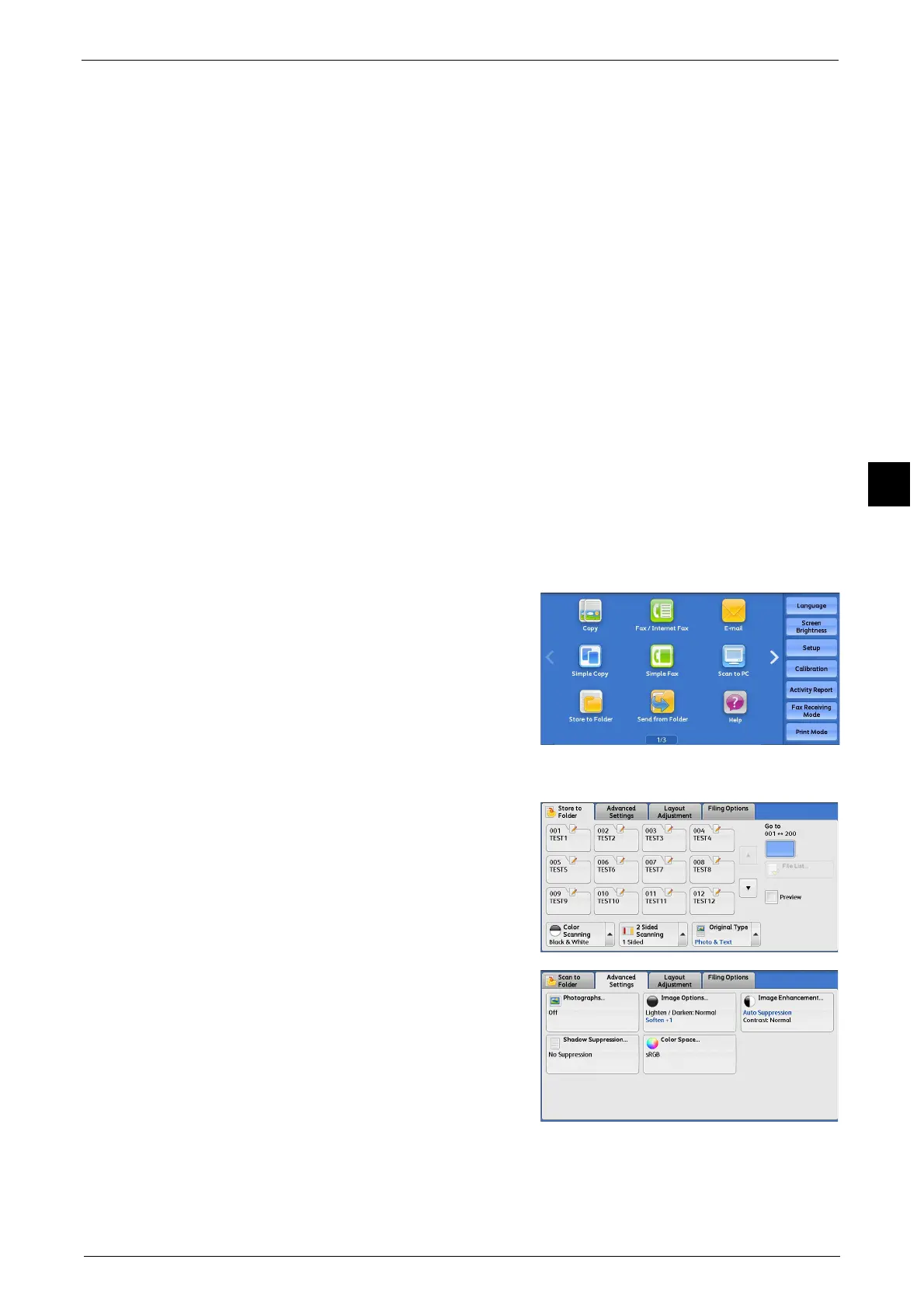Scanning Procedure
73
Basic Operation
3
Scan to PC
Scans a document and sends the scanned data to a network computer via the FTP or SMB
protocol.
When Scan to My Folder is enabled and the Remote Access feature is available, the scanned
data can be transferred to a different destination according to an authenticated user.
Store to USB
Scans a document and saves the scanned data to a USB memory device.
Store & Send Link
Scans a document and temporarily saves the scanned data on the machine. The user is
notified by e-mail of the URL to the location where the scanned data is stored. Then, the user
can access the URL to retrieve the scanned data.
Store to WSD
You can scan documents set on the machine and save the scanned data by operating your
computer. Also, you can save the scanned data to a computer on the network.
Note • WSD stands for Web Services on Devices.
The following describes how to store the scanned data into a folder as an example.
1
Press the <Services Home> button.
2
Select [Store to Folder].
3
If the previous settings still remain, press the
<Clear All> button.
4
Specify a folder to save the data in.
5
Select each tab, and configure features as
necessary.
