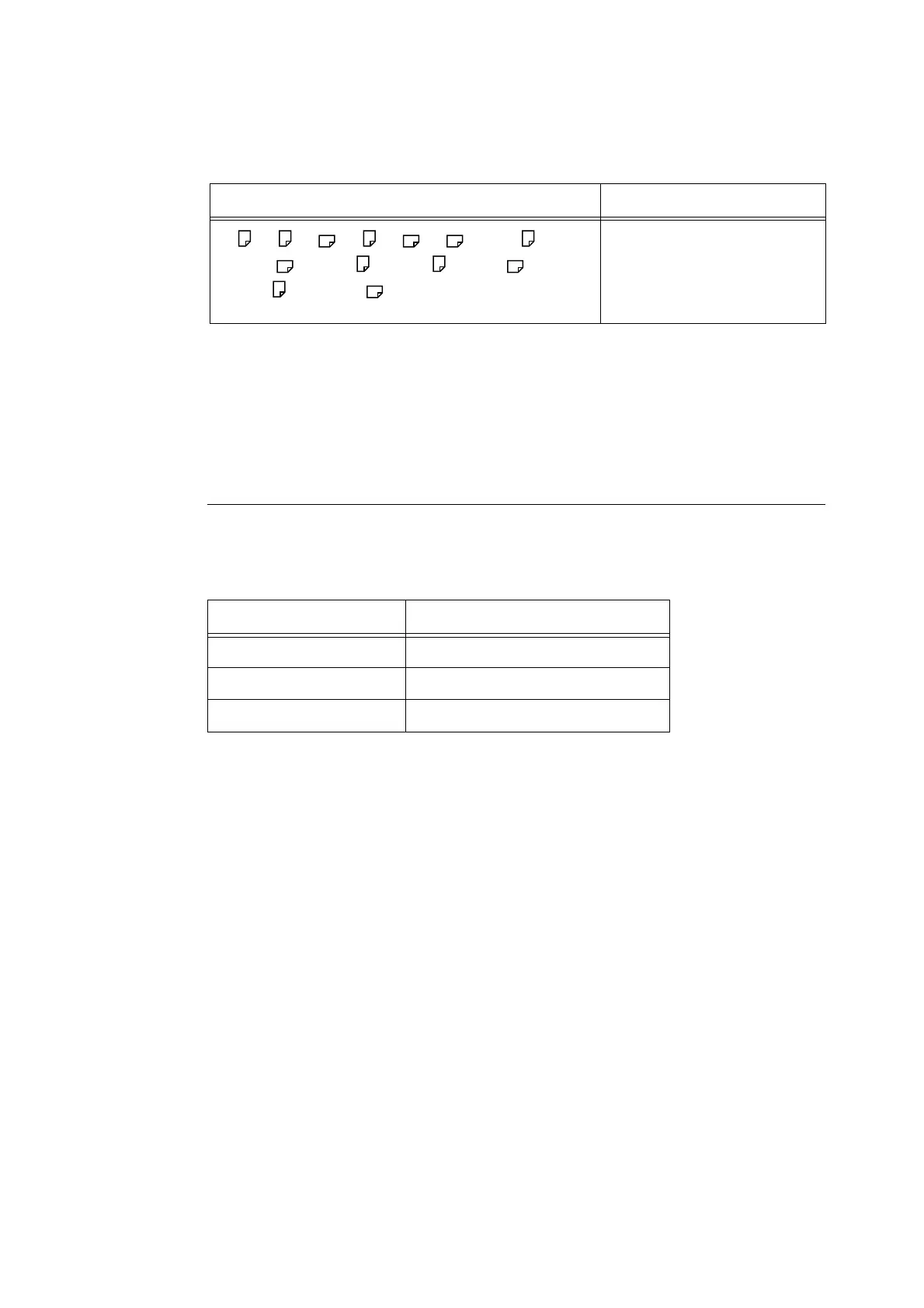4.1 About Paper 103
Paper for 2-Sided Printing
The following sizes and types of paper can be used for automatic 2-sided printing when
using the Duplex unit (optional).
Note
• If you want to print on both sides of a type of paper that is not supported for duplex printing, print the
front side and then reload the paper manually and print the reverse side (this is only possible if the front
side was printed with this machine). In this case, for plain paper only, the paper type can be set to "Plain
Side 2" with the printer driver.
• Depending on paper quality, paper fiber orientation, and other factors, proper printing may not be
possible with some types of paper. The use of standard paper is recommended.
Supported Paper Specifications
If using general paper (commercially available paper), make sure that it meets the following
specifications. To achieve the best print quality, however, we recommend you to use
standard paper instead.
Paper Size Paper Type
A3 , B4 , A4 , A4 , B5 , A5 , 11 x 17" ,
5.5 x 8.5" , 8.5 x 14" , 8.5 x 13" , 8.5 x 11" ,
8.5 x 11" , 7.25 x 10.5" ,
Custom Paper (Width: 100 - 297 mm, Length: 139 - 432 mm)
Plain (60 - 90g/m
2
),
Recycled (60 - 90 g/m
2
),
Light Weight (60 - 90 g/m
2
),
Heavyweight (91 - 157 g/m
2
)
Paper Tray Specifications (G.S.M.)
Bypass tray
60 - 216 g/m
2
Tray1
60 - 216 g/m
2
Tray 2 - 3 (optional)
60 - 216 g/m
2