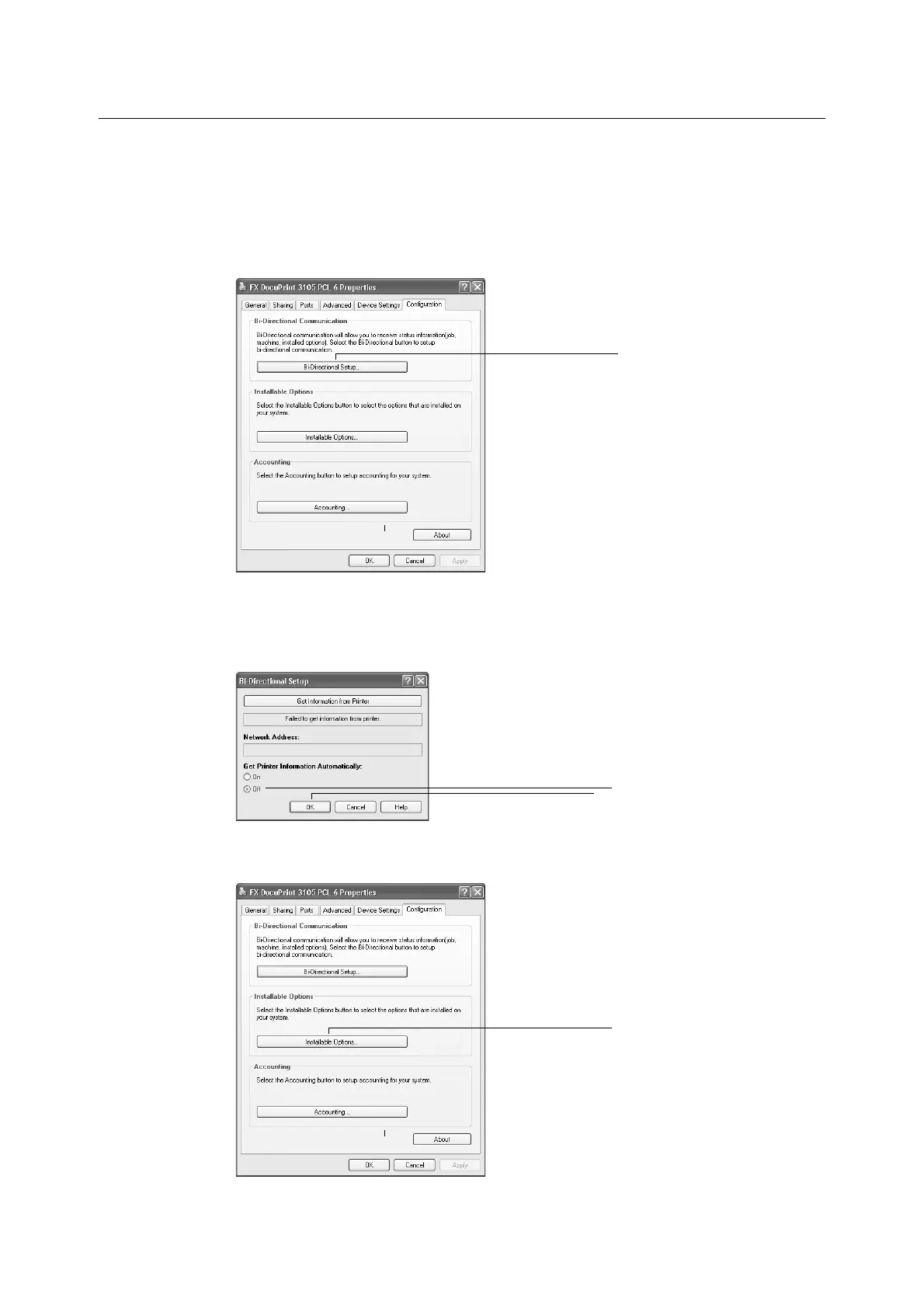58 2 Basic Operation
Set Printer Information Manually
1. On the [Start] menu, select [Printers and Faxes] (Select [Printer] or [Devices and
Printers] depending on OS) and display the properties of the printer being used.
2. Click the [Configuration] tab.
3. Click [Bi-Directional Setup].
4. Select [Off] in [Get Printer Information Automatically].
5. Click [OK] to close the dialog box.
6. Click [Installable Options].
