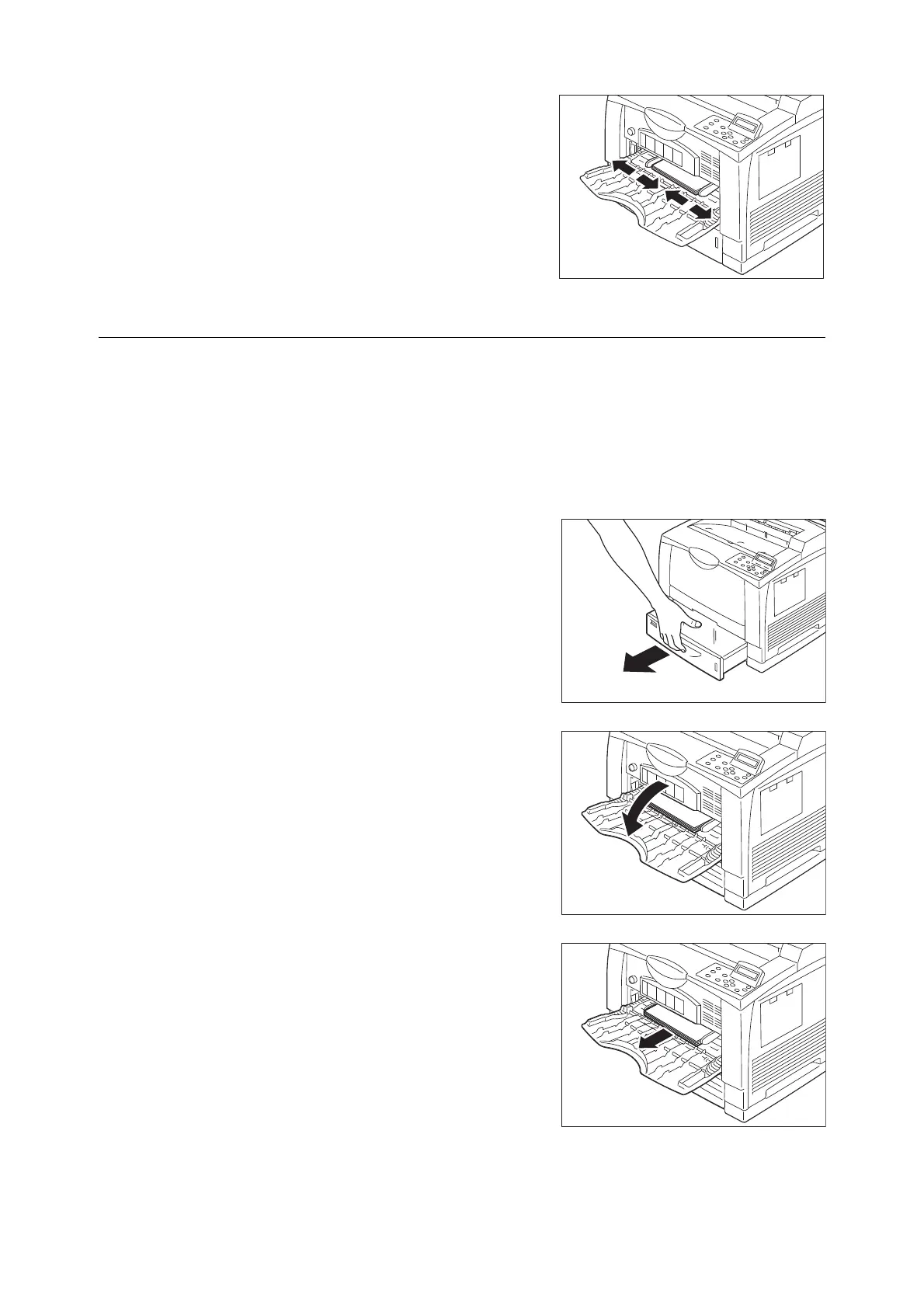6.1 Clearing Paper Jams 193
10. Adjust the paper guides to the size of the
loaded paper.
Important
• Correctly adjust the paper guides to the width of the
loaded paper. If the paper guides are incorrectly
positioned, the paper may not be fed properly or paper
jams may occur.
• Do not set an amount of paper that exceeds the
maximum fill-line, as this may cause paper jams.
Paper Jam in Trays 1 - 3
The following describes how to clear paper jams occurring in Trays 1-2 or Trays 1-3 when
Tray 2 (1 tray module, optional) or Trays 2-3 (2 trays module, optional) is installed.
Important
• Pulling out a tray without confirming the location of the paper jam can tear paper and cause pieces of
paper to be left in the machine. This can cause a malfunction. Be sure to check the location of the paper
jam on the left side of the control panel before clearing the jam.
The following procedure uses tray 1 as an example.
1. Pull out the paper tray from the printer.
Important
• Be sure to completely pull out the paper tray from the
printer.Half pulling out the paper tray and then setting
it back may damage the paper it holds.
2. If the bypass tray is closed, open the
bypass tray.
If the tray contains paper, remove the
paper.
3. Remove the paper loaded in the bypass
tray.
