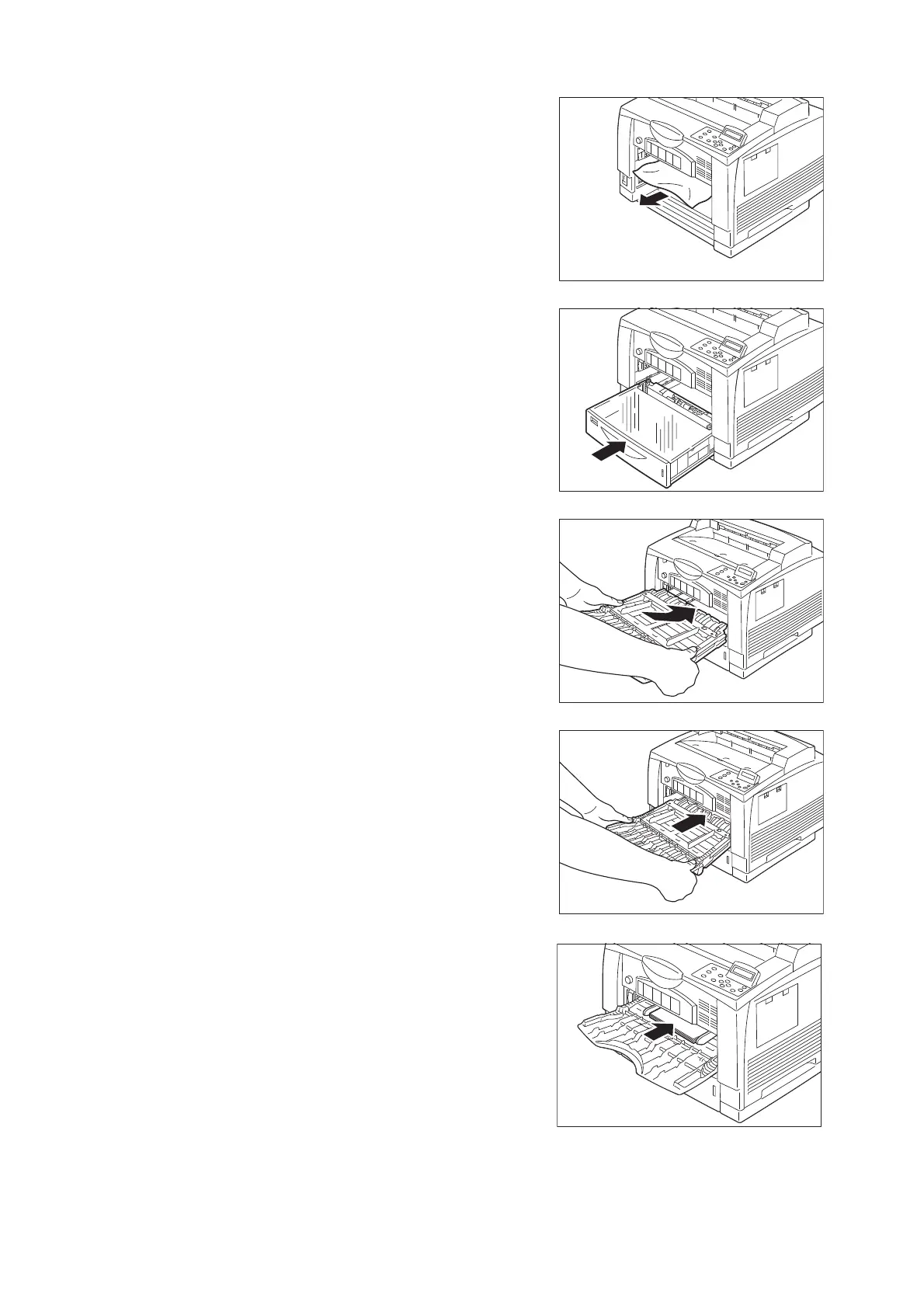192 6 Troubleshooting
5. Check all the way inside the printer, and if
you detect any jammed paper there,
remove it.
6. Firmly push the paper trays all the way
back into the printer.
7. Hold the bypass tray and insert it back into
the printer.
8. Repositioning your hands to grasp the
indentations on both sides of the bypass
tray, firmly push the tray all the way back
into the printer.
9. Load the paper that was removed from the
tray. Neatly align the edges of the paper
sheets and insert them print side facing up
into the inlet slot until you feel them bump
lightly.
