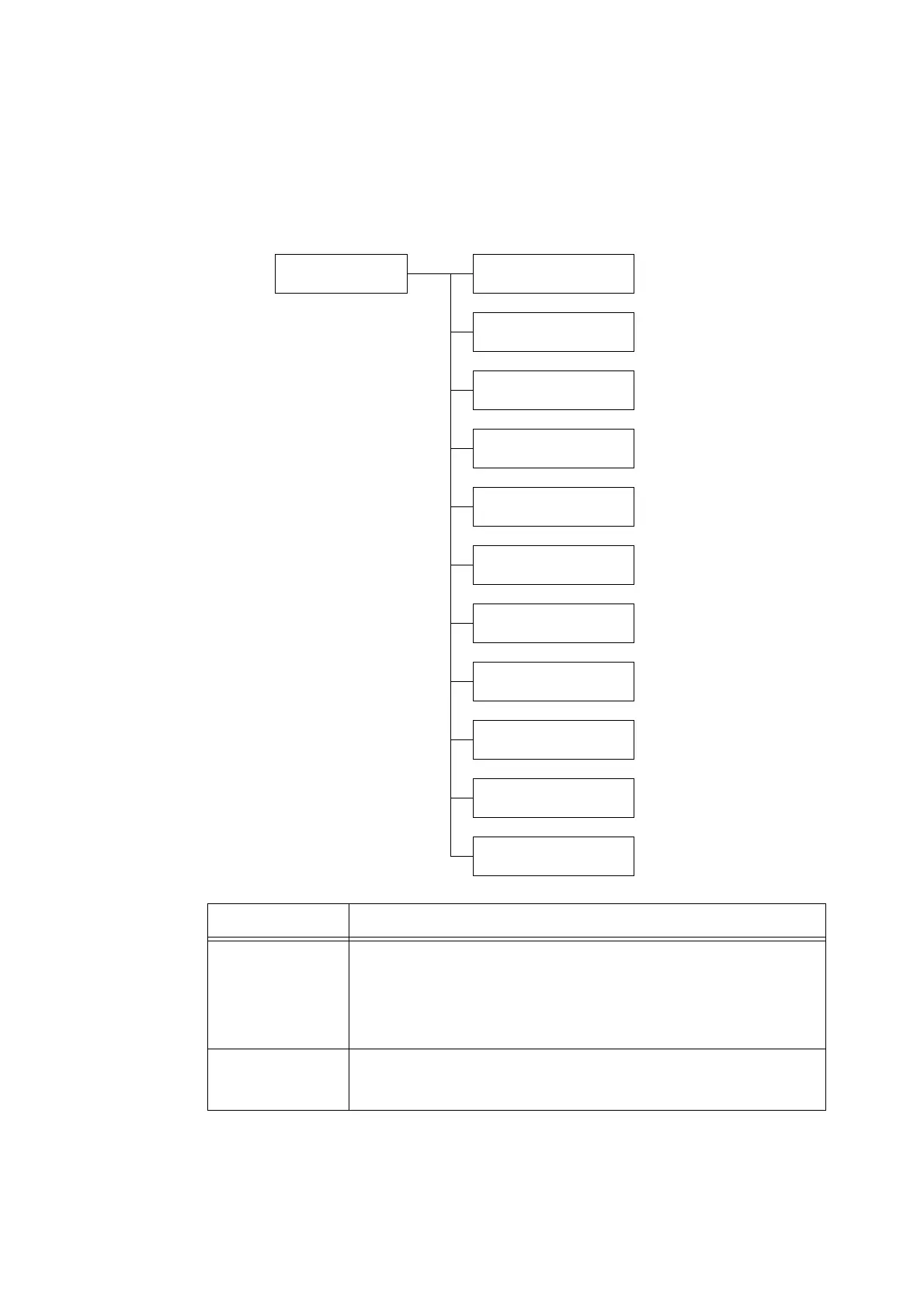5.2 Common Menus Setting 149
[EP Proxy Server]
Important
• This feature may be used when EP system is used. Consult our Customers Support Center or your
dealer for more details.
Note
• This item is not supported on the model available in China.
Network/Port
EP Proxy Server
EP Proxy Server
Server Setup
EP Proxy Server
HTTPS Server Name
EP Proxy Server
HTTPS Port Number
EP Proxy Server
HTTPSAuthenticate
EP Proxy Server
HTTPS Login Name
EP Proxy Server
HTTPS Password
EP Proxy Server
HTTP Server Name
EP Proxy Server
HTTP Port Number
EP Proxy Server
HTTPAuthenticate
EP Proxy Server
HTTP Login Name
EP Proxy Server
HTTP Password
Setting Description
Server Setup Sets EP proxy server specification.
• [Same Proxy] (default)
The same setting is used for HTTPS and HTTP.
Settings in HTTPS is used for HTTP.
• [Different Proxy]
HTTPS and HTTP are separately set.
HTTPS Server
Name
HTTP Server Name
Enter the server name of EP proxy server used in HTTPS and HTTP.
Up to 255 characters are allowed. (See *4 on P. 188.)
