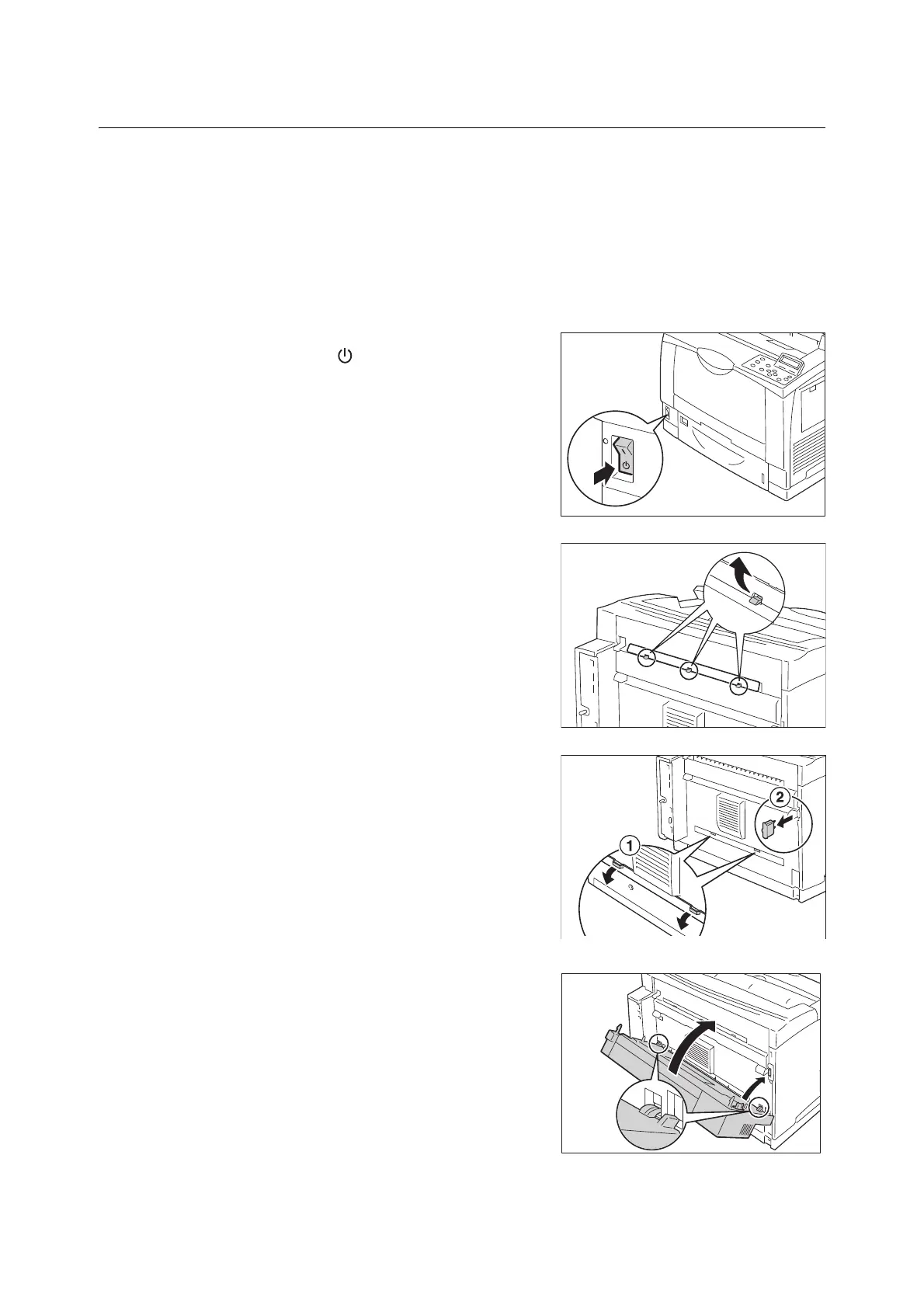A.10 Installing the Duplex Unit 349
A.10 Installing the Duplex Unit
Thank you for purchasing this printer. This guide explains how to install the Duplex unit on
the printer.
Important
• Switching off the power of the printer will cause the loss of any print data left in the printer and any print
information accumulated in the printer's memory.
When switching off the power during normal operation, check on the control panel, etc., that the printer is
not currently processing a job.
1. Switch off the power of the printer by
pressing the < > side of the power switch.
Unplug the power cord from the power
outlet and the printer.
After checking that the display of the control
panel and the various lamps have switched
off, unplug the network cable and power
cord from the printer.
2. Press the three clips shown in the
illustration on the right and remove the
cover on the rear of the printer.
3. Placing your fingers on the two tabs on the
rear cover of the printer, remove the cover
(1). Remove the cap attached to the top
right connector(2).
4. Insert the projecting tabs on the left and
right at the bottom of the Duplex unit,
aligning the top of the Duplex unit with the
printer.
At this time, connect the connector of the
Duplex unit and the connector of the
printer.
