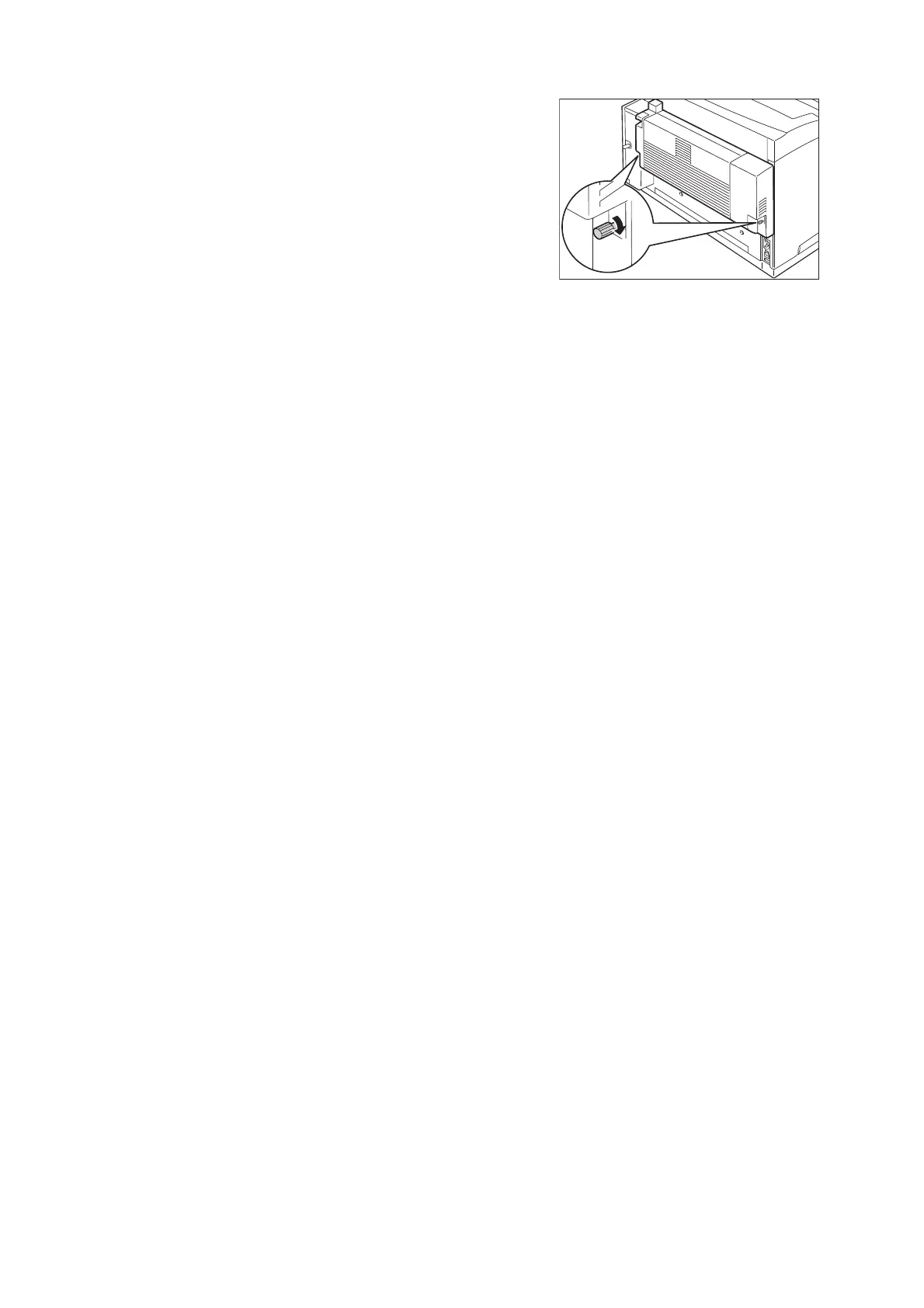350 A Appendix
5. Secure the two locations at the bottom of
the Duplex unit with the screws provided
with the Duplex unit.
6. Connect the power cord, etc., unplugged in
Step 1, and switch on the power of the
printer by pressing the <|> side of the
power switch.
This completes the installation of the Duplex unit.
Note
• Printing the [Configuration Report] allows you to check whether the Duplex unit has been correctly
installed. For the list printing method, refer to the manual provided with the printer.
• Once the installation of the Duplex unit is completed, change the options configuration on the [Printer
Configuration] tab in the [Properties] dialog box of the printer. For details, refer to the online help of the
printer driver.
• In the case of a network connection, select [Printer Communication Settings] > [Get Printer Information],
and in the case of a USB or parallel connection, perform [Option Settings]. For details, refer to “Network
Connection” (P. 29).
