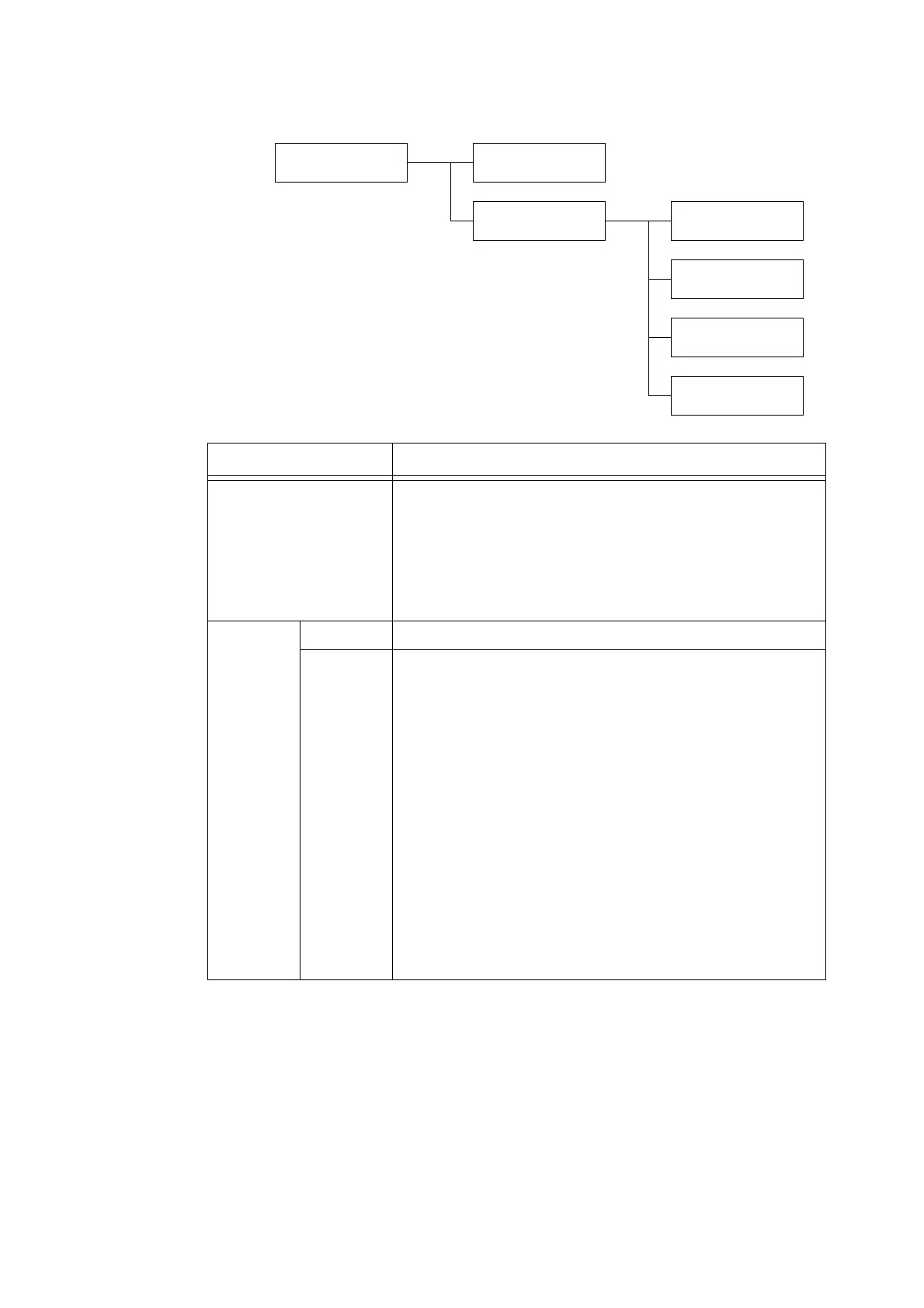146 5 Control Panel Settings
[TCP/IP Settings]
Network/Port
TCP/IP Settings
TCP/IP Settings
IP Mode
TCP/IP Settings
IPv4 Settings
IPv4 Settings
Get IP Address
IPv4 Settings
IP Address
IPv4 Settings
Subnet Mask
IPv4 Settings
Gateway Address
Setting Description
IP Mode Sets the IP mode.
•[IPv6]
The IPv6 mode is used. Advanced settings are unnecessary since it
is automatically configured.
•[IPv4]
The IPv4 mode is used. Set the IP address from [IPv4 Settings].
• [Dual Stack] (default)
Both the IPv4 and IPv6 modes can be used.
IPv4
Settings
- Sets the IPv4 settings
Get IP
Address
Sets the method of obtaining the information (IP address, subnet mask,
or gateway address) required to use the TCP/IP protocol.
• [DHCP / Autonet] (default)
Automatically obtains information from a DHCP (Dynamic Host
Configuration Protocol) server that has the AutoIP feature.
•[STATIC]
Sets the information manually on the control panel. Consult your
network administrator for the IP address.
• [DHCP]
Automatically obtains the information from the DHCP server.
• [BOOTP]
Automatically obtains the information from the BOOTP.
•[RARP]
Automatically obtains the information from the RARP.
Note
• When [DHCP/Autonet], [DHCP], [BOOTP], and [RARP] is changed
to [STATIC], a screen for setting the IP address is sometimes
displayed. Manually set the IP address when this screen is
displayed.
