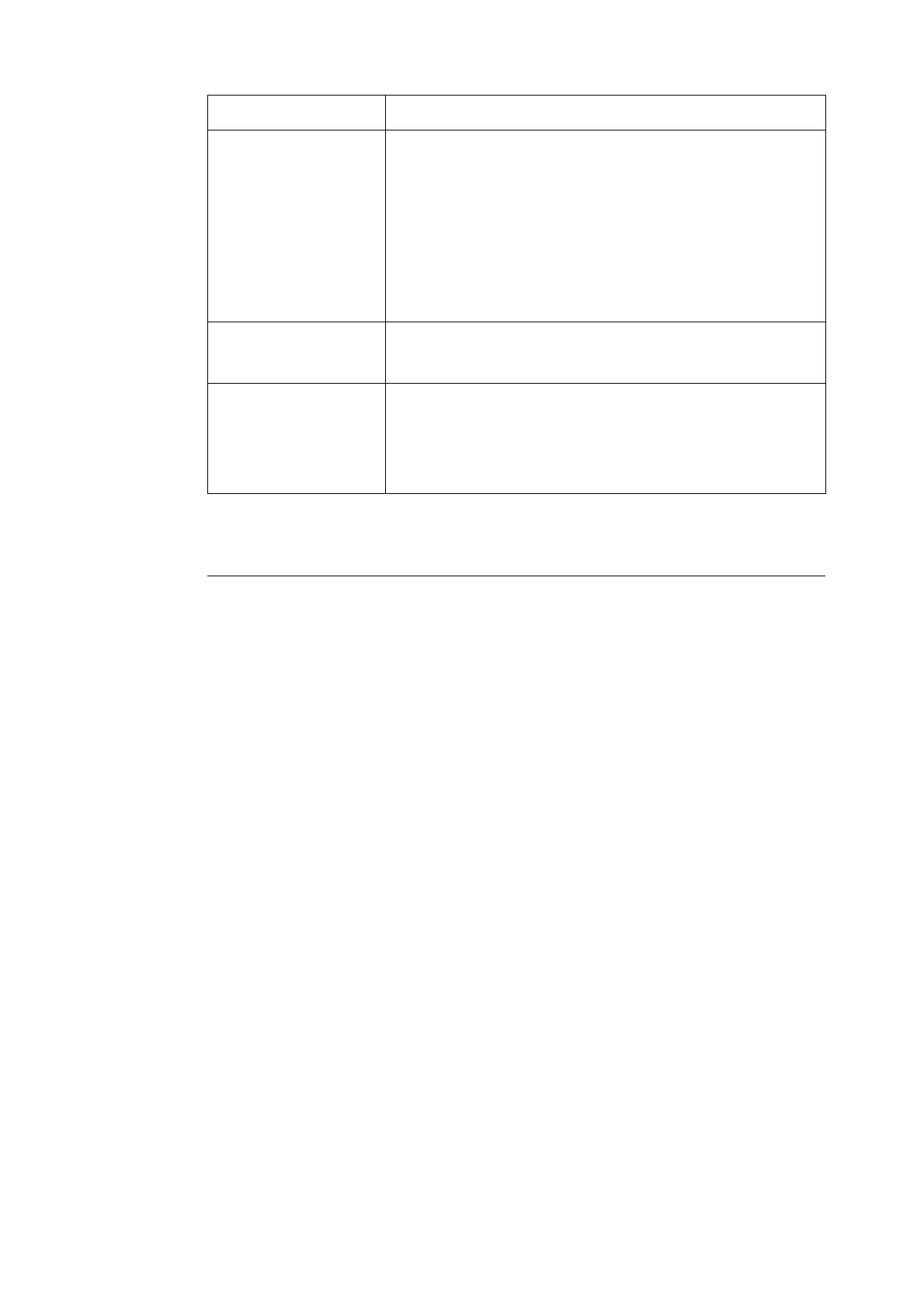7.9 Security Features 283
5. After all the settings are completed, click [Apply].
Print Universal Unique ID
UUID is an abbreviation for Universally Unique Identifier which is an assured unique128-bit
value. UUID printing feature prints UUIDs for each print job.
The printed UUIDs can be used as a search key to retrieve print job logs using an
application, such as the ApeosWare Secure Watermark Analyzer application(purchase
separately)
. Retrieving the image log with the UUID enables you to verify "when", "by whom", and "with
what service" the document was processed. This prevents leakage of confidential
information.
Note
• For information about the Image Log Control feature, refer to “Security Feature Overview” (P. 277).
• For details on hidden text printing, refer to “ Watermark” (P. 280)
• UUID analysis requires a dedicated application. For details, contact your dealer.
1. Launch your web browser and access CentreWare Internet Services.
Note
• For information on how to access CentreWare Internet Services, refer to “1.6 Configuring the Printer
Using CentreWare Internet Services” (P. 38).
• If you are prompted to enter the administrator's ID and password, enter them and click [OK].
2. Click the [Properties] tab.
Default Secure Watermark Specifies the character string embedded for hidden string printing.
•[Off]
• [Copy Prohibited]
•[Copy]
• [Duplicate]
• [Custom Secure Watermark 1 - 3]
Note
• To specify your own character string, click [Create Watermark] and
then enter the string you want into the dialog box that appears. Next,
click [Apply].
Background Pattern Specifies the background pattern to be used for hidden printing.
• [Wave], [Circle], [Stripe], [Chain], [Beam], [Rhombic], [Sunflower],
[Fan]
Secure Watermark /
Background Contrast
Specifies the contrast between the text and background for the
watermark. Contrast can be set as a value from 1 to 9.
Note
• Watermark/background contrast can be checked by printing the
[Secure Watermark Sample List].
Setting Description
