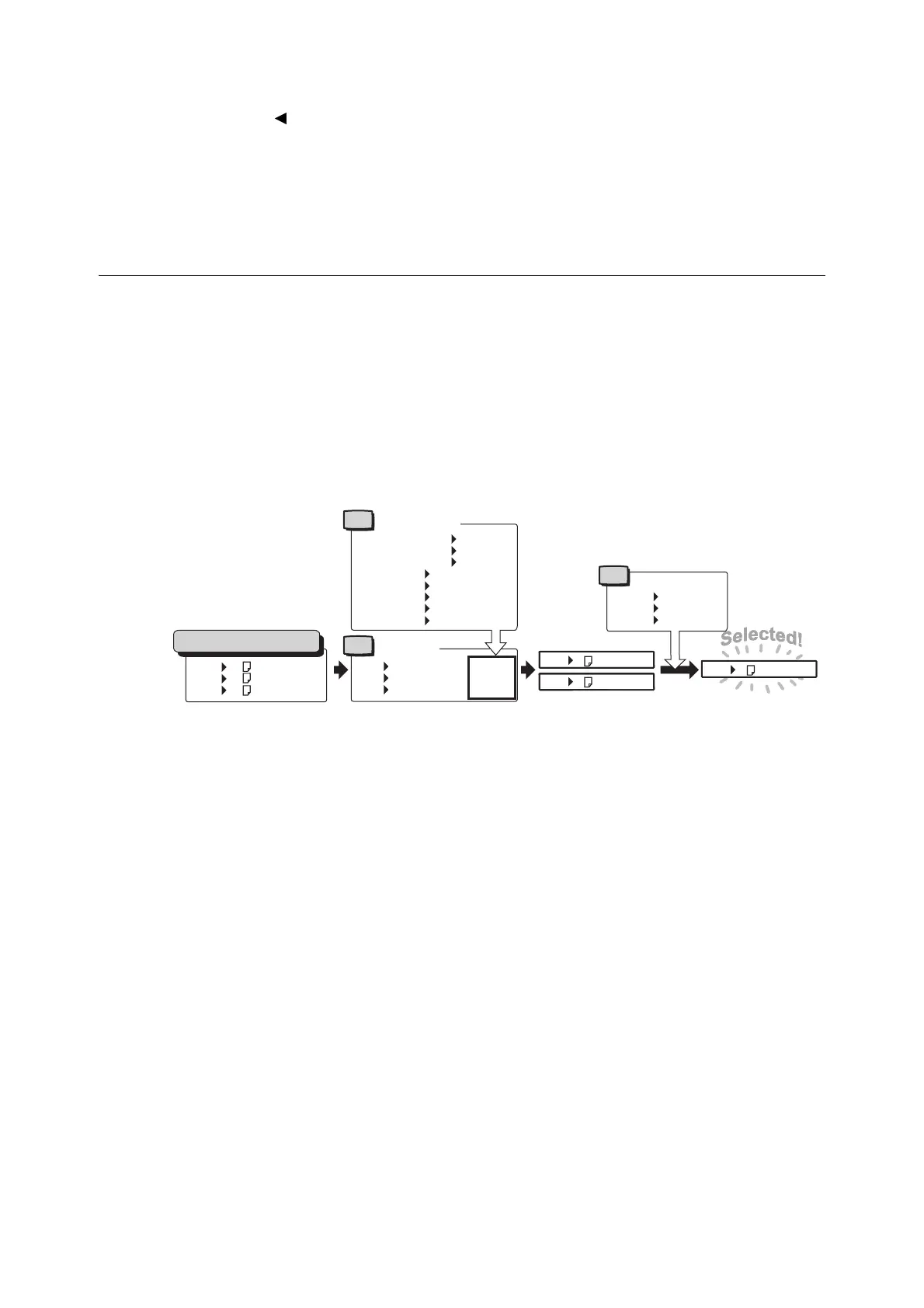118 4 Paper
11. To configure settings for other trays, press
the < > or <Back> button until the screen
in step 8 is displayed. Then repeat the
steps that follow.
To exit the setting operation, press the
<Printer Settings> button to return to the
[Ready to print] screen.
Auto Tray Selection Feature
Printing while [Automatically Select] is selected for the [Paper] > [Select By Tray] setting on
the [Paper/Output] tab of the print driver, the printer automatically selects a paper tray
based on the size and orientation or paper type and color of the document to be printed.
This feature is called “Auto Tray Selection”.
If there are several appropriate trays for the document, the printer applies [Paper Type]
setting specified in the control panel to [PaperTypePriority] to select a paper tray with the
highest priority. In this case, if the [PaperTypePriority] is set to [Auto Paper Off] for the type
of paper in the tray, it is not subject to Auto Tray Selection. If the [PaperTypePriority] setting
is the same for all of the paper types, the printer selects paper based on the
[PaperTrayPriority] setting.
Note
• Bypass tray is set to [No AutoTraySwitch] by default. Refer to “ Setting the Bypass Tray for Auto Tray
Selection” (P. 119) to set it for auto tray selection.
• The printer does not perform auto tray selection for the tray which is set to [No AutoTraySwitch] in [Paper
Tray Priority].
• If there is no tray that corresponds to the automatically selected tray, the printer will display a message
prompting you to load paper. You can program your printer not to display this message and have the
printer print the job on paper that is nearly the same size or larger than the document size (Substitute
Tray feature).
• If a tray runs out of paper during printing, the printer automatically switches to another tray that contains
paper of the same size and orientation (Auto Tray Switch feature). The printer will not switch trays if the
[PaperTypePriority] is set to [Auto Paper Off] for the type of paper in the tray.
• You can assign names to paper of the same type and configure them as custom paper. For example, if
blue plain paper is loaded in one tray, you can name it “Plain blue” to differentiate it from other plain
paper.
Refer to
• “[Printer Settings]” (P. 174)
Tray 1 Recycled Paper··
Tray 2 Plain S2 Paper··
Tray 3 Plain Paper·····
Tray 1 A4 Recycled Paper
Tray 2 A4 Plain S2 Paper
Tray 3 A4 Plain Paper
For example
Set
Set
Tray Priority
Paper Priority
Plain Paper 1st
Recycled Paper 1st
Plain S2 Paper
Not Selected
1.Custom 1 Not Selected
2.Custom 2 Not Selected
3.Custom 3 2nd
4.Custom 4 Not Selected
5.Custom 5 Not Selected
Paper in the paper trays
Paper Type
1st
Not Selected
1st
Tray 1 A4 Recycled Paper
Tray 3 A4 Plain Paper
Tray 1 1st
Tray 2 2nd
Tray 3 3rd
Tray 1 A4 Recycled Paper
Set
