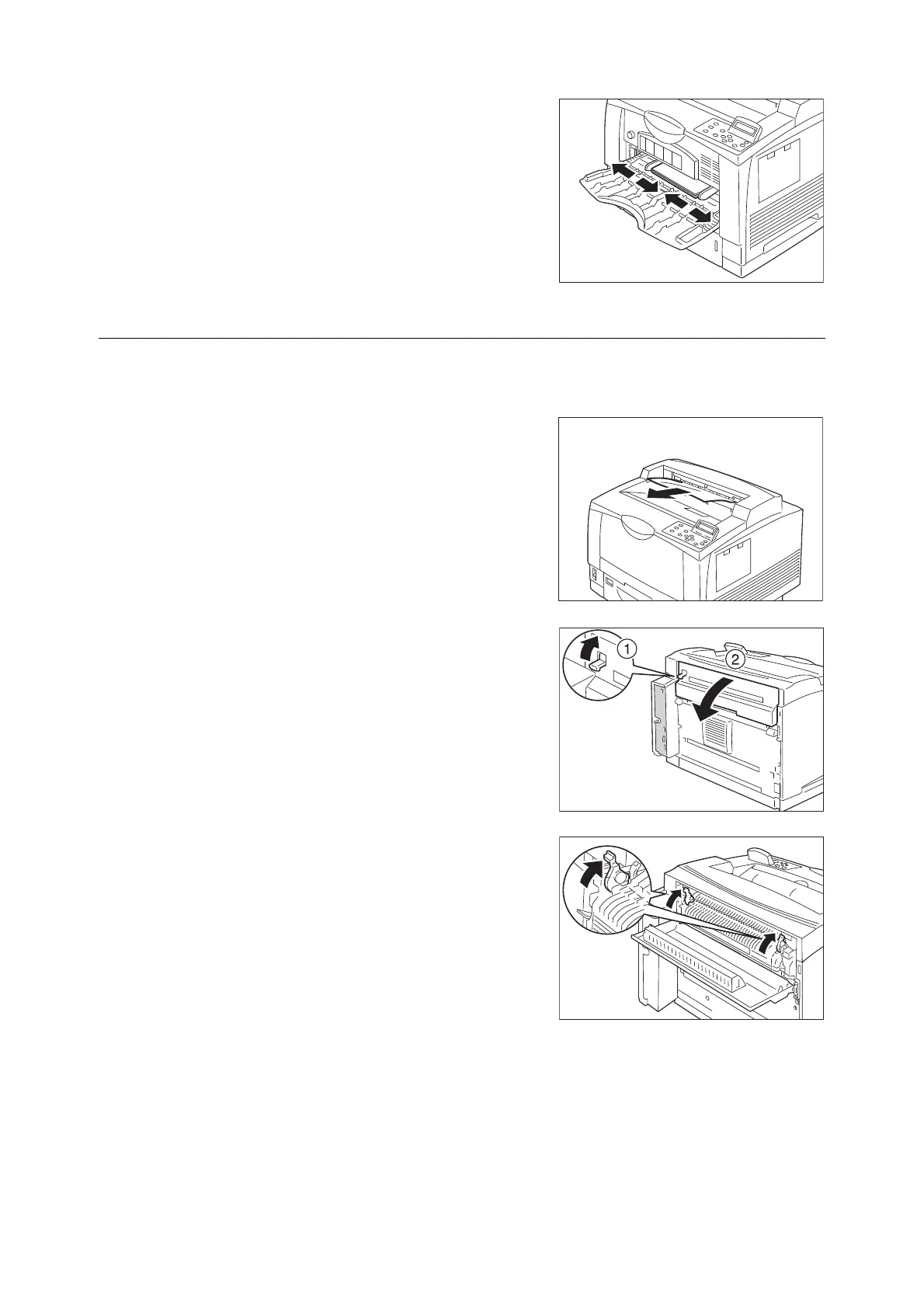196 6 Troubleshooting
14. Adjust the paper guides to the size of the
loaded paper.
Note
• Correctly adjust the paper guides to the width of the
loaded paper. If the paper guides are incorrectly
positioned, the paper may not be fed properly or paper
jams may occur.
• Do not set an amount of paper that exceeds the
maximum fill-line, as this may cause paper jams.
Paper jams in the fuser unit area
Note
• The following procedure is for when the Duplex unit (optional) is not installed.
1. If there is paper in the paper output slot or
the center tray, remove it.
2. Lift the lever at the left end of the printer (1)
and open cover B (2).
3. Lift the green levers on the left and right of
the cover of the fuser unit.
Important
• Be sure to Lift both the left and right levers. Lowering
only one of these levers may tear the paper and cause
pieces of paper to be left inside the printer.
