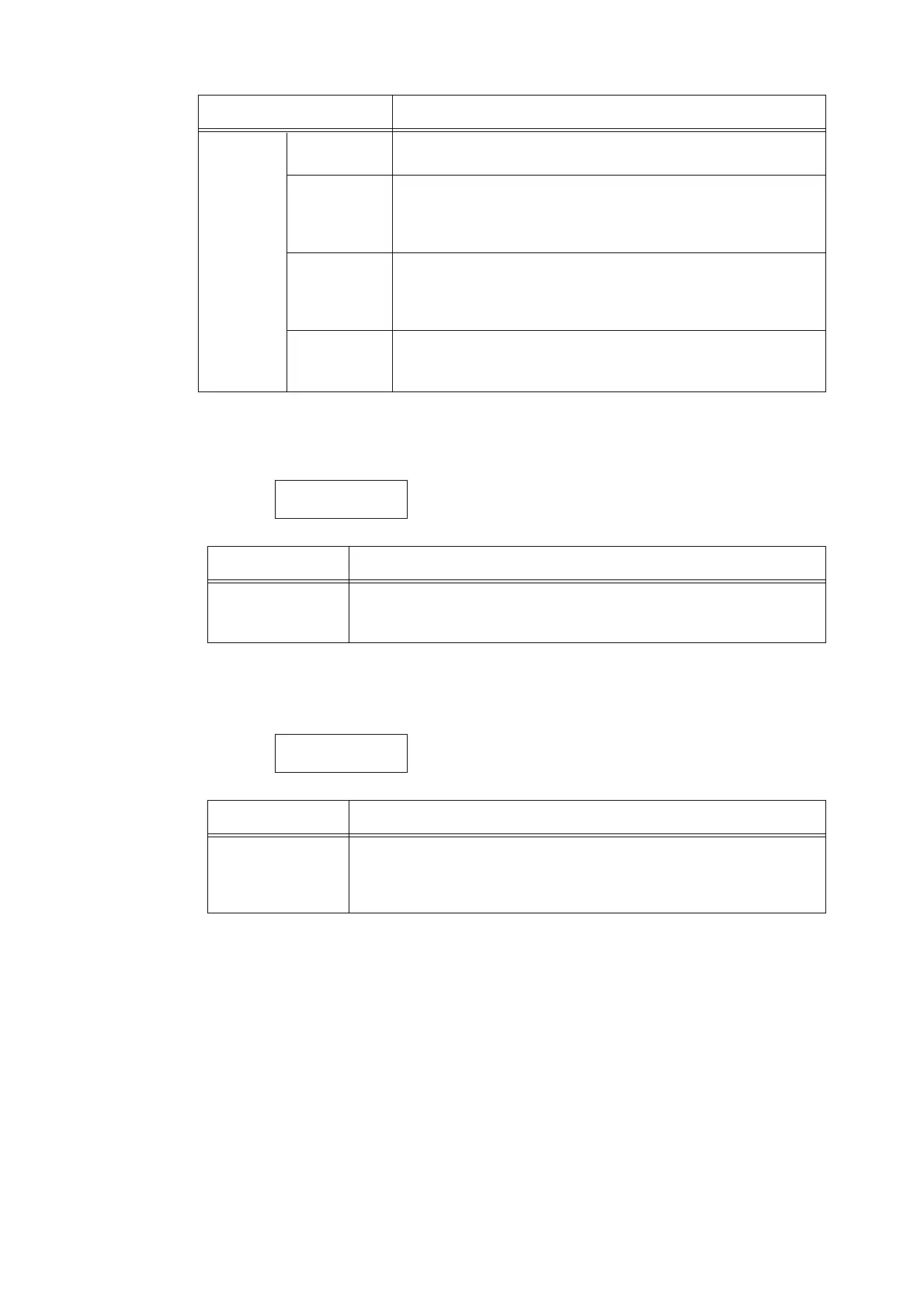158 5 Control Panel Settings
[2 Sided Report]
[Print Area]
Completed
Jobs
- Configures settings for the display of completed job information.
Viewing
Options
Sets view options for completed jobs.
• [No Job Viewing]
• [Require Login]
• [Always Allow View] (default)
Access To: Sets whether to display all user jobs or the information of only
authenticated users for completed jobs.
• [All Jobs] (default)
•[Own Jobs]
Hide Job
Detail
Sets whether or not to hide the details of completed jobs.
• [No] (default)
•[Yes]
System Settings
2 Sided Report
Setting Description
2 Sided Report Sets whether or not to print reports and lists either 1-sided or 2-sided.
• [1 Sided] (default)
• [2 Sided]
System Settings
Print Area
Setting Description
Print Area Sets whether or not to extend the print area. This item is enabled when printing
by emulation (HP-GL/2, ESC/P, PCL) or in PostScript.
• [Standard] (default)
• [Extended]
Setting Description
