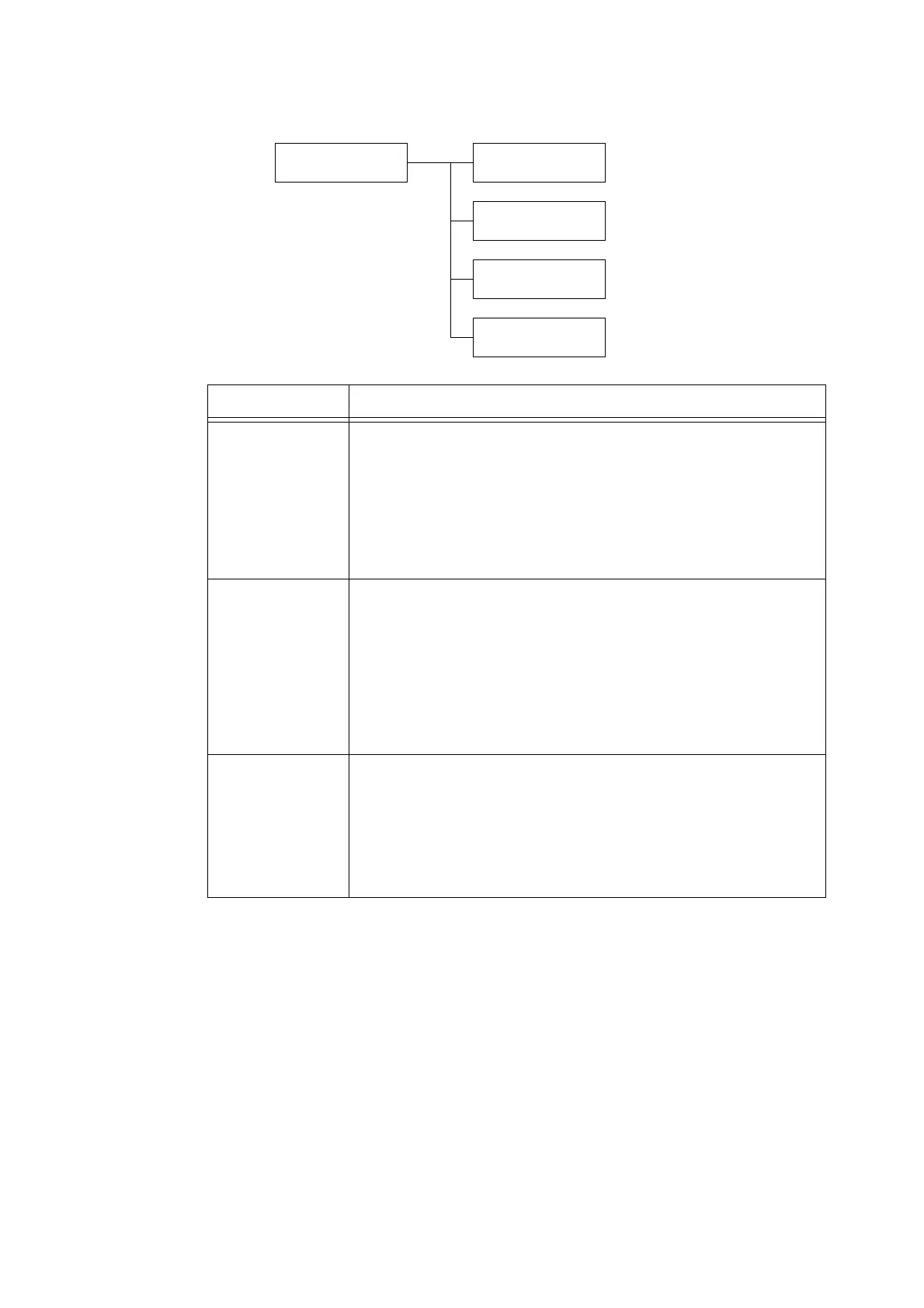5.2 Common Menus Setting 175
[Paper Type]
Printer Settings
Paper Type
Paper Type
Tray 1
Paper Type
Tray 2
Paper Type
Tray 3
Paper Type
Bypass Tray
Setting Description
Tray 1 Sets the type of the paper loaded in tray 1.
• [Plain] (default), [Recycled], [Heavyweight], [Extra Heavyweight],
[Transparency], [Punched], [Lttrhead], [Pre-Printed], [Others], [1. Custom 1] to
[5. Custom 5].
Note
• [1. Custom 1] to [5. Custom 5] display the names specified under
[Custom Paper Name].
Tray 2 to Tray 3 Sets the types of the paper loaded in trays 2 to 3.
• [Plain] (default), [Recycled], [Heavyweight], [Extra Heavyweight],
[Transparency], [Punched], [Lttrhead], [Pre-Printed], [Others], [1. Custom 1]
to [5. Custom 5].
Note
• Tray 2 to Tray 3 are optional. The display only shows the trays that are
actually installed on the printer.
• [1. Custom 1] to [5. Custom 5] display the names specified under
[Custom Paper Name].
Bypass Tray Sets the types of the paper loaded in bypass tray.
• [Plain] (default), [Recycled], [Heavyweight], [Extra Heavyweight],
[Transparency], [Envelopes], [Lightweight], [Punched], [Lttrhead],
[Pre-Printed], [Others], [1. Custom 1] to [5. Custom 5].
Note
• [1. Custom 1] to [5. Custom 5] display the names specified under
[Custom Paper Name].
