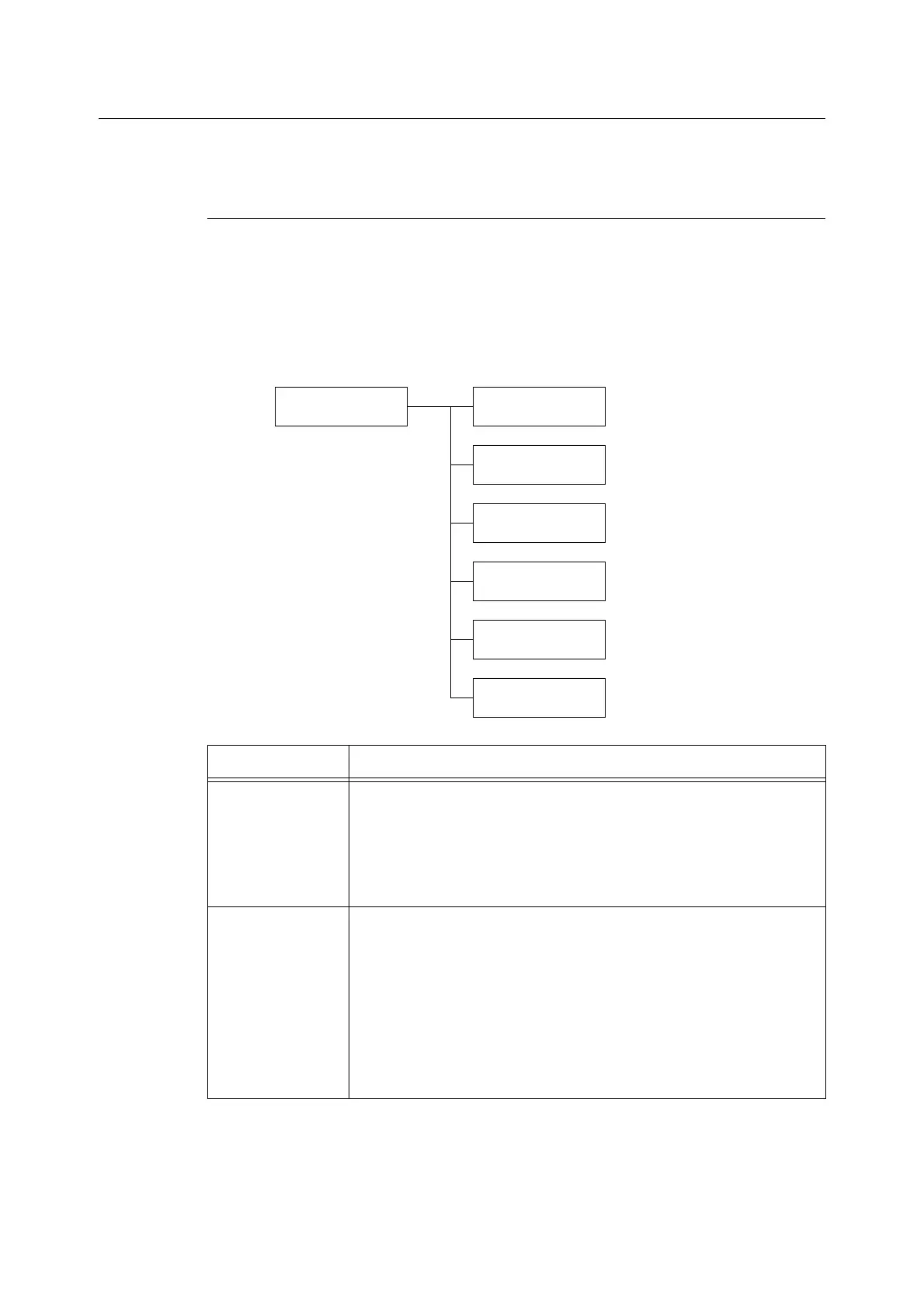132 5 Control Panel Settings
[Admin Menu]
The [Admin Menu] menu consists of six submenus: [Network / Port], [System Settings],
[Printer Settings], [Allocate Memory], [Image Quality], and [Init/Delete Data].
[Network / Port]
Allows you to configure host interfaces and the settings required to enable their
communication.
[Parallel]
Note
• This menu appears only when the Parallel Port Kit (optional) is installed.
Network/Port
Parallel
Parallel
Port Status
Parallel
Print Mode
Parallel
PJL
Parallel
Adobe Protocol
Parallel
Auto Eject Time
Parallel
Bi-directional
Setting Description
Port Status Sets whether to enable or disable the parallel port at printer start-up.
• [Enabled] (default)
• [Disabled]
Important
• When there is not enough memory, either disable unused ports, or change
the memory allocation under [Allocate Memory].
Print Mode Sets the method of processing data (language emulation).
• [Auto] (default)
After receiving data from a computer, the printer automatically detects its
language emulation and processes the data accordingly.
(See *1 on P. 188.)
• [PS] [ESCP] [HP-GL/2] [PCL] [TIFF] [KS] [KSSM] [KS5895]
After receiving data from a computer, the printer processes the data with the
selected print language.
• [HexDump]
Allows you to view data received from a computer by printing it in ASCII code
(hexadecimal format). (See *3 on P. 188.)
