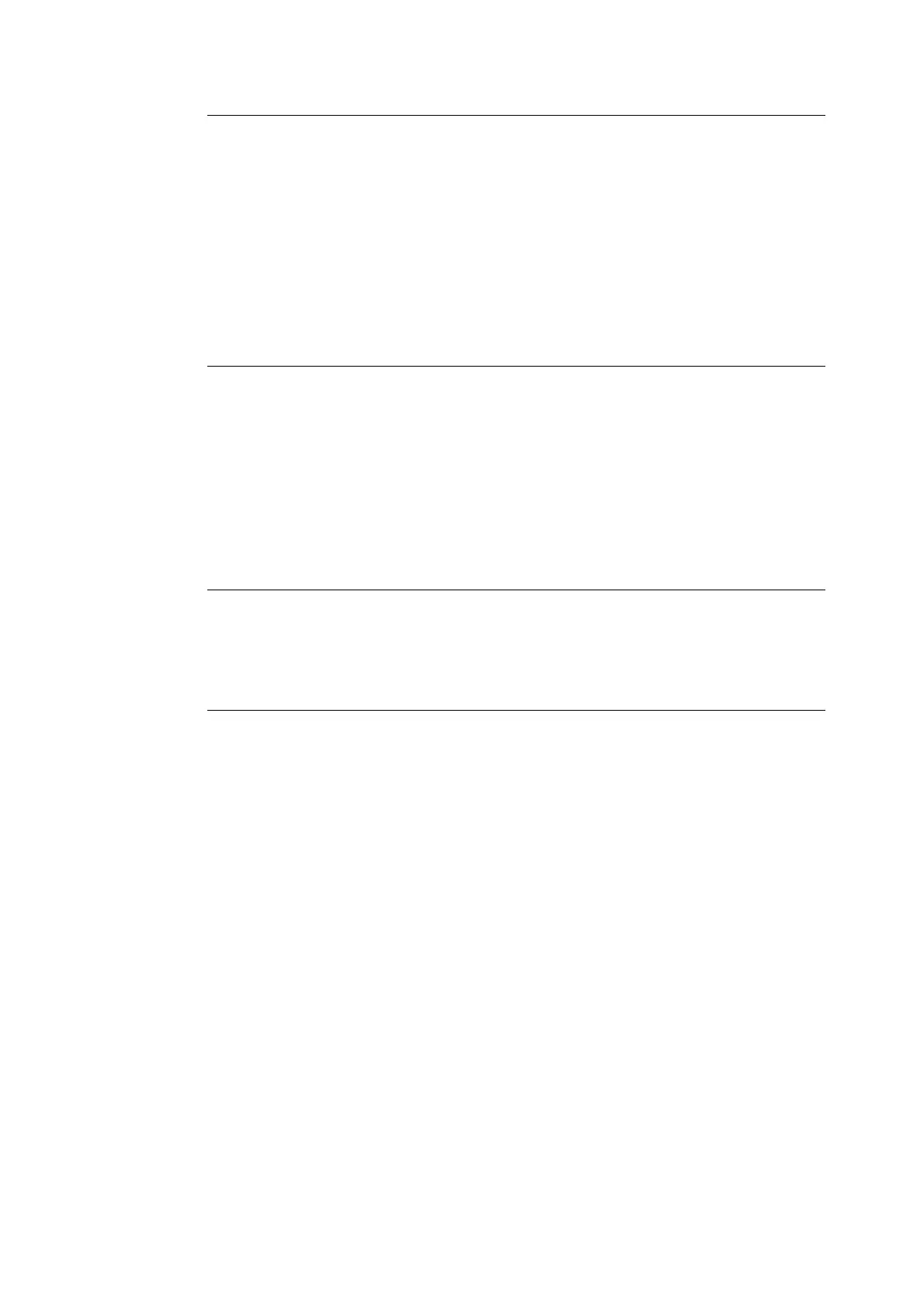A.13 Notes and Restrictions 365
Login to Remote Accounts
• Only the services that can be instructed from the touch screen (Charge Print and Private
Charge Print) are restricted by the Login to Remote Accounts feature. You cannot restrict
the output color* or the number of pages.
* If ApeosWare Authentication Management (purchase separately) is used as an
authentication system, you can restrict the output color.
• In this feature, Print cannot be restricted. To restrict print operations, use the Charge Print
or Private Charge Print feature.
• When you change Login Type to or from [Remote Accounts], user information registered
on the machine will be deleted.
When Using Login to Remote Accounts
• Up to 32 single byte characters can be used for registering a user ID to login to a Remote
Accounts server.
• When registering a user to multiple domains, ensure to use a unique user ID for each
domain.
• Login a Remote Accounts server from a computer to specify any jobs.
• The Card verifiers such as IC card reader is supported. Remote Accounts cannot be
used when using the related products other than those above.
Remote Authentication and ApeosWare Authentication Management
• The remote authentication server that ApeosWare Authentication Management can use
is Active Directory only. Color Access is available but the limit for the maximum number
of pages is not available.
Remote Authentication using the Smart Card
• Remote Authentication can be performed in an environment where ApeosWare
Authentication Management, Active Directory, or the combination of ApeosWare
Authentication Management and Active Directory is used.
• Change the default realm name only when you want to use a different realm name.
