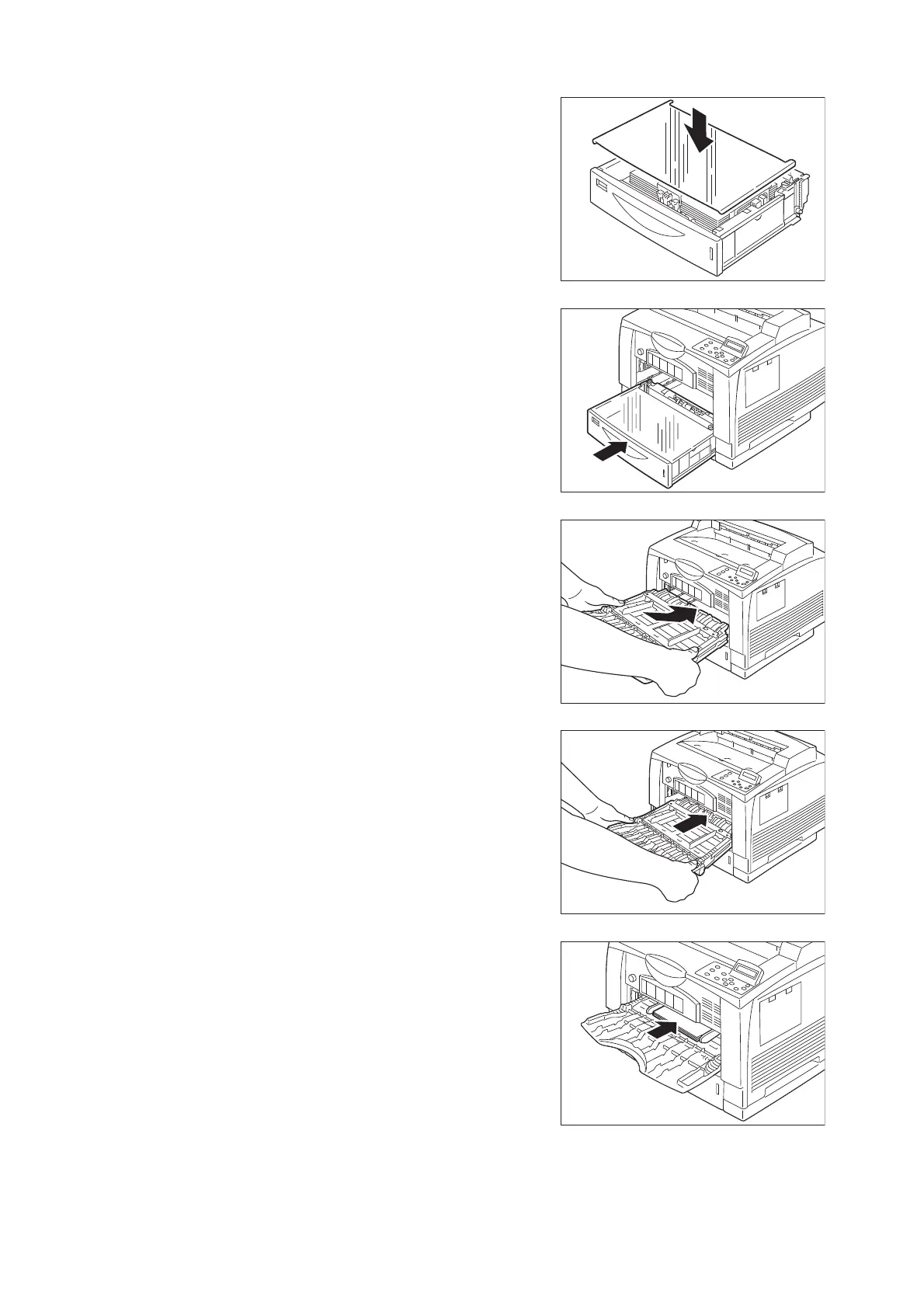6.1 Clearing Paper Jams 195
9. Close the cover of the paper tray.
10. Firmly push back the paper tray all the way
back into the printer.
Note
• If optional paper trays are installed, set all the paper
trays.
11. Holding the bypass tray, insert it into the
printer.
12. Repositioning your hands to grasp the
indentations on both sides of the bypass
tray, firmly push the tray all the way back
into the printer.
13. If paper was removed from the tray, load
the paper back into the tray.
Adjust the paper guides to the size of the
paper.
