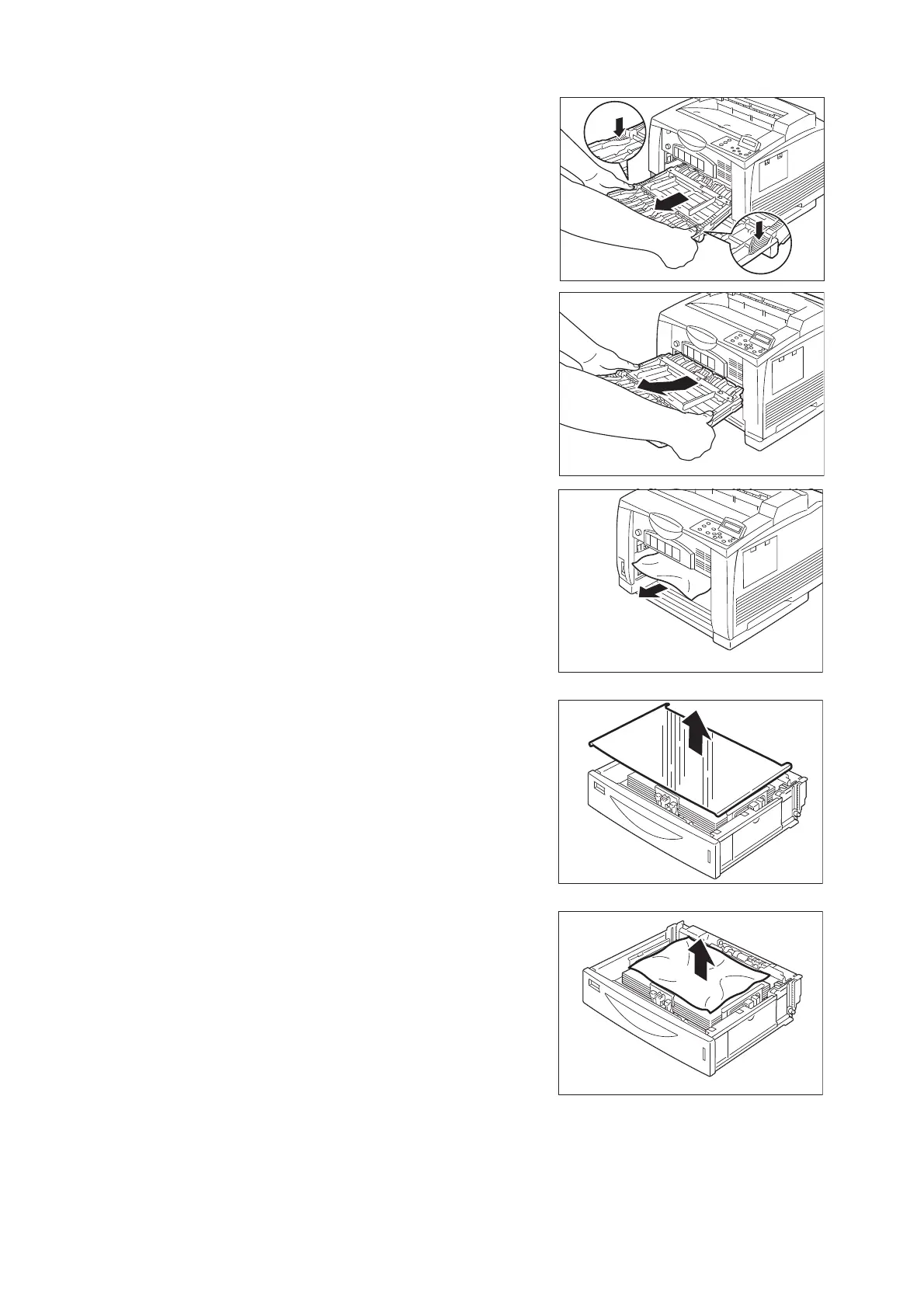194 6 Troubleshooting
4. Grasping the indentations on both sides of
the bypass tray, pull out the tray up to the
position where it stops.
5. Reposition your hands as shown in the
illustration and pull up the bypass tray at an
angle.
6. Check all the way inside the printer, and if
you detect any jammed paper there,
remove it.
Note
• If optional paper trays are installed, check all the way
inside the printer from each tray port.
• If the two optional paper trays are installed, and A5
landscape size (148.5 mm length) paper is jammed at
the back of the tray, grasp the left and right edges of
the paper with both hands and pull it out of the printer.
7. Remove the cover of the paper tray.
8. Check inside the paper tray, and if it
contains any wrinkled paper, remove it.
