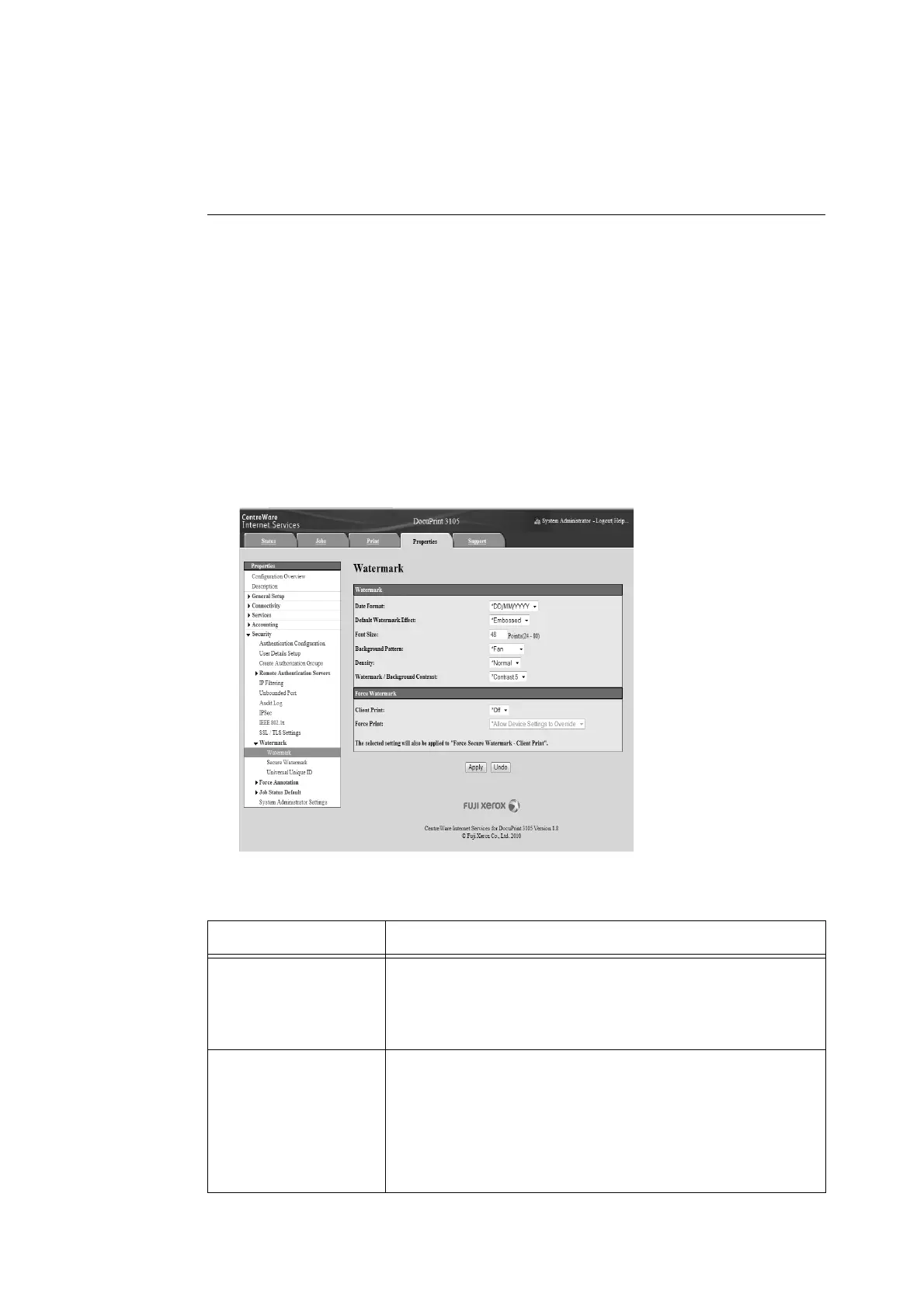280 7 Maintenance
• UUID printing
UUID is an abbreviation for Universally Unique Identifier which is an assured unique128-
bit value. UUID printing feature allows you to search print logs of the specific file by
printing UUIDs on the document.
Watermark
This feature performs hidden printing of the date, time, and a background on all pages.
Copying the printed document will cause the hidden text and background to appear.
1. Launch your web browser and access CentreWare Internet Services.
Note
• For information on how to access CentreWare Internet Services, refer to “1.6 Configuring the Printer
Using CentreWare Internet Services” (P. 38).
• If you are prompted to enter the administrator's ID and password, enter them and click [OK].
2. Click the [Properties] tab.
3. On the menu on the left, click [Security] > [Watermark] > [Watermark].
The [Watermark] screen is displayed.
4. Configure the settings.
Setting Description
Date Format Specifies the pattern for the printing date. The format you specify here is
used for all watermark features.
• [20yy/mm/dd]
• [dd/mm/20yy]
• [mm/dd/20yy]
Default Watermark Effect Specifies the text embedding method.
• [Embossed]
Prints the text string hidden in the background as embossed text. The text
string is the printed using the pattern specified by [Background Pattern].
•[Outline]
Prints the text string hidden in the background as outline text. The
outline text string is printed using the pattern specified by [Background
Pattern].
