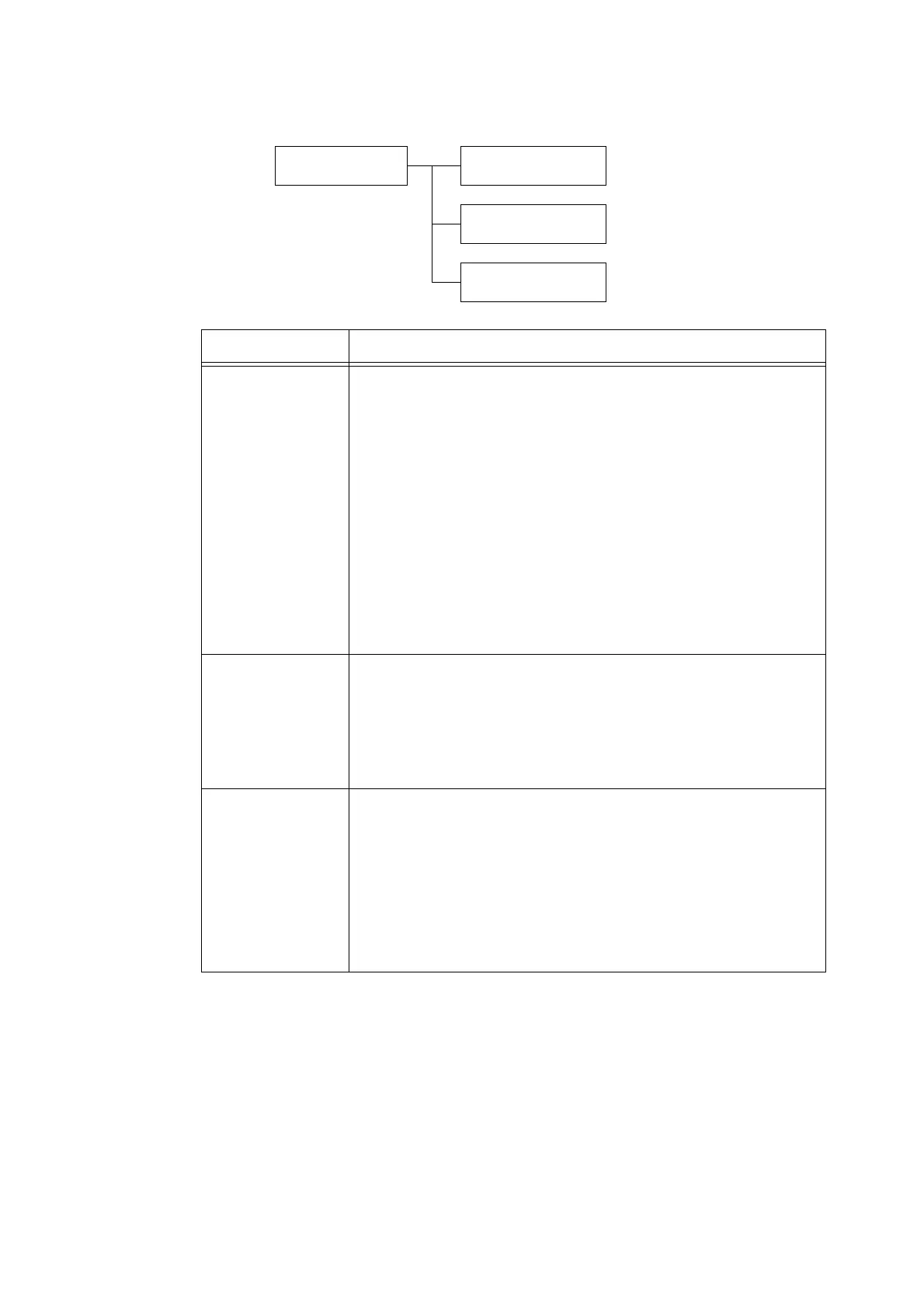166 5 Control Panel Settings
[Accounting]
System Settings
Accounting
Accounting
Accounting Type
Accounting
VerifyUserDetails
Accounting
Customize Prompts
Setting Description
Accounting Type Select types of management to perform account administration. When an
[Local Accounting] is set, you can print the [Auditron Report (Print Jobs)]
instead of the [Meter Report (Print Jobs)].
• [Disabled] (default)
• [AuthenticationSrvr]
Performs account administration using user information managed on the
Authentication Server.
• [Local Accounting]
Performs account administration using pre-registered information in the
printer.
• [Network Accounting]
Performs account administration based on the user information managed by
a remote service. User information is registered on the remote service.
• [Xerox Std Accounting]
Accounting administration is carried out based on the user information and
account information pre-registered on the machine.
The optional hard disk is required to select [Xerox Std Accounting].
VerifyUserDetails When [Network Accounting] is selected under [Accounting Type], set whether
or not to check authentication information.
•[No]
•[Yes] (default)
Note
When [Login Type] is set to [Local Accounts], this item is not displayed. Set to
[Yes].
Customize Prompts When [Network Accounting] is selected under [Accounting Type], set whether
or not to input users.
• [UserID, AccountID] (default)
• [User ID Prompt]
• [Account ID Prompt]
•[No Prompts]
Note
• When connecting an Smart card system, you can only set [User ID Prompt].
• The display of items you can set changes depending on the [Login Type] and
[VerifyUserDetails] settings.
