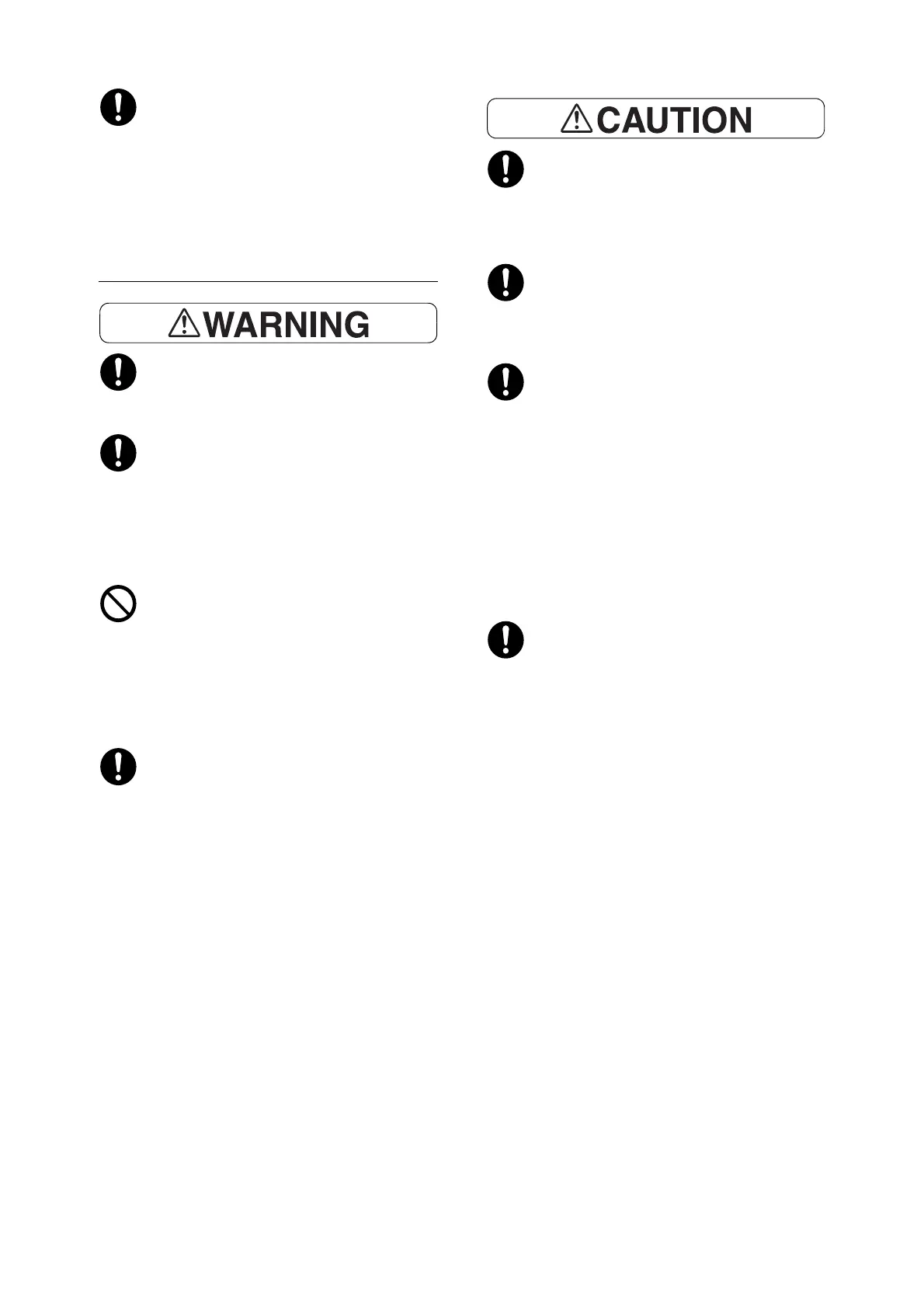Safety Notes 17
Ventilate well during extended operation or
mass printing. It may affect the office air
environment due to odor such as ozone in
a poorly ventilated room.
Provide proper ventilation to ensure the
comfortable and safe environment.
Consumable
Store all consumables in accordance with
the instructions given on its package or
container.
Use a broom or a wet cloth to wipe off
spilled toner. Never use a vacuum cleaner
for the spills. It may catch fire by electric
sparks inside the vacuum cleaner and
cause explosion. If you spill a large volume
of toner, contact your local Fuji Xerox
representative.
Never throw a toner cartridge into an open
flame. Remaining toner in the cartridge
may catch fire and cause burn injuries or
explosion.
If you have a used toner cartridge no longer
needed, contact your local Fuji Xerox
representative for its disposal.
CAUTION: RISK OF EXPLOSION IF
BATTERY IS REPLACED BY AN
INCORRECT TYPE. DISPOSE OF USED
BATTERIES ACCORDING TO THE
INSTRUCTIONS.
Keep print cartridges out of the reach of
children. If a child accidentally swallows
toner, spit it out, rinse mouth with water,
drink water and consult a physician
immediately.
When replacing print cartridges, be careful
not to spill the toner. In case of any toner
spills, avoid contact with clothes, skin, eyes
and mouth as well as inhalation.
If toner spills onto your skin or clothing,
wash it off with soap and water.
If you get toner particles in your eyes, wash
it out with plenty of water for at least 15
minutes until irritation is gone. Consult a
physician if necessary.
If you inhale toner particles, move to a fresh
air location and rinse your mouth with
water.
If you swallow toner, spit it out, rinse your
mouth with water, drink plenty of water and
consult a physician immediately.
Fuser Unit Safety
When removing the Fuser Unit, always
switch off first and wait for 40 minutes until
it cools off.
