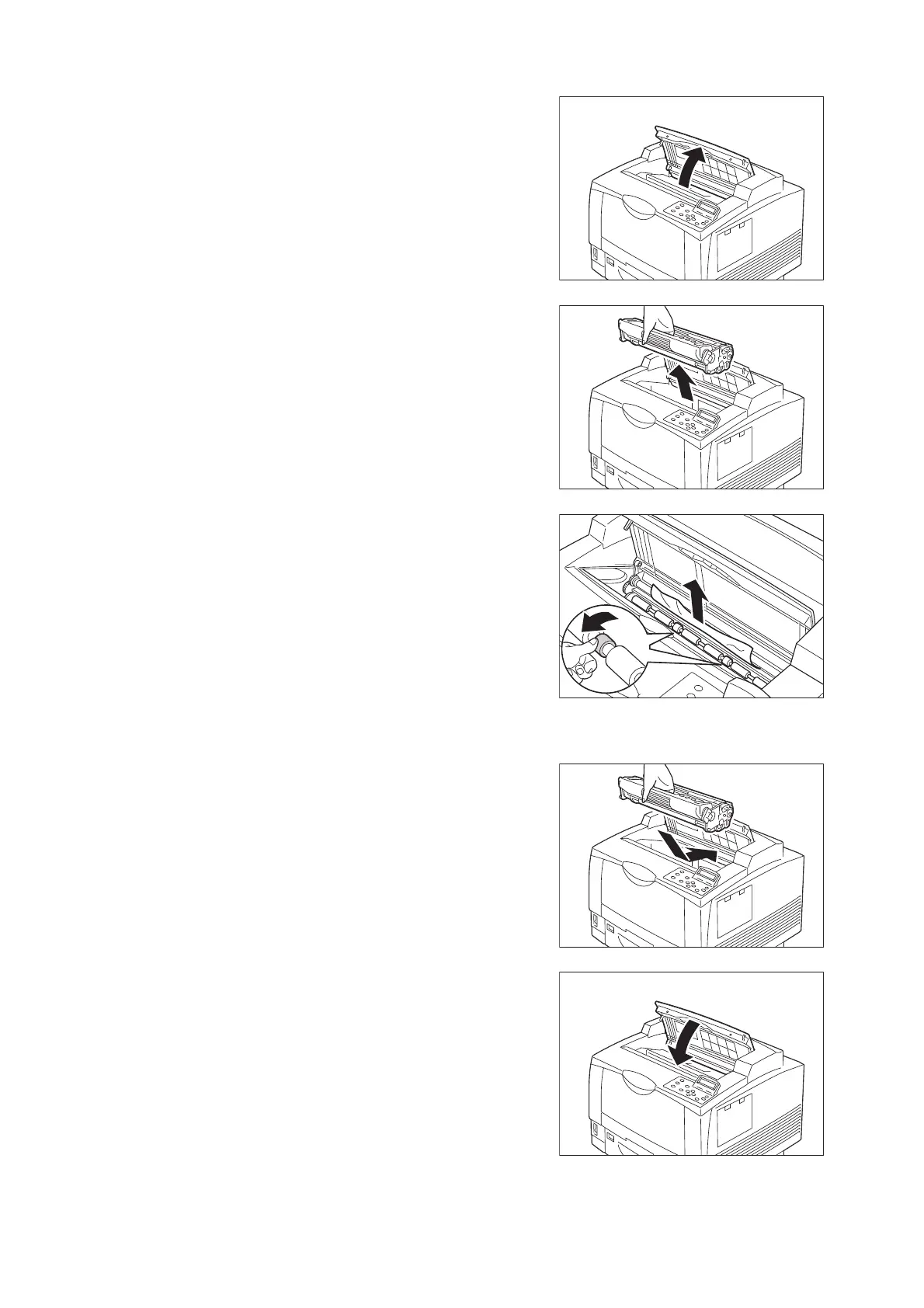198 6 Troubleshooting
2. Open cover A.
Important
• Do not touch the parts inside the printer.
3. Grasping the print cartridge by its handle,
slowly lift it off the printer and place it on a
flat surface.
Note
• Before placing the removed drummer/toner cartridge
on the floor or a table, place a few sheets of paper to
catch any toner that may spill.
4. Check the rear of the area from which the
print cartridge was removed, and if there is
jammed paper, remove it. Rotate the rollers
shown in the illustration on the right toward
you to loosen the jammed paper and make
it easy to pull it out.
If the paper is torn, check that no pieces are
left in the printer.
Important
• The inside of the printer is very hot. Do not touch
those parts indicated in red on the label attached to
the rear side of cover A.
5. Holding the print cartridge by its handle,
insert the cartridge in the housing inside the
printer.
Important
• Do not touch the parts inside the printer.
6. Close cover A.
