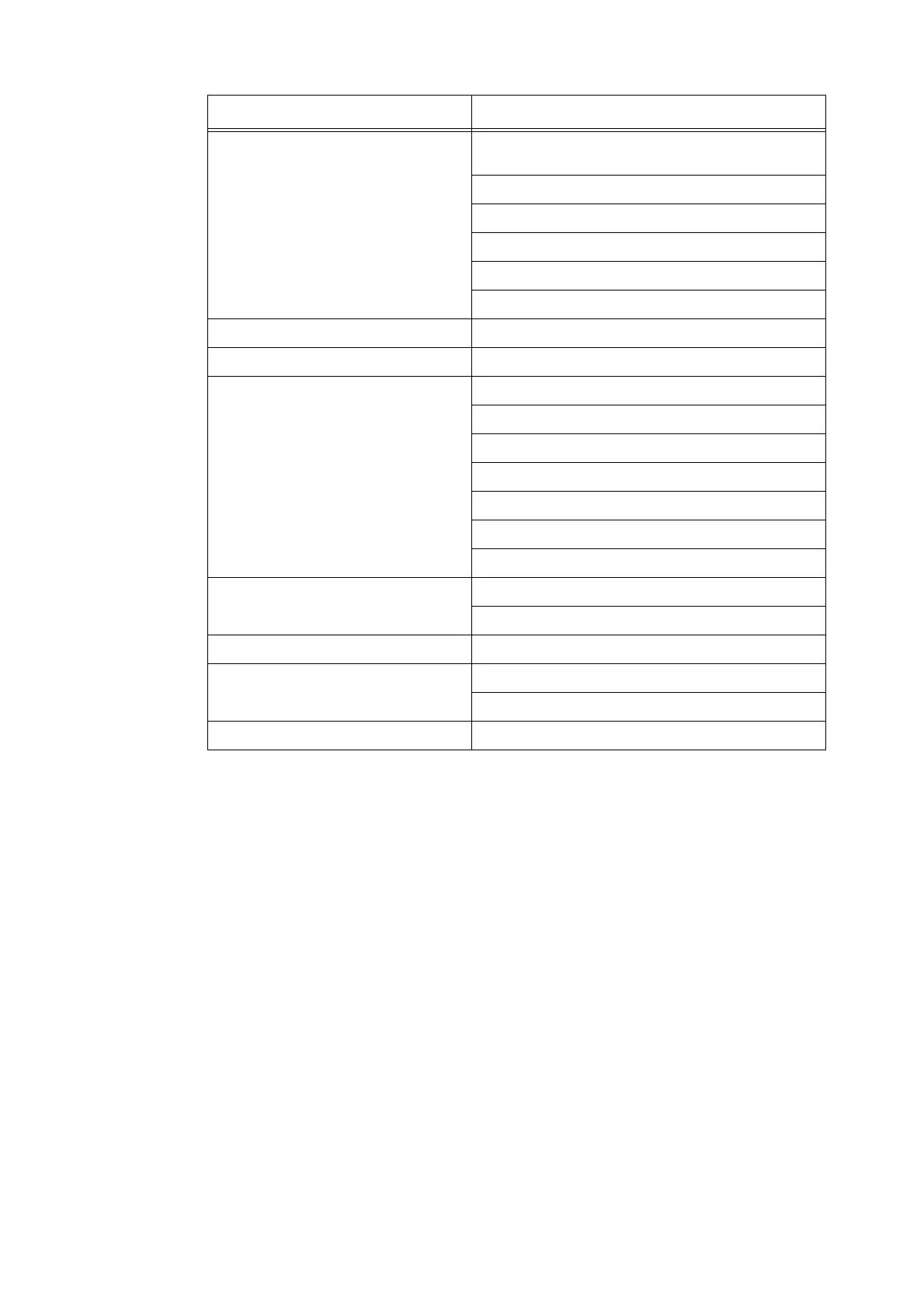A.13 Notes and Restrictions 363
• In the following cases, settings on the [Properties] tab of CentreWare Internet Services
may are not be imported.
• When the configuration (options) of the original printer and the printer you are importing
into are different.
• When the port used for import is set to [Disabled].
• Note the following when allocating fixed IP addresses to the original printer.
• You cannot copy IP addresses.
• When the originally allocated IP address is fixed, check whether the ports are enabled
or disabled as desired while setting the correct IP address on the printer's control panel
after the settings are copied.
When using an undefined IP address, settings that use TCP/IP are automatically
disabled.
E-mail E-mail Settings*
* Subject is deleted.
SMTP Server
LDAP (LDAP Directory)
LDAP (LDAP User Mappings)
LDAP (LDAP Authentication)
LDAP (LDAP Group account)
Authentication Authentication Type and Related Settings
Printing Banner Sheet
Administration E-mail Alerts (General Device Alerts)
SNMP (SNMP)
SNMP (v1/v2c Properties)
SNMP (v3 Properties)
SNMP (SNMP Configuration IPv4)
SNMP (SNMP Configuration IPv6)
Job Status Default
IP Filtering IPv4 Filtering
IPv6 Filtering
Watermark Watermark
Accounting Accounting management
Accounting information settings
Audit Log Audit Log
Feature Category
