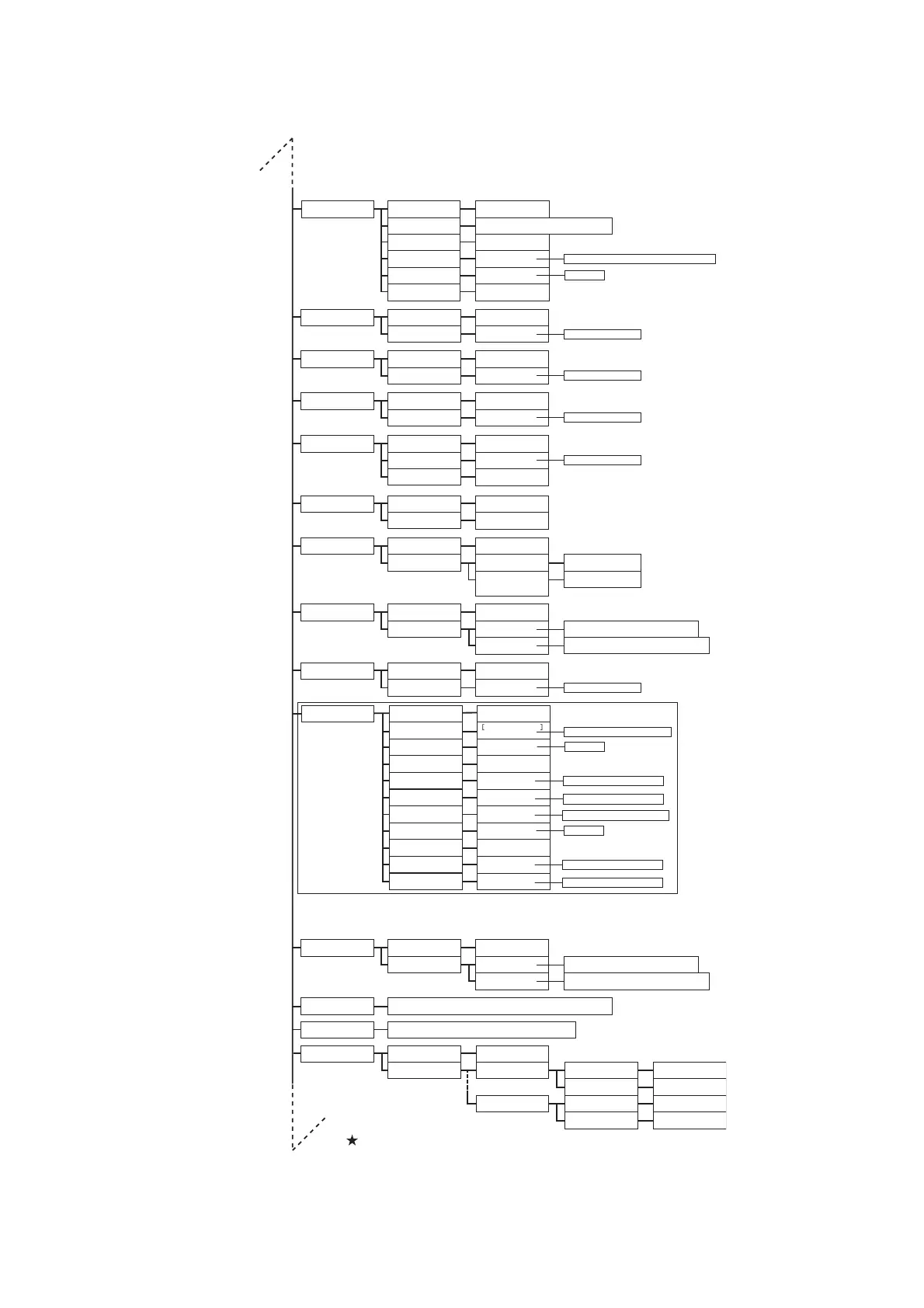From
B (previous page)
([Network / Port] continued)
UPnP Port Status
•
Disabled, Enabled
Port Number
•
80
WSD Port Status
Disabled,
•
Enabled
Port Number
•
80
SOAP Port Status
Disabled,
•
Enabled
Port Number
•
80
1-65535
1-65535
1-65535
WINS Server
Get DHCP Address
•
Off, On
•
nnn.nnn.nnn.nnn
Primary WINS IP,
Secondary WINS IP
•
000.000.000.000
TCP/IP Settings
IP Mode
•
Dual Stack,
IPv4, IPv6
IPv4 Settings
Get IP Address
STATIC, DHCP, BOOTP,
RARP,
•
DHCP/Autonet
IP Address,
Subnet Mask,
Gateway Address
•
000.000.000.000
Ethernet
•
Auto, 100 Mbps Full-Dup,
100 Mbps Half-Dup, 10 Mbps Full-Dup, 10 Mbps Half-Dup, 1000 Mbps
IPX/SPXFrameType
•
Auto, Ethernet II,
Ethernet 802.3, Ethernet 802.2, Ethernet SNAP
SNMP Port Status
•
Enabled, Disabled
TransportProtocol
•
UDP, IPX, IPX,UDP
InternetServices
Port Status
Disabled,
•
Enabled
Port Number
•
80
When Obtain DNS Server Address
Automatically is set to "OFF", enter it manually.
When Obtain DNS Server Address Automatically
is set to "ON", the address is displayed.
IP Mask
IP Filter (IPv4)
IP Filter
•
Off, On
IP Address
No.1
IP Address
•
000.000.000.000
•
000.000.000.000
IP Mask
No.10
IP Address
•
000.000.000.000
•
000.000.000.000
1-65535
Port 9100
Port Status
Print Mode
Disabled,
•
Enabled
•Auto, PS, ESCP, HP-GL/2, PCL,
TIFF, HexDump, KS, KSSM, KS5895
PJL
Disabled,
•
Enabled
Connect Time-Out
•60 Seconds
Port Number
•9100
TBCP Filter
•
Disabled, Enabled
2 - 65535 Seconds(increment: 1 sec.)
1-65535
ThinPrint
Port Status
SSL/TLS
Port Number
DNS Server
Get IP from DHCP
Server IP Address
•nnn.nnn.nnn.nnn
•
000.000.000.000
When Obtain DNS Server Address
Automatically is set to "OFF", enter it manually.
When Obtain DNS Server Address Automatically
is set to "ON", the address is displayed.
•
Disabled, Enabled
[ ]
EP Proxy Server
Server Setup
HTTPS Server Name
HTTPS Port Number
HTTPSAuthenticate
HTTPS Login Name
HTTPS Password
HTTP Server Name
HTTP Port Number
HTTP Authenticate
HTTP Login Name
HTTP Password
•
Same Proxy,
Different Proxy
1-65535
•
8080
•
Disabled, Enabled
1-65535
•
8080
•
Disabled, Enabled
[ ]
[ ]
[ ]
[ ]
*2
255 alphanumeric characters
31 alphanumeric characters
31 alphanumeric characters
255 alphanumeric characters
31 alphanumeric characters
31 alphanumeric characters
This function may be used when the customer has our maintenance service agreement.
For more information, contact our Customer Support Center or your dealer.
Also, the model for China does not support this feature.
*2
To C (next page)
Disabled,
•
Enabled
•
4000
1-65535
•
Disabled, Enabled
