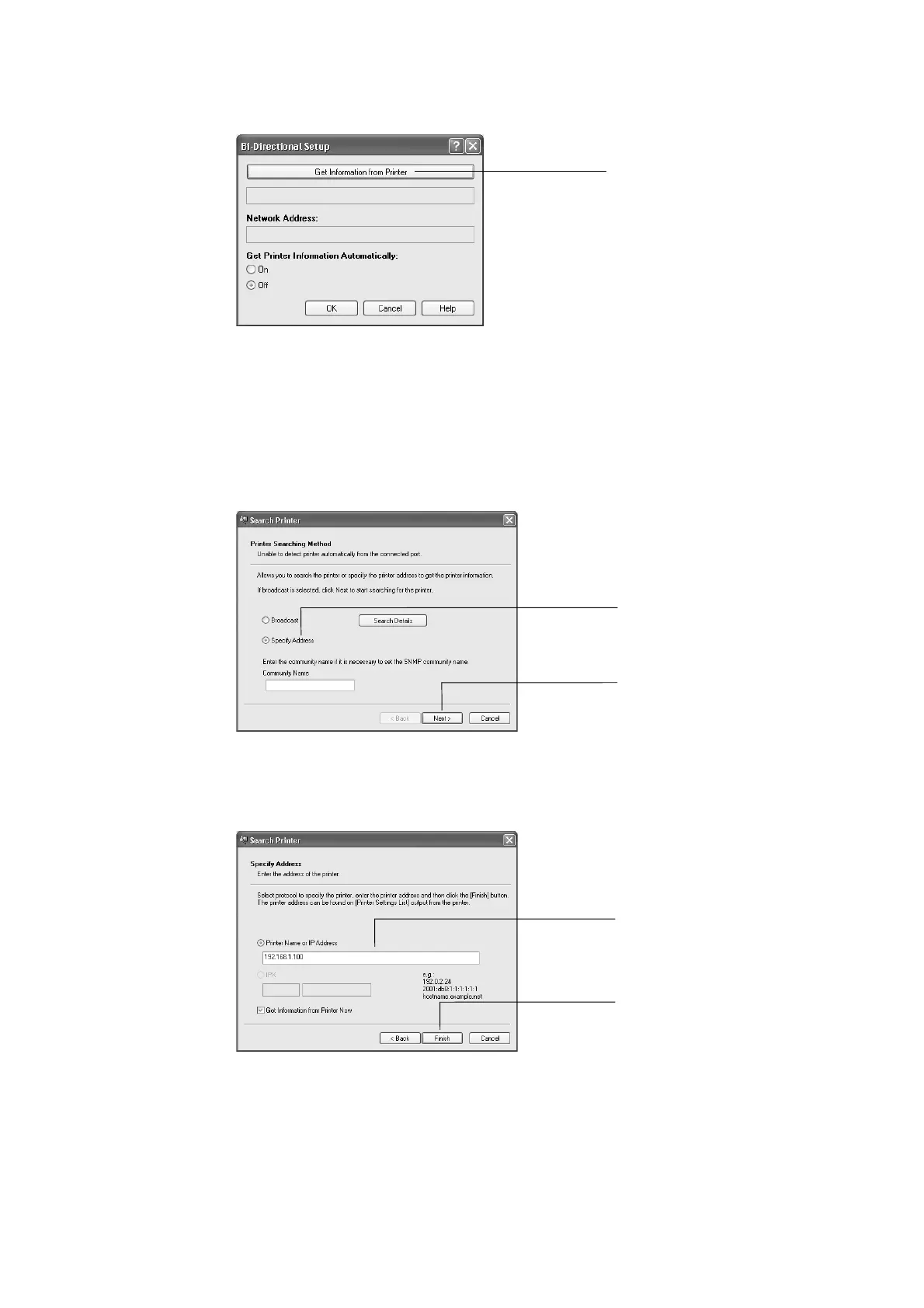2.5 Importing Printer Information to a Print Driver 55
4. Click [Get Information from Printer].
Message [Done] appears if the printer information is imported to the print driver. Proceed to
step 9.
If no printer information is imported to the print driver, [Search Printer] appears. Proceed to
step 5.
5. Select [Specify Address].
6. Click [Next].
7. Enter printer name or IP address in [Printer Name or IP Address].
8. Click [Finish].
