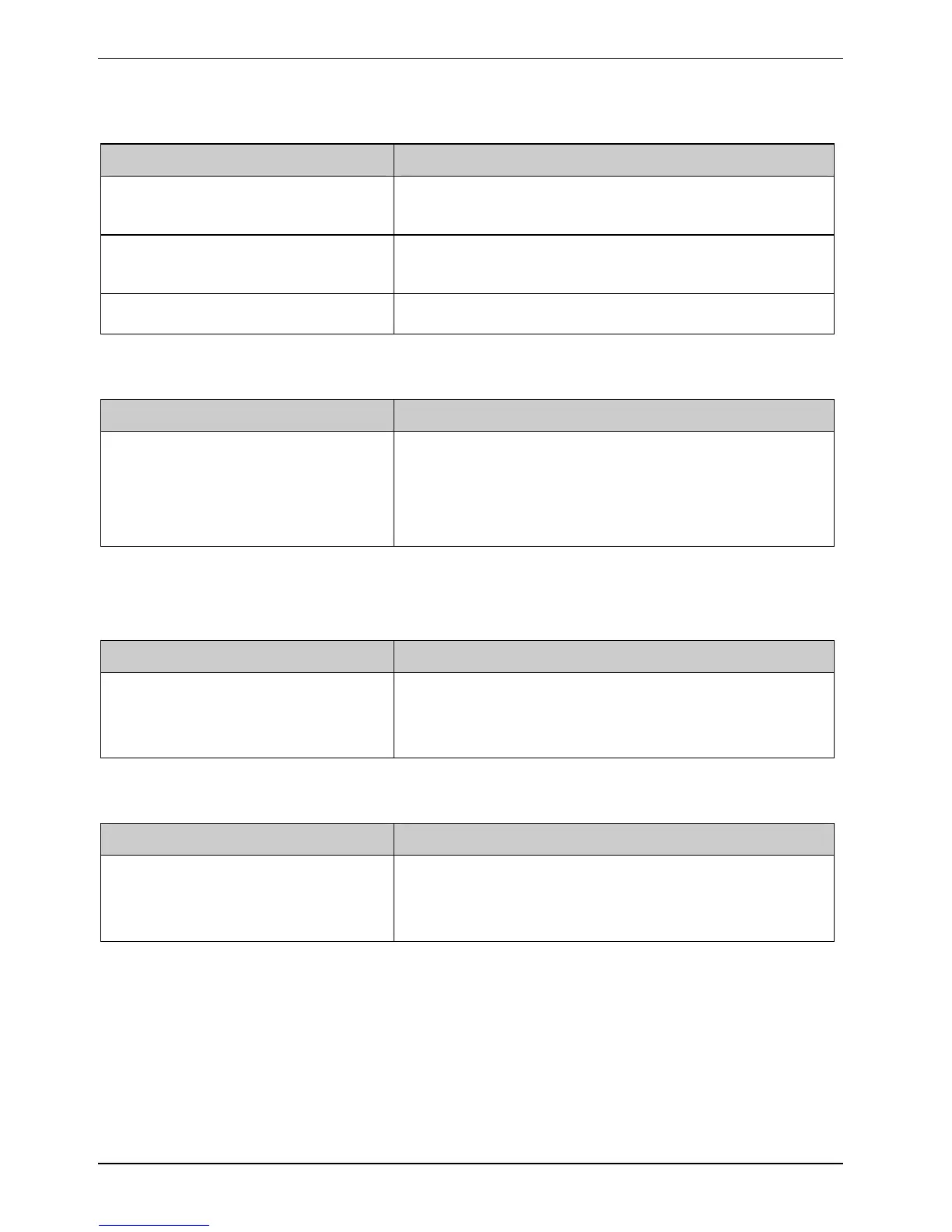Troubleshooting and tips
The printer does not print
Cause Troubleshooting
Printer not ready-for-use
► Make sure that the printer is switched on and is
online (see the manuals supplied with the printer).
Data line interrupted between
notebook and printer
► Check that the cable connecting the notebook and
the printer is connected properly.
Wrong print driver installed ► Check that the correct printer driver is installed.
The notebook shuts down suddenly
Cause Troubleshooting
If you are operating the notebook with
a battery, you may have overlooked
the reference to the low battery level
and the notebook has switched over
to Standby mode.
► Connect the mains adapter.
► Press the Suspend/Resume button.
A component (e.g. modem, optical drive) is not detected or is
not ready
Cause Troubleshooting
The component has been
deactivated.
► Check whether the component has been
deactivated with the
Eco Utility (if installed).
► Re-activate the component.
The wireless components are not available
Cause Troubleshooting
The wireless components have been
deactivated.
► Check whether the wireless components have been
deactivated with the
Wireless Selector (if installed).
► Re-activate the wireless components.
92 A26391-K220-Z122-1-7619, edition 1
