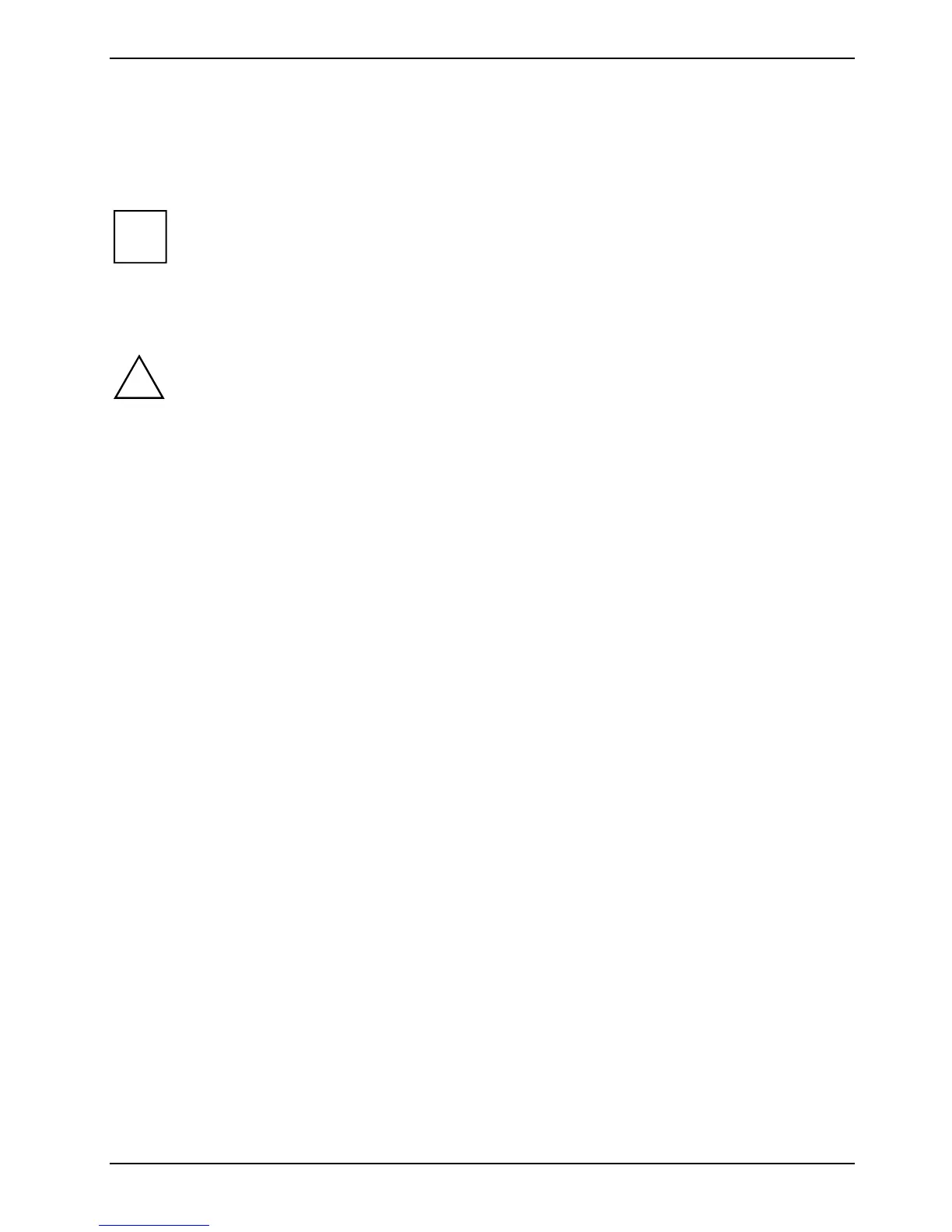Memory expansion
Your notebook has 256 MB – 4 GB of main memory installed, depending on the upgrade level. The
notebook will not start without memory modules, as no fixed main memory is installed.
With a memory configuration of 4 GB, the visible and usable main memory can be reduced
to 3 GB (depending on notebook configuration).
i
Installing and removing the memory extension
Please note the information provided in "
Notes on installing and removing boards and
components
" section in "Important notes".
!
The notebook must be switched off when installing/removing memory modules, and must
not be in Suspend mode.
Only use memory extensions of the manufacturer which have been approved for your
notebook (256 MB modules, 512 MB modules, 1 GB modules or 2 GB DDR2 modules).
Never use force when installing or removing memory modules.
Make sure that foreign objects do not fall into the memory extension compartment.
► Switch your notebook off.
► Close the LCD screen onto the bottom half of the notebook with the glass facing inward until
you can feel it lock into place.
► Unplug the mains adapter from the mains socket.
► Disconnect all cables connected to the notebook.
► Turn your notebook over and place it on a stabile, sturdy, flat surface. If necessary, lay an anti-
slip cloth on this surface to prevent the notebook from being scratched.
► Remove the battery (see "
Removing the battery").
A26391-K220-Z122-1-7619, edition 1 77
