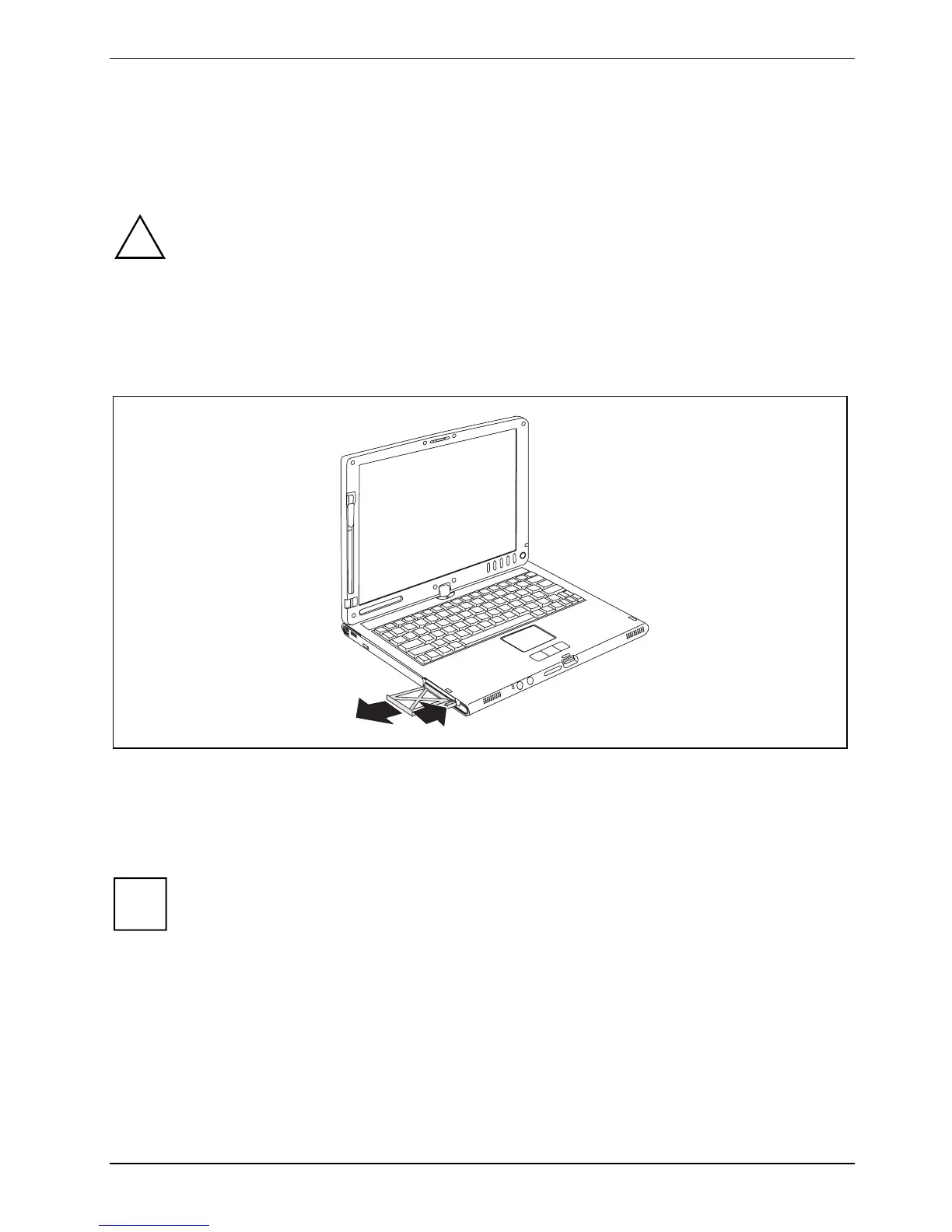Using your notebook
PC cards
A PC card slot (CardBus or PCMCIA) enables the notebook to operate a type II PC card.
Consult the documentation supplied by the PC card's manufacturer and follow the
instructions provided.
!
Never use force when inserting or removing a PC card.
Make sure that foreign objects do not fall into the PC card slot.
Inserting a PC card
2
1
► Press the eject button (1). The placeholder for the PC card will project further out of the
notebook's case.
If the eject button is lowered, you must first cause the eject button to release from the notebook
casing. Press the eject button until it snaps out.
► Pull the placeholder for the PC card (2) out of the slot.
Keep the placeholder for the PC card in a safe place. When you remove the PC card you
should also refit the placeholder for the PC card. Thus you prevent foreign objects from
getting into the PC card slot.
i
A26391-K220-Z122-1-7619, edition 1 49
