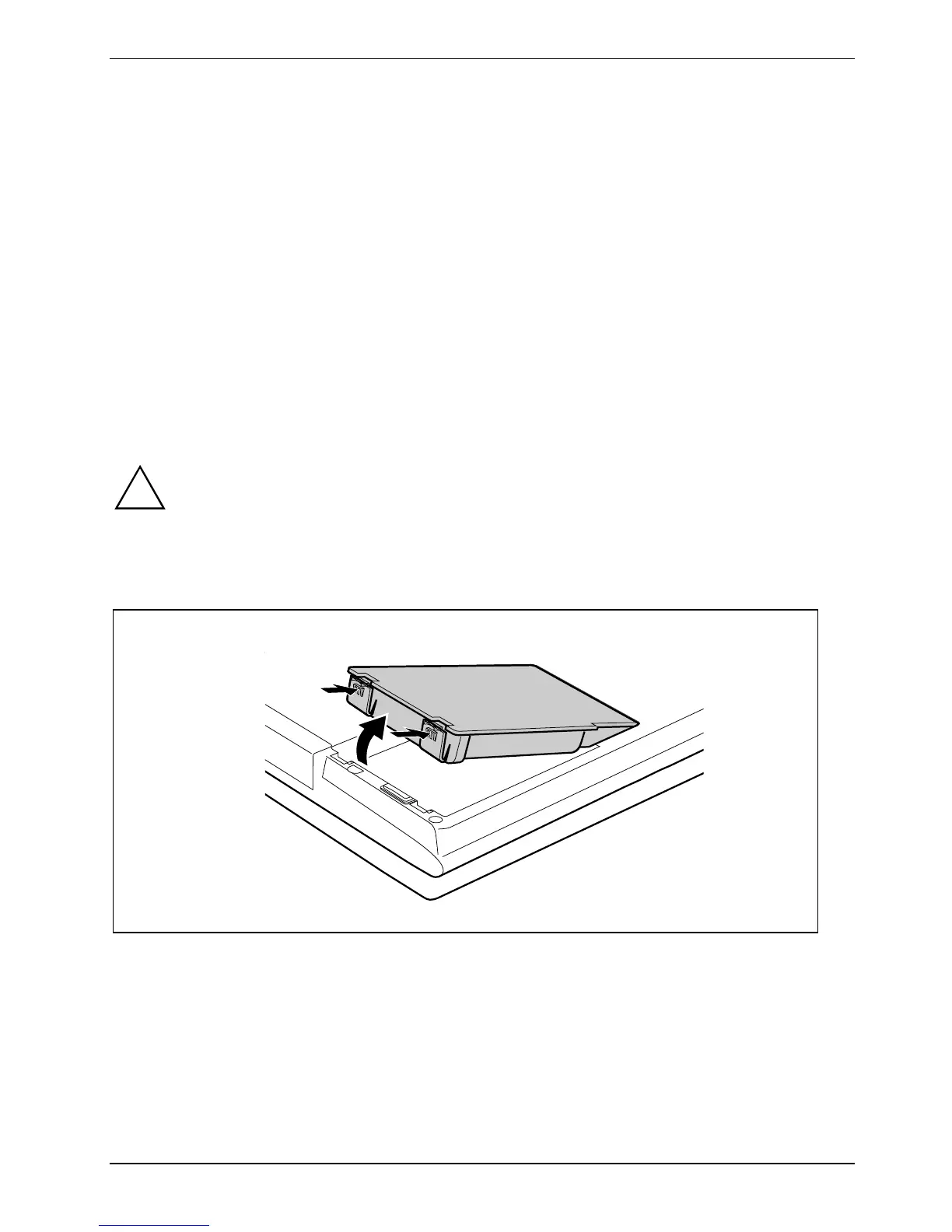Using your notebook
Monitoring the battery charging level
The remaining battery charge is indicated by the battery charging indicator (refer also to "
Status
indicator panel
"). When you switch on the device, it takes a few seconds before the battery status is
displayed.
Windows XP
Windows XP includes a "current charge status indicator" for monitoring the battery capacity. This can
be activated under
Start - (Settings) - Control Panel - Power Options.
Windows Vista
Windows Vista includes a "current charge status indicator" for monitoring the battery capacity. This
can be activated under
Start - (Settings) – Control Panel – Mobile PC – Power Options.
The indicator is then displayed in the task bar as a battery symbol. When you place the mouse
pointer on the battery symbol, the system displays the battery status. Further information may be
found in the operating system help.
Removing and installing the battery
!
Only use batteries approved by Fujitsu Siemens Computers for your notebook.
Never use force when inserting or removing a battery.
Make sure that no foreign bodies get into the battery connections.
Removing the battery
1
1
2
► Press in the two catches (1), keep them pressed and lift the battery out of the battery
compartment (2).
A26391-K220-Z122-1-7619, edition 1 43
