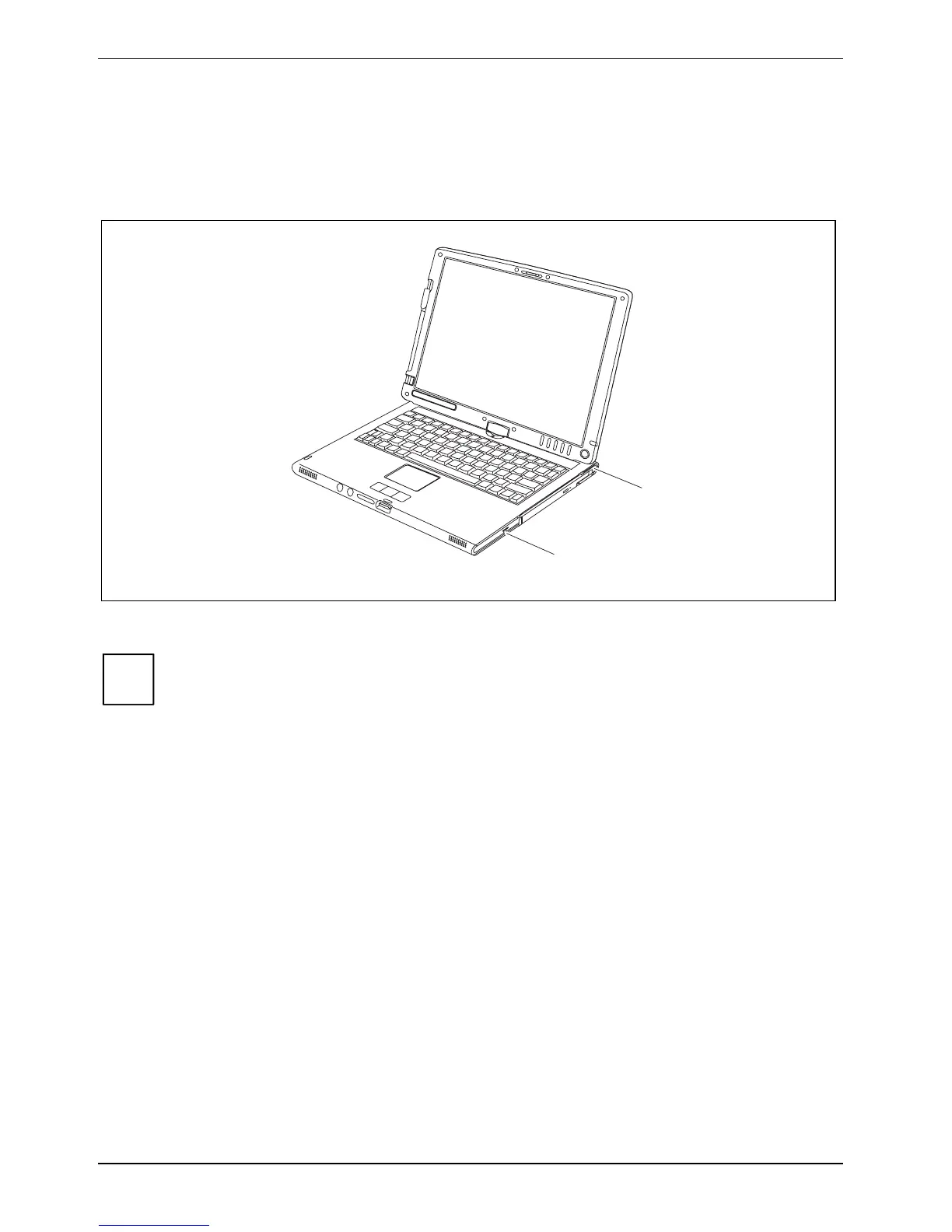Security functions
Using the Kensington Lock
The notebook has a Kensington Lock device for the Kensington MicroSaver. With the Kensington
MicroSaver, a sturdy steel cable, you can protect your notebook and Port Replicator from theft. The
Kensington MicroSaver is available as an accessory.
1
1
► Mount the Kensington MicroSaver on one of the two Kensington Lock devices (1) of your
notebook.
i
If you use the rear Kensington Lock device then the eject lever of the module bay is also
locked.
62 A26391-K220-Z122-1-7619, edition 1
