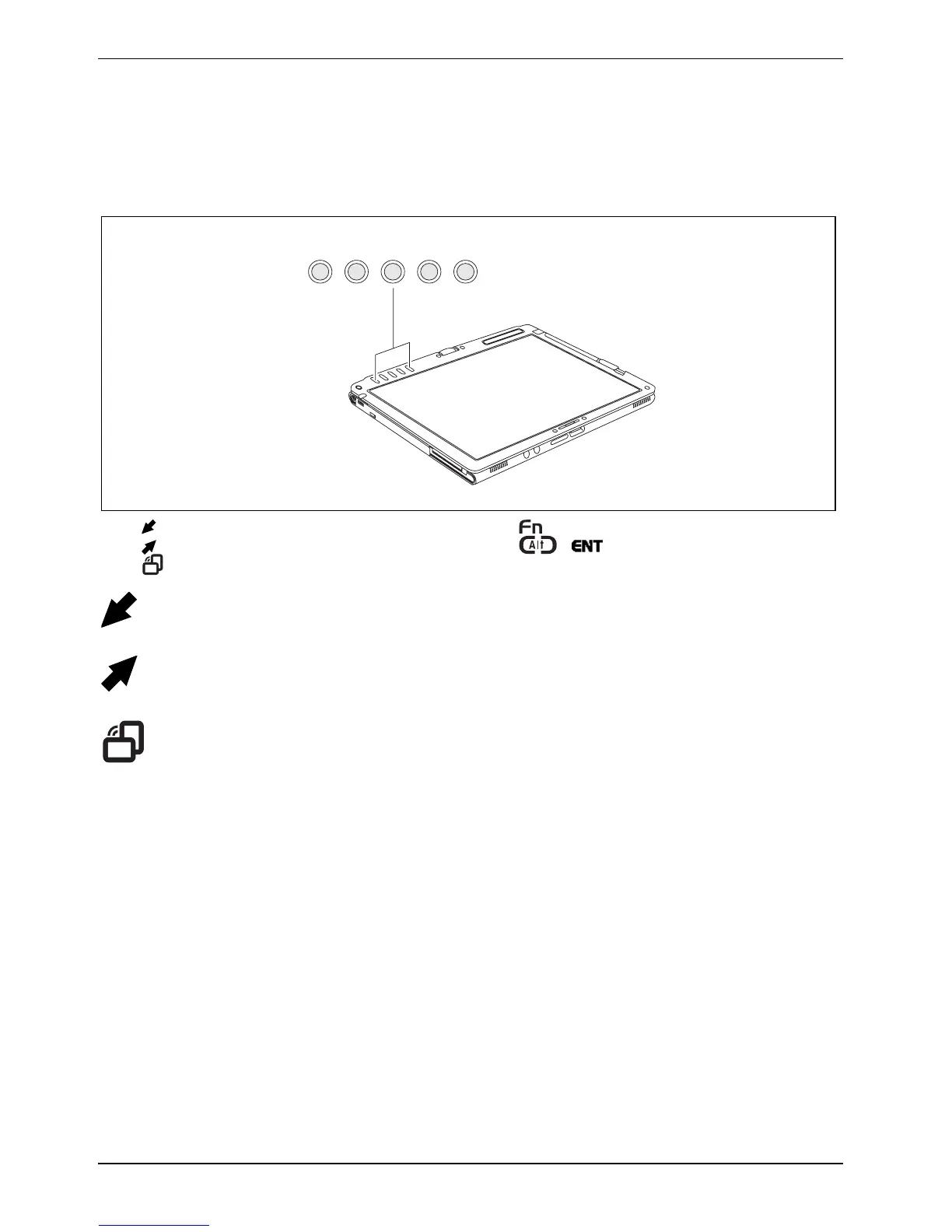Using your notebook
Tablet buttons
Your notebook has five multifunctional tablet buttons. You can navigate on the screen with a simple
press of a button or call preset applications or ones that you have set yourself.
12
3
5
4
1 =
/ A tablet button
2 =
/ B tablet button
3 =
tablet button
4 =
tablet button
5 =
/ tablet button
A
Scroll down
You scroll down in your document with this key.
B
Scroll up
You scroll up in your document with this key.
Change screen orientation
When you press the
orientation button, the system screen orientation changes
from portrait (vertical) to landscape (horizontal) or from landscape to portrait.
When you would like to use the Tablet PC as an eBook, for example, you would
use the portrait orientation.
When accessing spreadsheets, you would more typically use a landscape
orientation.
40 A26391-K220-Z122-1-7619, edition 1
