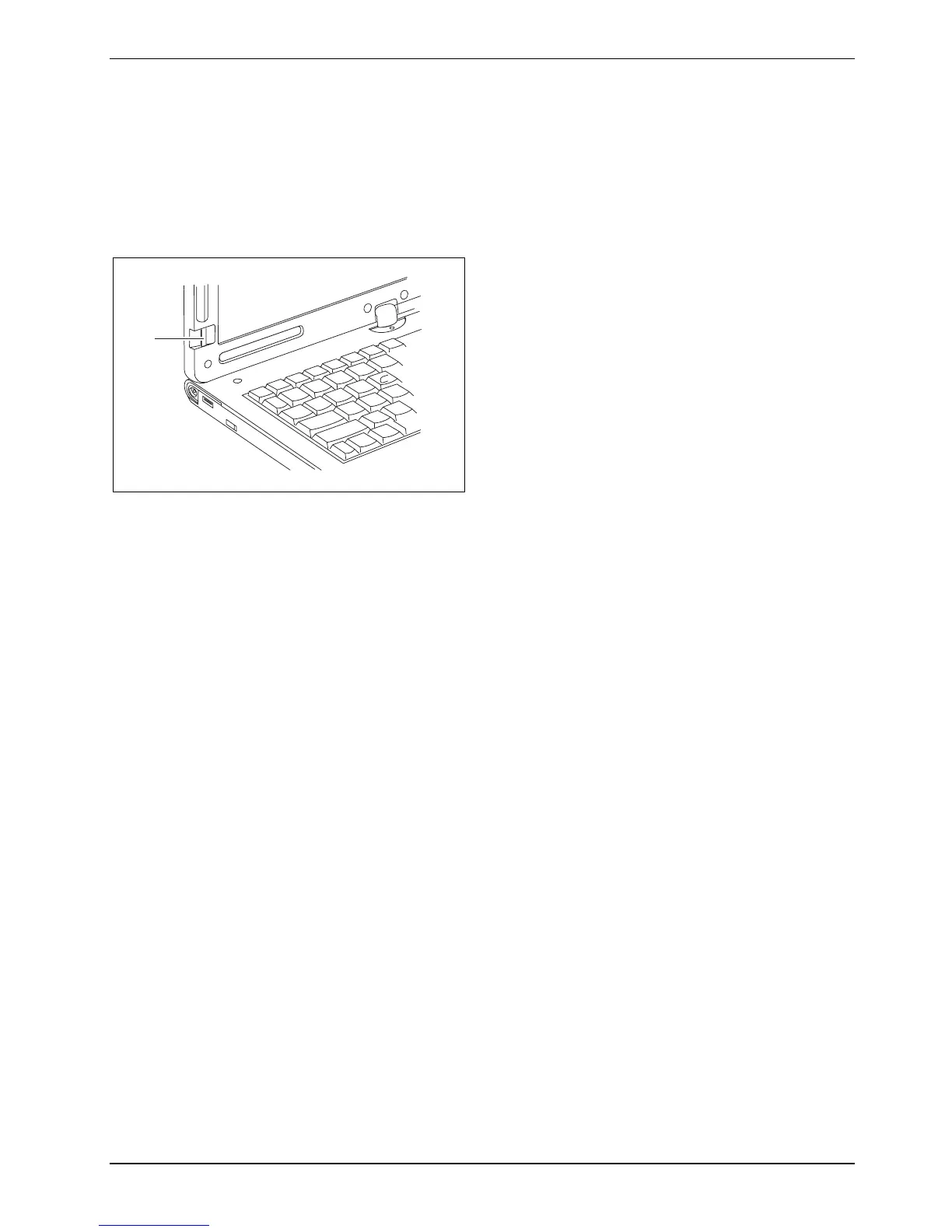Security functions
Configuring the fingerprint sensor
Your notebook is equipped with a fingerprint sensor. The fingerprint sensor can record the image of a
fingerprint. With the fingerprint software
SmartCase Logon+, this image can be processed and used
instead of a password.
1
► Install the fingerprint software (e.g.
SmartCase Logon+) from the supplied CD in
order to use the fingerprint sensor (1).
1 = Fingerprint sensor
A26391-K220-Z122-1-7619, edition 1 63
