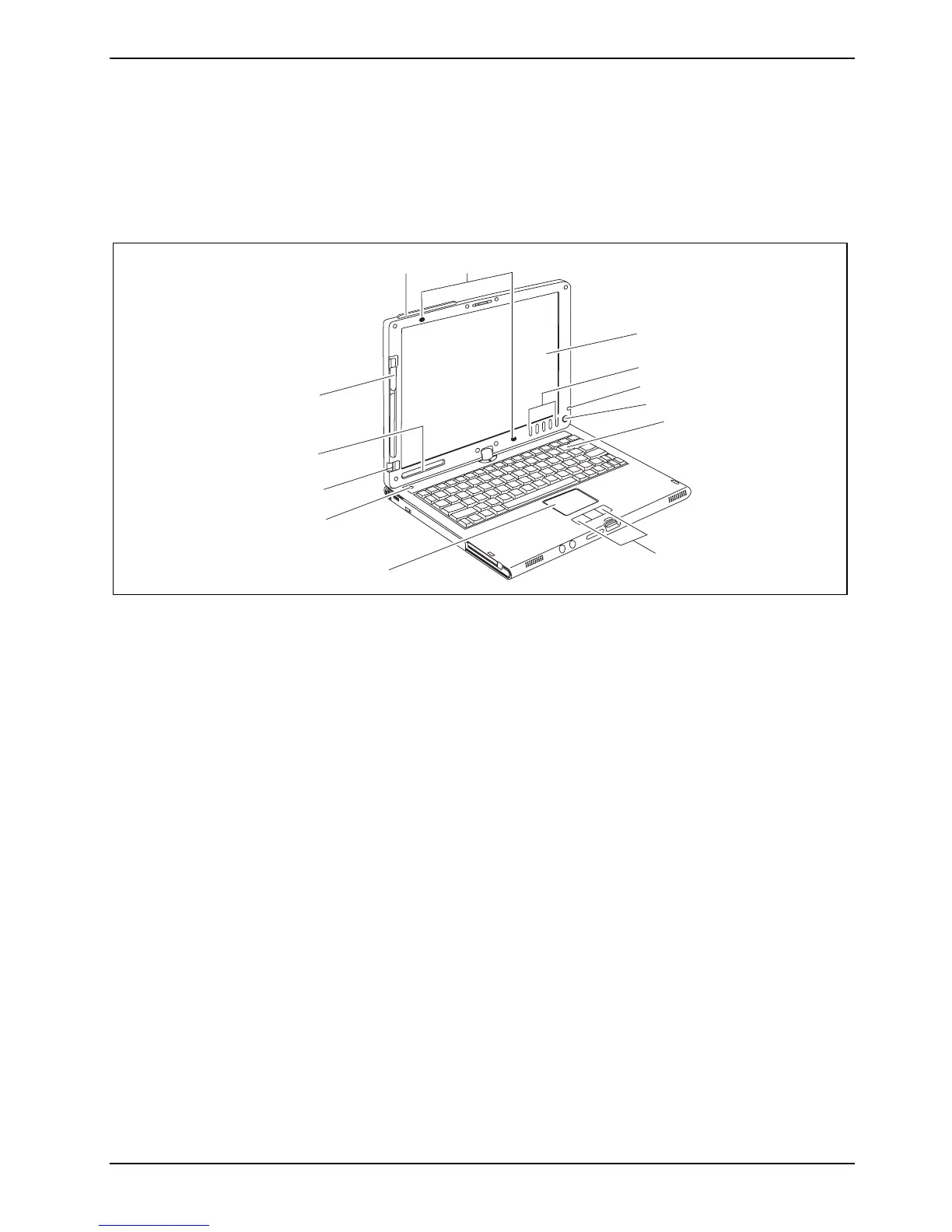An overview of your notebook
Overview of controls and functional elements
1
2
4
5
6
7
8
11
1312
3
10
9
1 = LCD screen
2 = Tablet buttons
3 = Power-on indicator (LED)
8 = Rotational direction indicator (LED)
9 = Fingerprint sensor
10 = Status indicator panel
11 = Pen
4 = Suspend/Resume button
12 = UMTS aerial (optional, only fitted to UMTS
variant)
5 = Keyboard
6 = Touchpad buttons
13 = Built-in microphone
7 = Touchpad
A26391-K220-Z122-1-7619, edition 1 7
