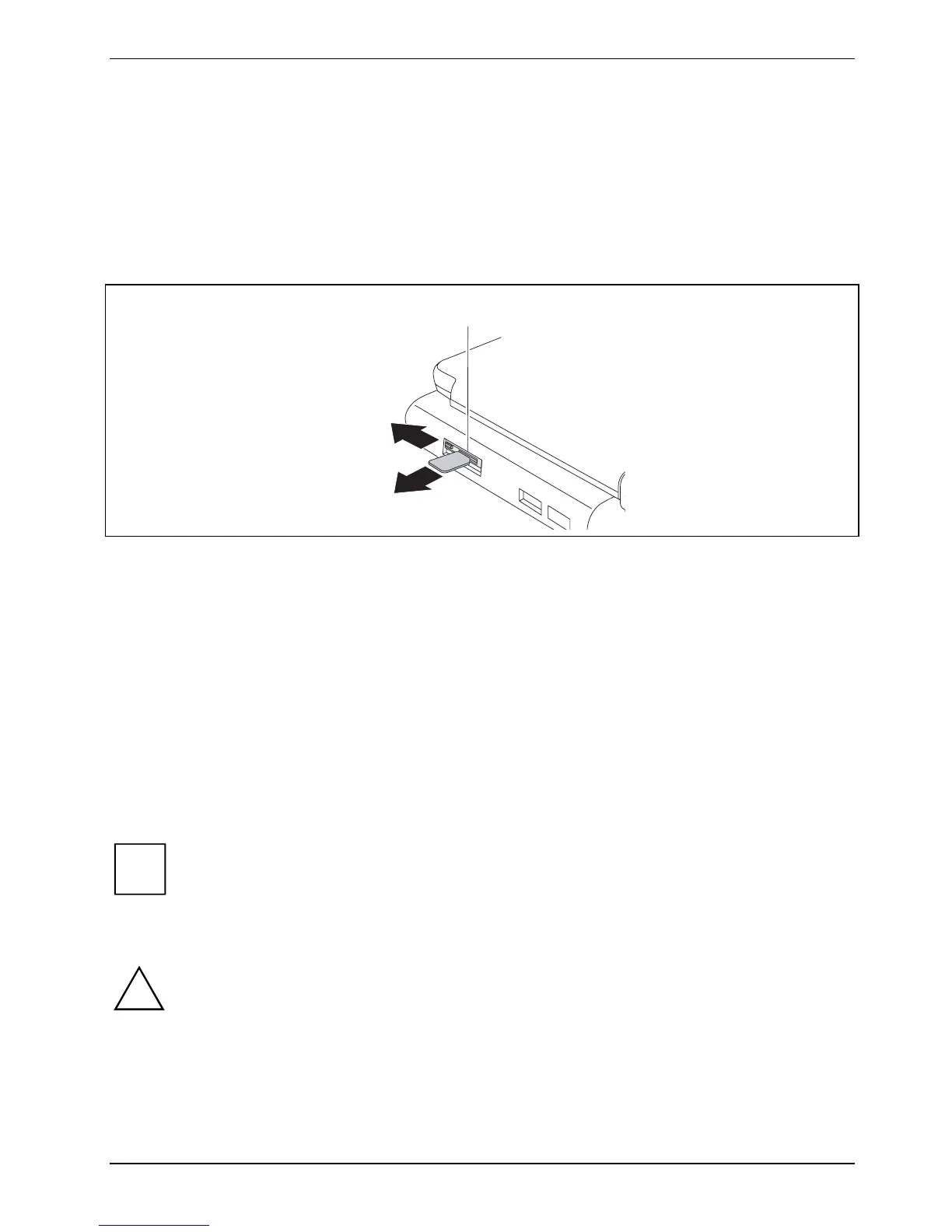Using your notebook
Removing the SIM card
► Switch your notebook off.
► Close the LCD screen.
► Unplug the mains plug of the mains adapter from the mains socket.
► Disconnect all cables connected to the notebook.
► Open the protective rubber cover over the SIM card slot.
a
2
1
► Slide the clip (a) of the SIM card in the direction of the arrow (1).
The clip (a) controls the power supply for the UMTS module. The UMTS module is switched off
while the clip is open.
► Push the SIM card inwards slightly to eject it from the slot.
► Pull the SIM card out of the slot in the direction of the arrow (2).
► Close the protective rubber cover over the SIM card slot.
► Reconnect the cables that you disconnected before.
Wireless LAN/ Bluetooth wireless components (optional)
Depending on the device variant, wireless components (wireless LAN/ Bluetooth) may be integrated
in your notebook. The wireless components are switched off on delivery.
The UMTS module can also be switched on and off with the switch for the wireless
components – see "
UMTS variant and SIM card (optional)".
i
While the SIM card clip is open the power supply to the UMTS module is interrupted,
which means that the UMTS module is deactivated. It is possible that an error message
may appear on the screen.
The installation of a wireless LAN module not approved by Fujitsu Siemens
Computers GmbH voids the permits (CE!, FCC) issued for this device.
!
A26391-K220-Z122-1-7619, edition 1 55
