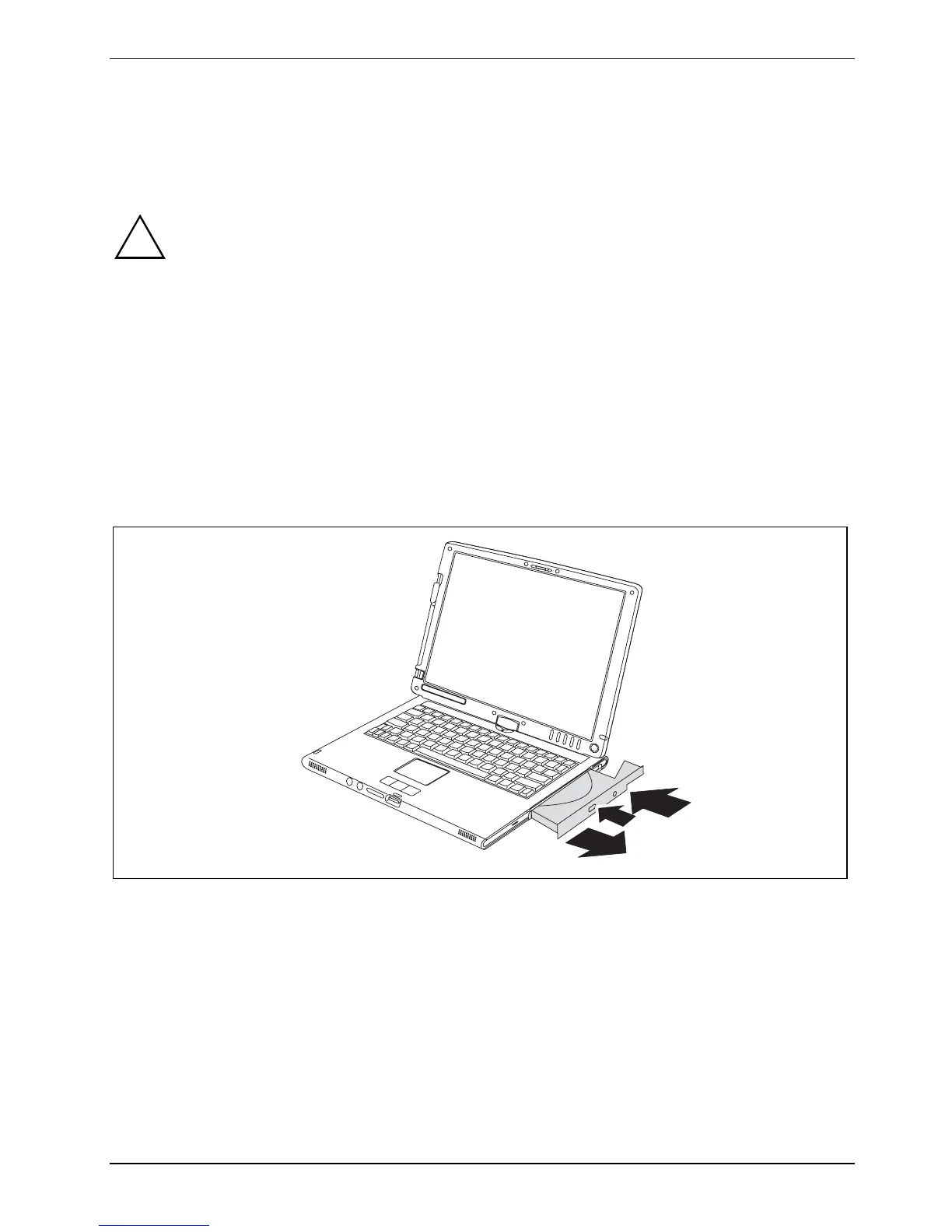Using your notebook
Optical drive
You can replace your optical drive with another drive, a battery or a Weight Saver (see "Modules").
!
Please observe the safety information in the "
Important notes" chapter.
You should not move the device as long as the CD/DVD in the optical drive is being
accessed (e.g. do not carry the unit around configured as a Tablet PC). You should only
use the CD/DVD drive in a horizontal or vertical orientation.
Do not hold the notebook directly by the drive module bay while the CD/DVD in the optical
drive is being accessed.
You may use both 8-cm and 12-cm CDs/DVDs in the combo drive.
When using CDs/DVDs of poor quality vibrations and reading errors may occur.
Inserting or removing a CD/DVD
The notebook must be switched on.
1
2
3
► Press the insert/eject button (1).
The drive tray will open.
► Pull the drive tray all the way out (2).
► Place the CD/DVD in the drive tray with the label facing upwards or remove an inserted
CD/DVD.
► Push in the drive tray until you feel it lock into place.
A26391-K220-Z122-1-7619, edition 1 47
