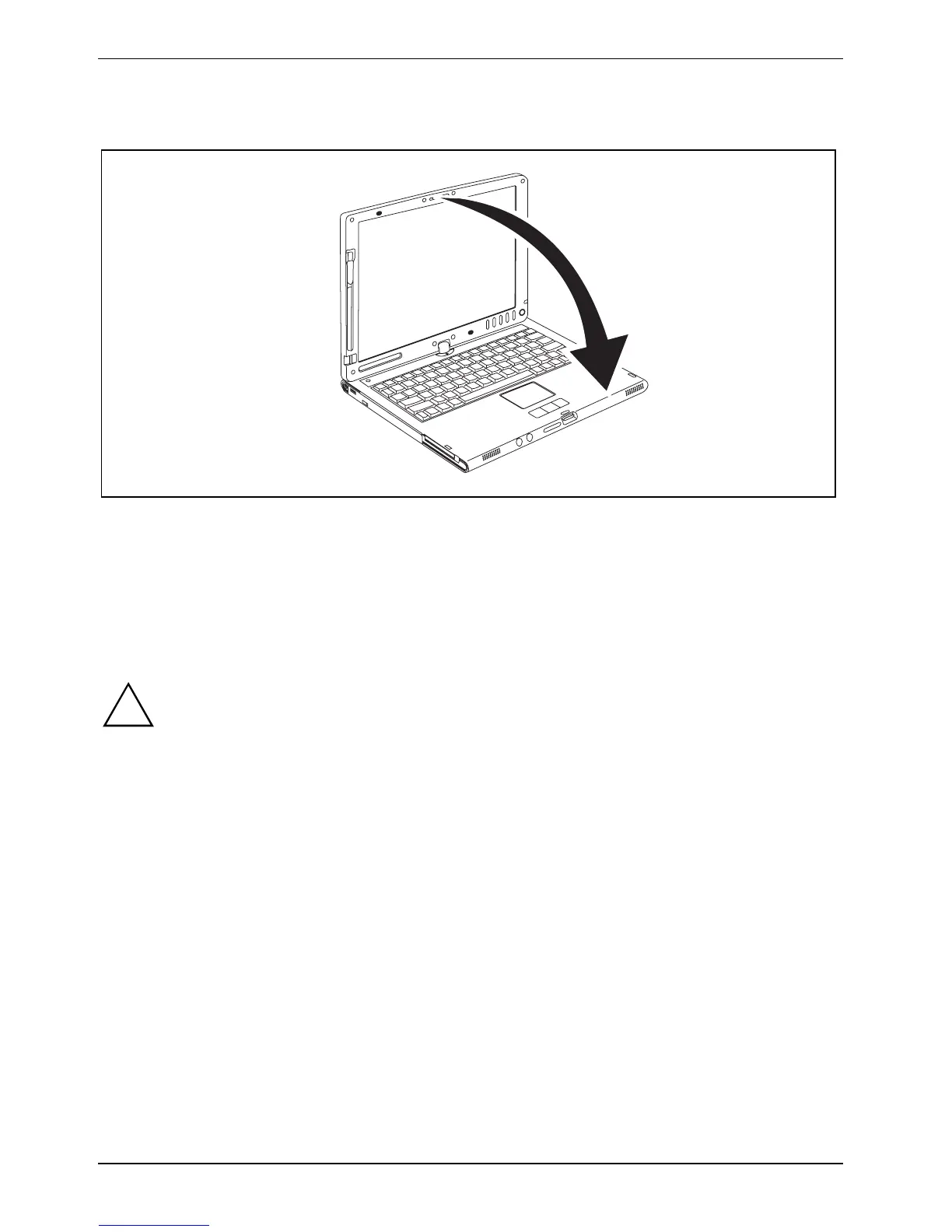Using your notebook
Closing the notebook
► Close the LCD screen onto the bottom half of the notebook with the glass facing inward until
you can feel it lock into place.
Different ways to use your notebook
During your daily work, you can use your notebook as a tablet PC or as a notebook, just as you wish.
The "conversion" is lightning fast and effortless.
!
Note the direction of rotation in the following description! No guarantee claims can be met
for damage caused by turning in the wrong direction.
You must note that the display cannot be turned completely on its own axis!
18 A26391-K220-Z122-1-7619, edition 1
