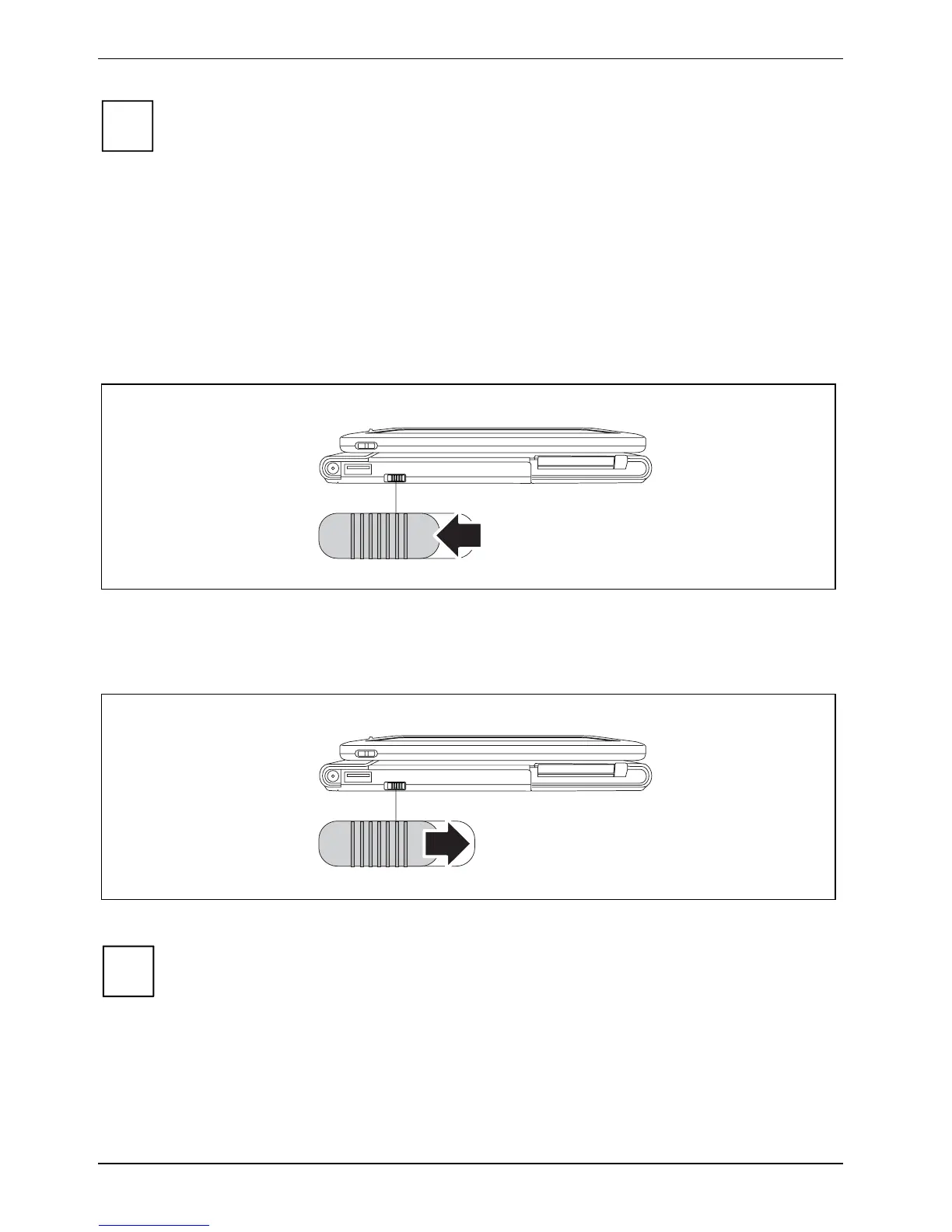Using your notebook
i
If you switch off the radio components, the Bluetooth module and the wireless LAN
transmission unit (antenna) are also switched off.
You can also deactivate the wireless components individually in the BIOS Setup.
Pay attention to the additional safety notes for devices with radio components provided in
the "Safety" manual.
Details on using the wireless LAN are contained in the online help for your wireless LAN
software and in the "Wireless LAN" manual. (The "Wireless LAN" manual can be found on
the "Drivers & Utilities" CD/DVD and on the Internet at:
www.fujitsu-siemens.com/support).
You can find more information on how to use Bluetooth on the CD you received with your
Bluetooth software.
Switching on the wireless component
► Slide the switch in the direction of the arrow to switch the wireless component on.
The Wireless LAN/ Bluetooth indicator is shown in the status indicator panel.
Switching off the wireless component
► Slide the switch in the direction of the arrow to switch the wireless component off.
i
You can also use the
Wireless Selector software to define profiles and switch individual
wireless components on or off.
56 A26391-K220-Z122-1-7619, edition 1
