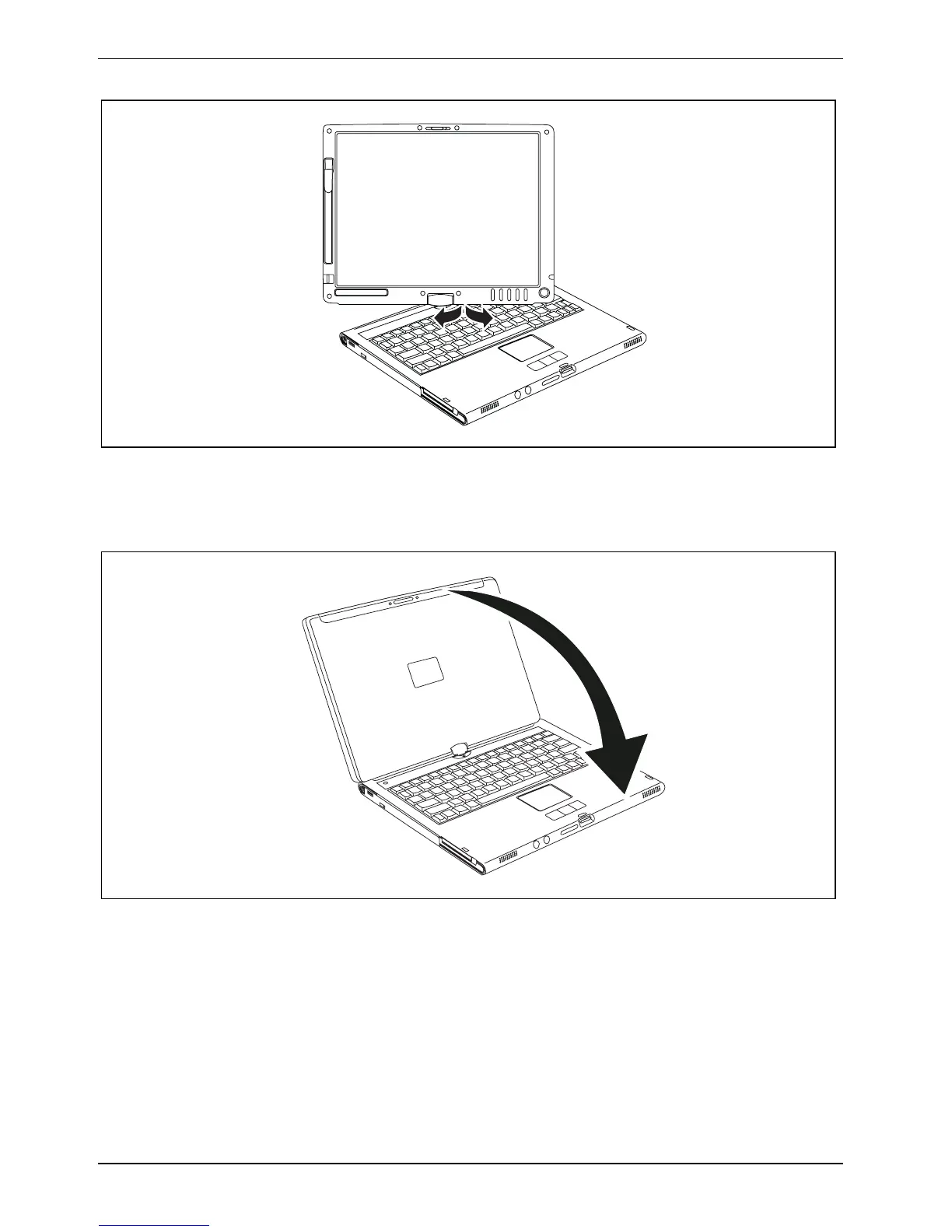Using your notebook
► Hold the screen as low as possible on both sides. Turn the screen to the left or right in the
direction of the arrow. At first you will feel slight resistance and then the display will turn easily
and without friction.
► Turn or twist the display further until it has turned 180° and the hinge latches in.
► Now fold the screen down until the back of the screen is flat on top of the keyboard and the
hook latches in.
The display is now secured in the tablet position.
20 A26391-K220-Z122-1-7619, edition 1
