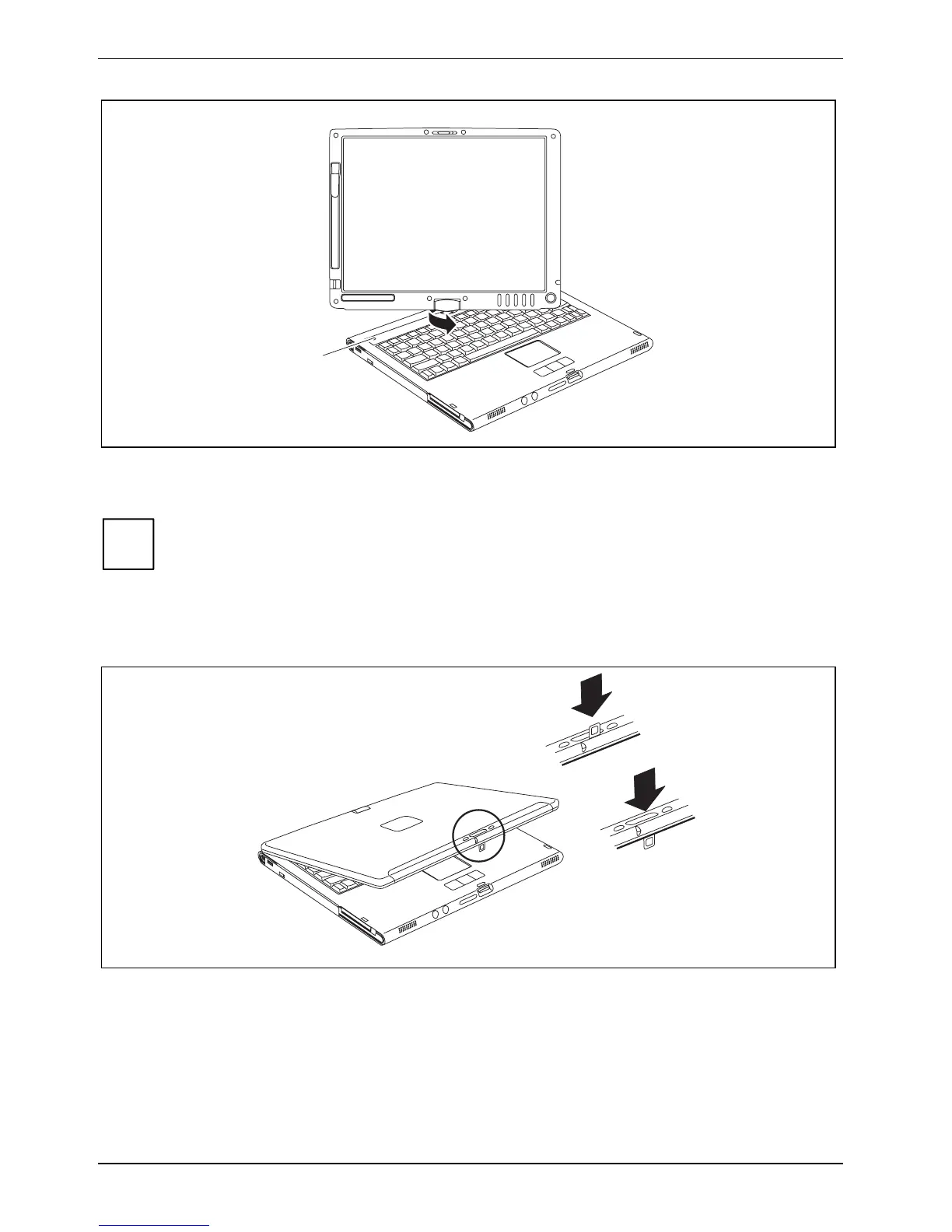Using your notebook
1
► Hold the screen on both sides in its lower third and turn the screen in the direction indicated by
the rotational direction indicator (1). At first you will feel slight resistance and then the display
will turn easily and without friction.
The rotational direction indicator only lights up when the notebook is switched on or in
standby mode.
i
► Turn or twist the display further until it has turned 180° and the hinge latches in.
To be able to close the notebook again:
1
2
2
► Rotate the hook from position (1) to position (2).
22 A26391-K220-Z122-1-7619, edition 1
