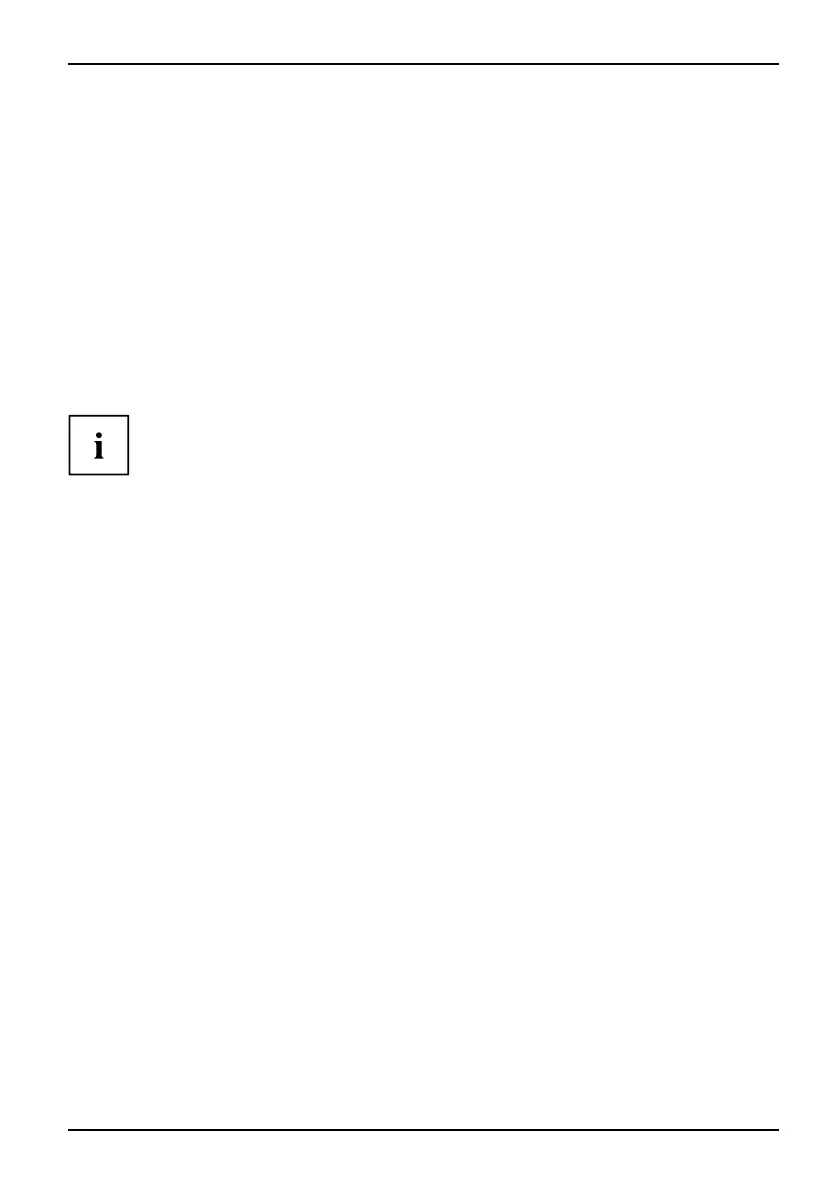Introduction
Introduction
BIOS Setup provides settings for system functions and the hardware config uration for the device.
Any changes you make take effect as soon as you save the settings and quit BIOS Setup .
The individual menus in BIOS Setup provide settings for the following areas:
Main:
System functions
Advanced:
Advanced system configuration
Security:
Security functions
Power:
Energy saving function
Boot
Configuration of the start-u p sequence
Exit:
Save and quit
The individual menus and setting options are described in alphabetical
order in the following chapters.
The setting options depend on the h a rdware configuration of your device.
Some menus and certain settings may therefore not be available in BIOS Setup on your
device, or the menus may be in a different place, depending on the B IOS revision.
Fujitsu Technology Solutions 7