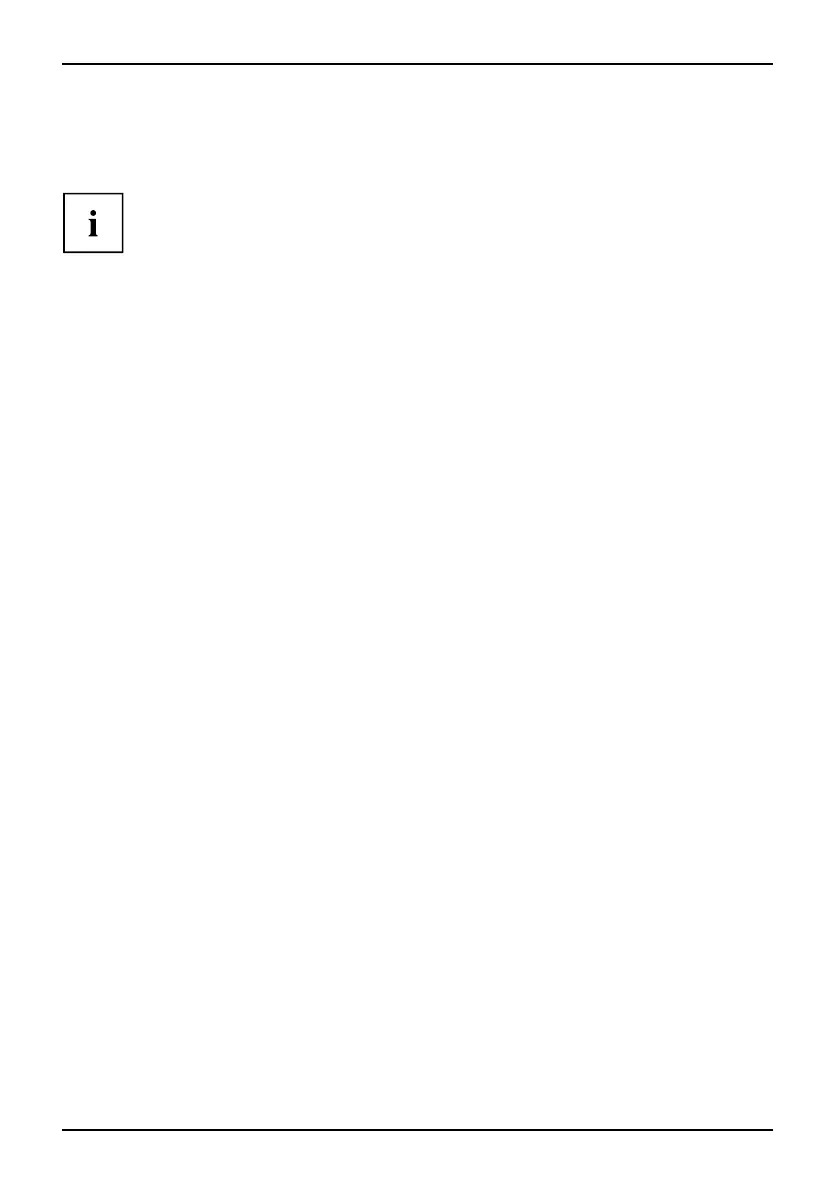Power M en u – Energy saving functions
Low Power Soft Off
reduced energy consum ption when the system is turned off.
If deep sleep is active, the system can only be turned on via the on/off button. The
system cannot be turned on using the on/off switch on a USB keyboard or wake on LAN.
If Power Failure Recovery is deactivated, deep sleep is turned off and cannot be changed.
Disabled
System deep sleep is off.
Enabled
System deep sleep is on.
USB At Power Off
Activates/deactivates the power supply for the USB ports.
Always
off
The USB ports are not provided with power when the PC is switched off.
Always on
The USB ports continue to be powered when the PC is switched off.
USB Keyboard
Keyboard
Activates/deactivates the O N/O FF switch for the USB keyboard.
Enabled
The PC can be switched O N/O FF using the O N/O FF switch on the USB keyboard.
Disabled
The ON/OFF swit
ch on the USB keyboard is deactivated.
60 Fujitsu Technology Solutions