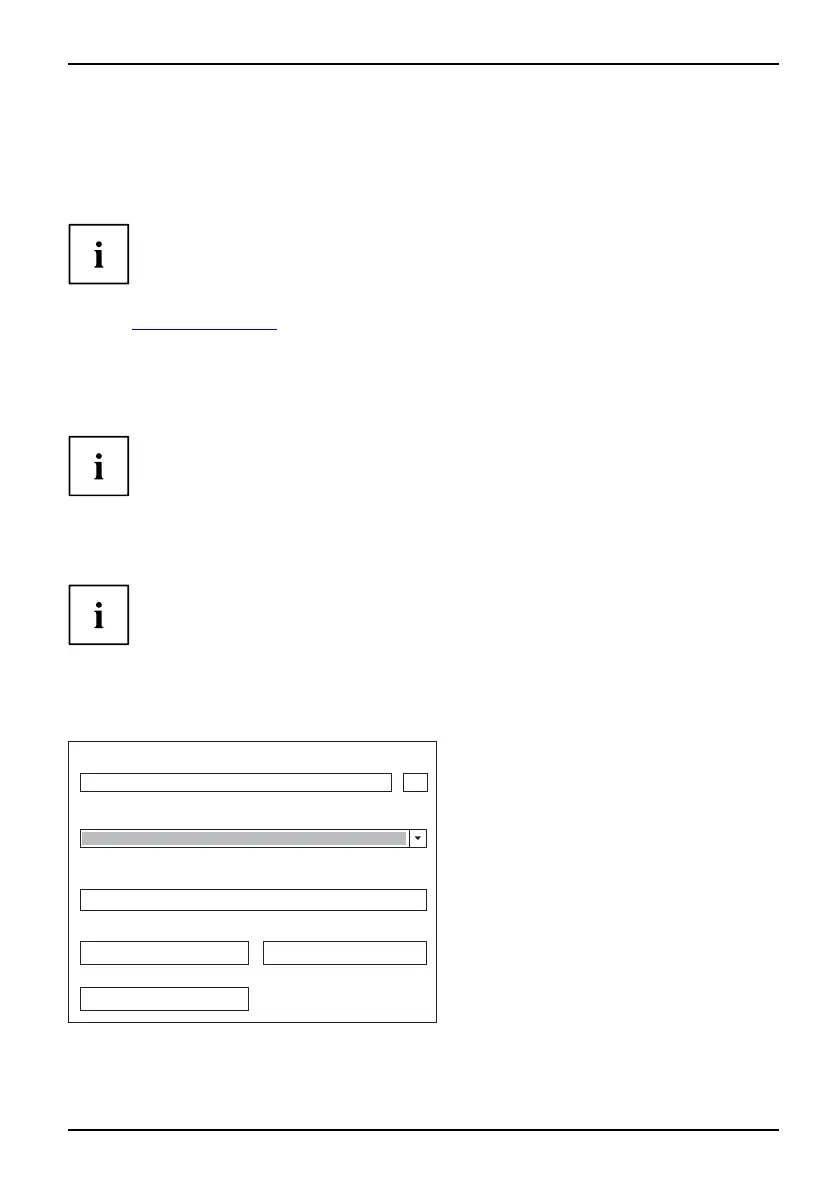BIOS update of USB stick or diskette
BIOS update of USB stick or disk
ette
To carry out a BIOS update, you need the BIOS update file from our website and a bootable USB
stick. If your computer has a floppy disk drive, you c an also perform the BIOS update from a diskette.
A BIOS update does not normally affect the BIOS settings. However, if you want
to modify some settings after a BIOS update you must reconfigure them.
► Visit "
http://ts.fujitsu.com" and choose your language under "Worldwide".
► Click on "Products & S
upport", then on "Pro duct support".
► Click on "Drivers & Downloads". At "Search By Brand " select your computer and operating
system (for example: ESPRIMO P7935 with Windows 7 x64).
► Select "Flash BIOS"
and your mainboard (e.g. "Flash BIOS for D2812-A1x").
To find out how to id
entify your mainboard version, refer to the
"FAQs" on the same
website.
► Download the file "FlashBIOSUpdate-USBStick"or"Flash BIOS Update - Floppy Boot Disk".
► Inse rt a floppy disk or bootable USB stick and start the program.
The data medium is formatted when you install the BIOS update.
Any saved content will be lost.
► Confirm the queries that follow.
► Select the storage medium and con firm that you want to copy the BIOS update to the medium.
A USB stick is formatted with a size of 32 MB and the BIOS update is installed.
Image File:
USB Device:
Copy Status:
2812A1R119_FD32MB.IMG
...
117 MB - usb2.0 Flash Disk USB Device
Copy Image File To USB Device
Copy USB Device To Image File
Clear USB Device
Fujitsu Technology Solutions 63