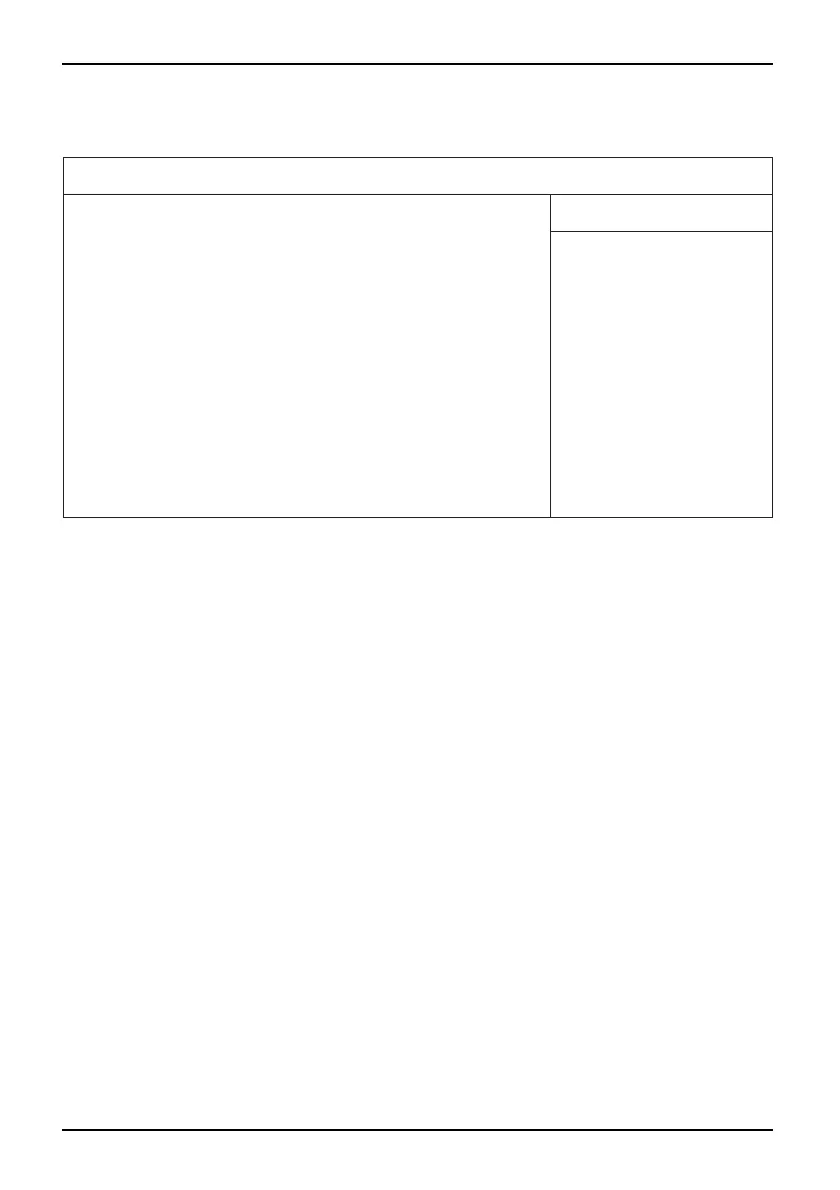Advanced Men u – A dvan ced system confi
guration
System Management
System Management
Item Specific Help
Battery State: Fail
SM Fan Control:
[Auto]
Fan State:
Power Supply:
[OK]
Fan 1:
[OK]
Fan 2:
[OK]
Thermal Sensor State:
CPU:
[None]
Inside:
[OK]
System:
[OK]
HDD:
[OK]
Battery State
Indicates whether the vo ltage of the CMOS b attery is sufficient. The CMOS
battery should be replaced if Fail is displayed.
OK
The voltage of the CMOS batte ry is sufficient.
Fail
The CMOS battery should be replaced.
SM Fan Control
Controls the speed of the fan. Dep ending on the system configuration and applications
used, you can change the preset mode. If the system is fully configured with all available
expansions/upgrades then silent mode is not recommended.
Enhanced
Cooling
The fan speed is automatically increased to a higher rang e.
Auto
The fan speed is adjusted automatically.
34 Fujitsu Technology Solutions