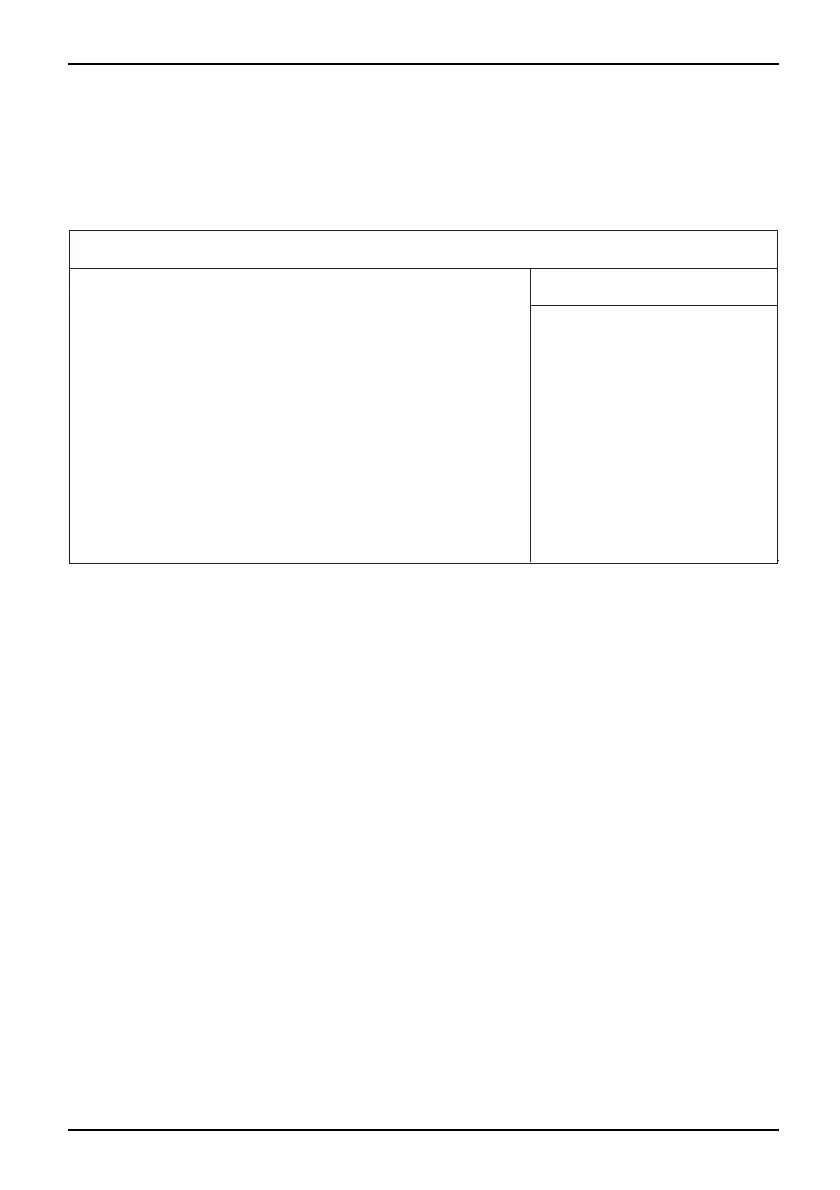Security Menu - Security features
Security Menu - Security featu
res
SecurityMenuBIOS Setup,
The Security menu offers various options for protecting your system and personal
data from unauthorised access. Using a sensible combination of these options will
help you achieve maximum protection for your system.
Security
Item Specific Help
Supervisor Password: Not Installed
Set Supervisor Password: [Enter]
Set User Password: [Enter]
Password on Boot: [Disabled]
SmartCard SystemLock
User Password: Not Installed
Press <Enter> Key to
set Supervisor Password
to enable any password
features.
Then password entry is
required to enter BIOS
Setup.
TPM (Security Chip) Setting
Virus Warning: [Disabled]
ATA Vulnerability Protection:[Standard]
Diskette Write: [Enabled]
Flash Write: [Enabled]
Assigning and cancelling passwords
Supervisor Password
Indicates the current status of the supervisor password.
Not
Installed
No supervisor password is assigned.
Installed
A supervisor password is assigned.
User Pa ssword
Indicates the current status of the user password.
Not
Installed
No user password is assigned.
Installed
A user password is assigned.
Fujitsu Technology Solutions 39