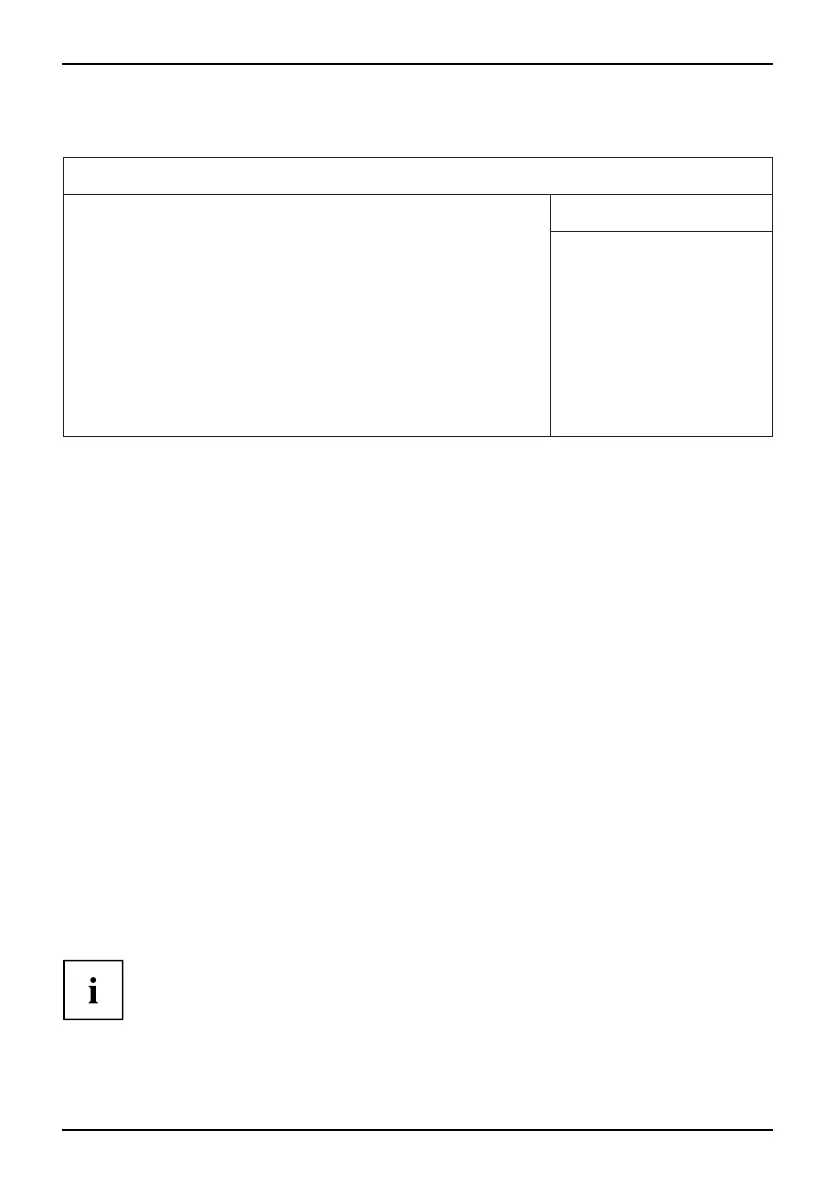Advanced Men u – A dvan ced system confi
guration
PCI Configuration
PCI Configuration
Item Specific HelpPCI IRQ line 1: [Auto Select]
PCI devices can use
PCI IRQ line 2:
PCI IRQ line 3:
PCI IRQ line 4:
PCI IRQ line 5:
PCI IRQ line 6:
PCI IRQ line 7:
PCI IRQ line 8:
[Auto Select]
[Auto Select]
[Auto Select]
[Auto Select]
[Auto Select]
[Auto Select]
[Auto Select]
hardware interrupts
called IRQs. A PCI
device cannot use
IRQs already in use
by ISA and EISA
devices. Use ·AUTO·
EISA legacy cards
are installed.
only if no ISA or
PCI Configuration menu
Establishes which ISA interrupts will be used for the individual PCI slots and which controller (device)
of the mainboard shares this PCI interrupt with the PCI slots (e.g. USB, SCSI). Multifunctional PCI
boards or boards with an integrated PCI-to-PCI bridge can use several PCI interrupts (INTA#,
INTB#, INTC#, INTD#). Monofunctional PCI boards (d efault) only use on e PCI interrupt (INTA#) per
PCI slot. The PCI interrupts INTA#, INTB#, INTC# and INTD# are available for every PCI slot.
Disabled
Auto Select
3
4
5
6
7
8
9
10
11
12
13
14
15
Different IRQ combinations may be displayed depending on the configuration.
30 Fujitsu Technology Solutions