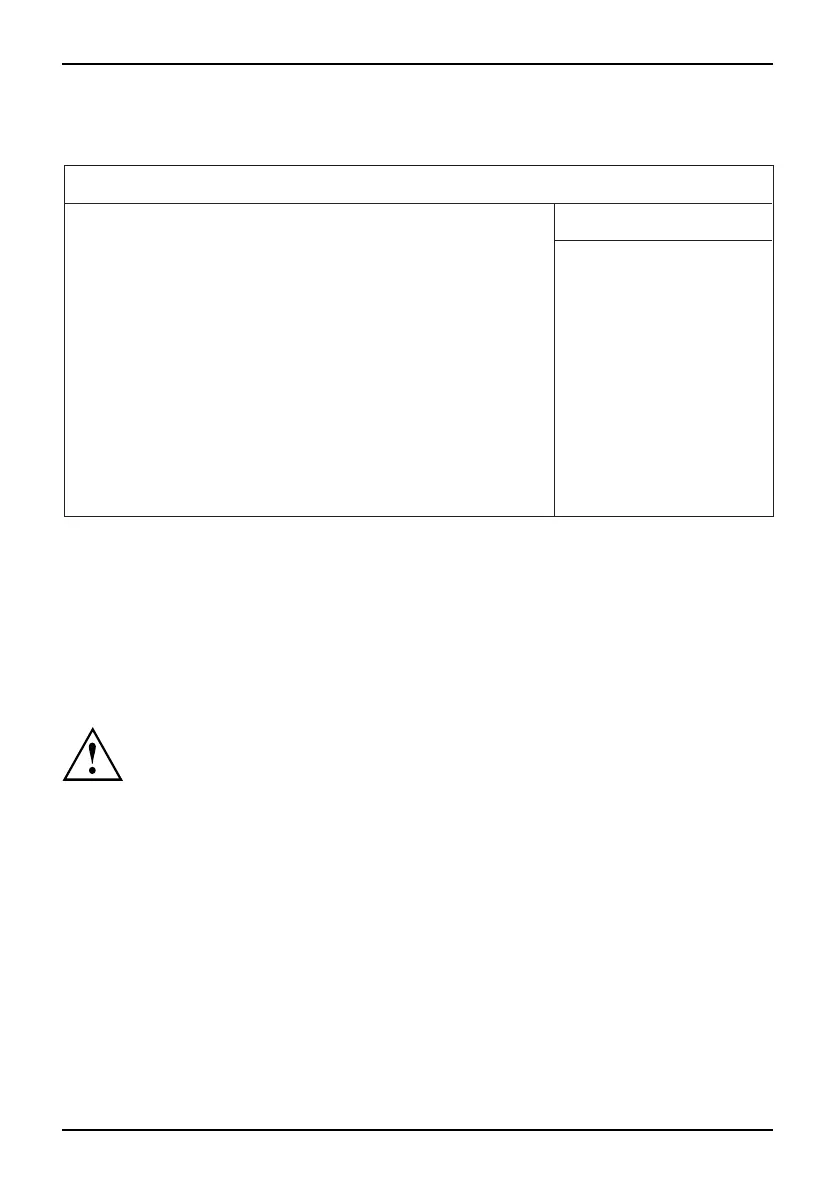Main Menu – System functio ns
Main Menu – System functions
MainMenuBIOSSetup
Main
Item Specific Help
System Time: [10:01:23]
System Date: [11/11/2009]
SATA Port 0
[HL-DT-STXXH10N-(S0]
SATA Port 1
None
SATA Port 4 [ST350063]
SATA Port 5 None
Boot Features
System Memory: 631K
Extended Memory: 2999M
Selects floppy type.
Diskette A
[None]
Example showing th e Main menu
System Date/System Time
DateTime
Displays the current date/time set on the device. The date is shown in the format "mm/dd/yyyy".
The time is shown in the form at "hours:minutes:seconds". Enter the new date/time in the
System Date/System Time fields respe ctively to change the current date/time settings. Use the
tab key to move the cursor between the System Time and System Date fields.
If the settings in the System Time and System Date fields are frequently
wrong when you power up the c omputer this means the lithium battery is
not providing po wer. Replace the lithium battery.
Refer to th e mainboard manual for information on how to replace the lithium battery.
Diskette A - floppydiskdrive
Floppydiskd rive
This field is used to specify the type of flo ppy disk drive installed.
360K, 720K,
1.2M, 1.4M,
2.8M
The entry depends on the floppy disk drive installed.
None
No diskette drive is installed or diskette drive is accessed via IDE drive or USB.
12 Fujitsu Technology Solutions